5 troubleshooting – SP Controls AmpLINC System User Manual
Page 7
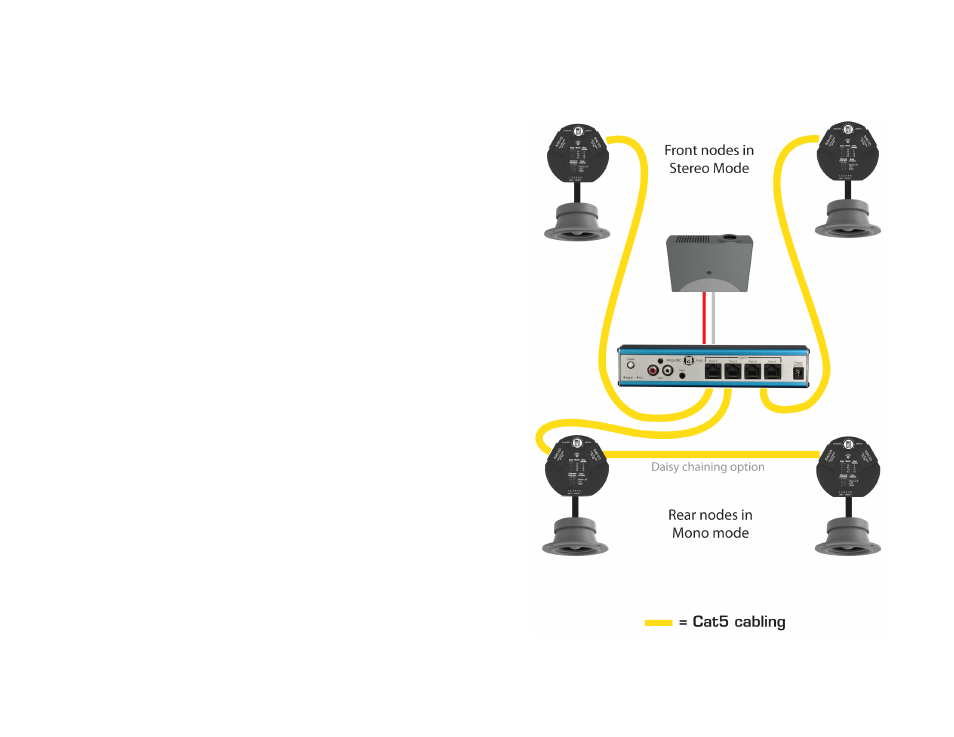
14
5 Troubleshooting
Problem: Hub’s Power indicator does not turn on.
Procedure: Check that the Hub is plugged into a live outlet. After
you have ensured that it is not a power issue, check that you
have a hot signal going into the inputs. If a signal is not detected,
the hub will go into a sleep mode after 5 minutes to comply with
Energy Star.
Problem: AmpLINC Puck’s power indicator does not turn on.
Procedure: First check to make sure that the power indicator is lit
on the Hub, if not then see the corresponding Troubleshooting
entry. If this does not resolve the issue, then double-check the
Cat5 cable going from the Hub to the amplifier Puck. Replace
this cable if possible. If this is not the issue, then ensure that you
are not stringing too many Pucks on one line. Refer to section
3.2.2 for more information on this.
Problem: AmpLINC Puck is outputting no audio.
Procedure: First check that the signal indicator on the Hub is lit
and the volume control is at a reasonable level on the hub. Next,
to rule out a cabling issue, check that the power indicator is lit on
the amplifier node. If this does not resolve the issue then refer to
section 3.2.2 to ensure that the DIP switches are correctly config-
ured on the node. If all of the channel selection switches are in
the “up” position, then this is most likely the issue. Refer to section
3.2.2 for the proper settings.
Problem: AmpLINC Puck is outputting weak audio.
Procedure: First check the Level knob on the Hub to make sure it
is at a reasonable level. Next, check the DIP switches on the front
of the Puck to see what the gain is set at. If both switches are in
the “up” position and you still have a weak output, check to
7
2.2 Example System Setup