Spectec SDC-001A/003A (PPC) User Manual
Page 10
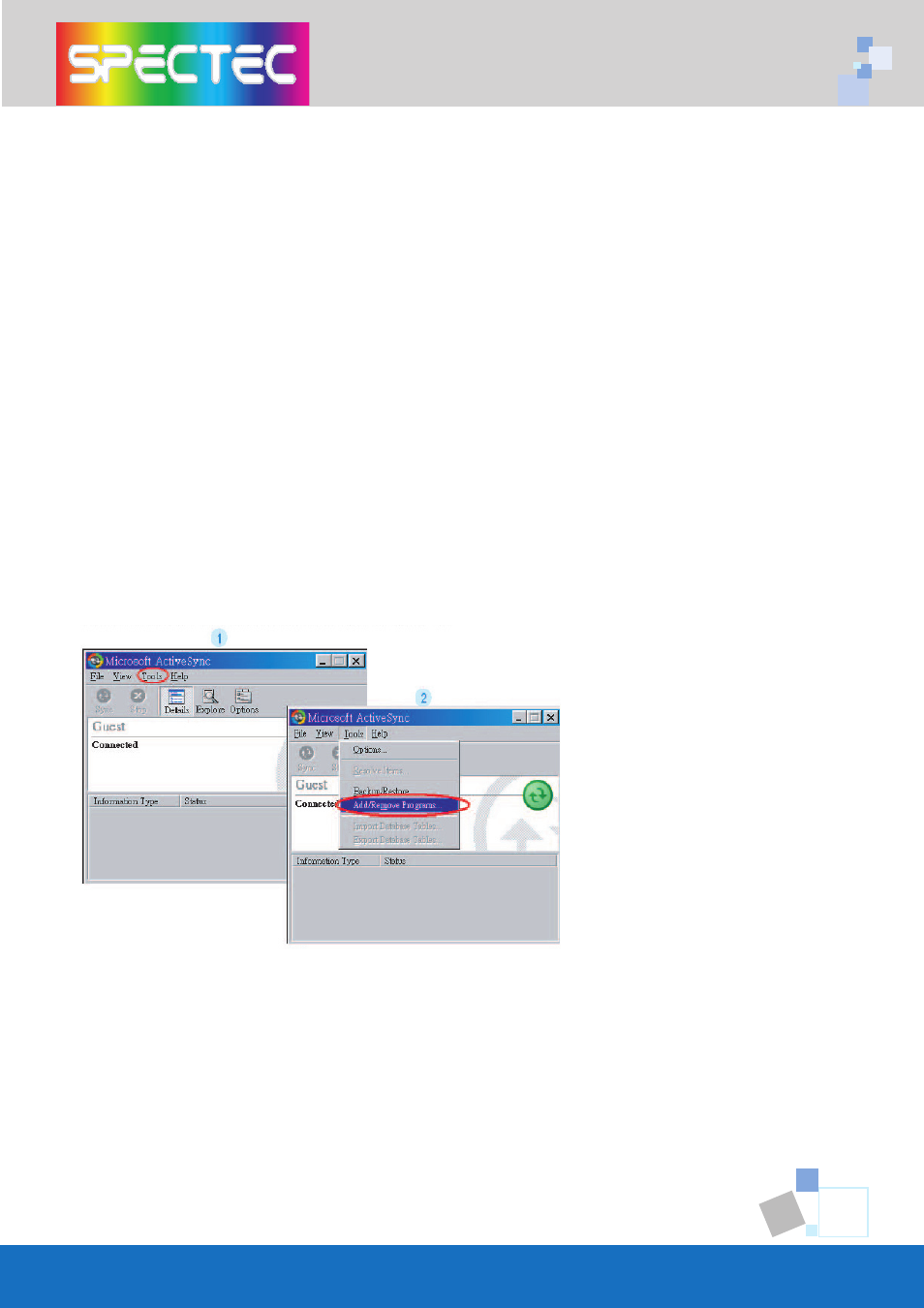
6
Note:
If your iPAQ is 5400 series or 39xx series, Please download the driver to enable the SDIO
before install the Application Software for your device.
Below is the web site you can download the driver for iPAQ 5400 series.
http://h18007.www1.hp.com/support/files/handheldiPAQ/us/download/18285.html
Below is the web site you can download the driver to enable SDIO for 3950-3955 series.
http://h18007.www1.hp.com/support/files/handheldiPAQ/us/download/17002.html
Below is the web site you can download the driver for iPAQ 3970-3975 series.
Gttp://h18007.www1.hp.com/support/files/hankheldiPAQ/us/download/17002.html
How to remove programs?
You can remove/uninstall program from both your device and PC completely by
following steps:
Connect the Pocket PC to the PC with ActiveSync Program, and make sure they arefully
functioning.
1. Make sure the PDA exits from the PhotoView.
2. The SD Camera is not inserted in the PDA.
3. If your PDA with Pocket PC 2002, you need to perform a soft reset for the PDA.
If your PDA with Pocket PC 2003, you don’t have to perform a soft reset.
4. Go to the PC and execute the Microsoft ActiveSync. ( See 1 )
Click Tools menu and select Add/Remove Programs.( See 2 )