Spectec SDC-001A/003A (PPC) User Manual
Page 8
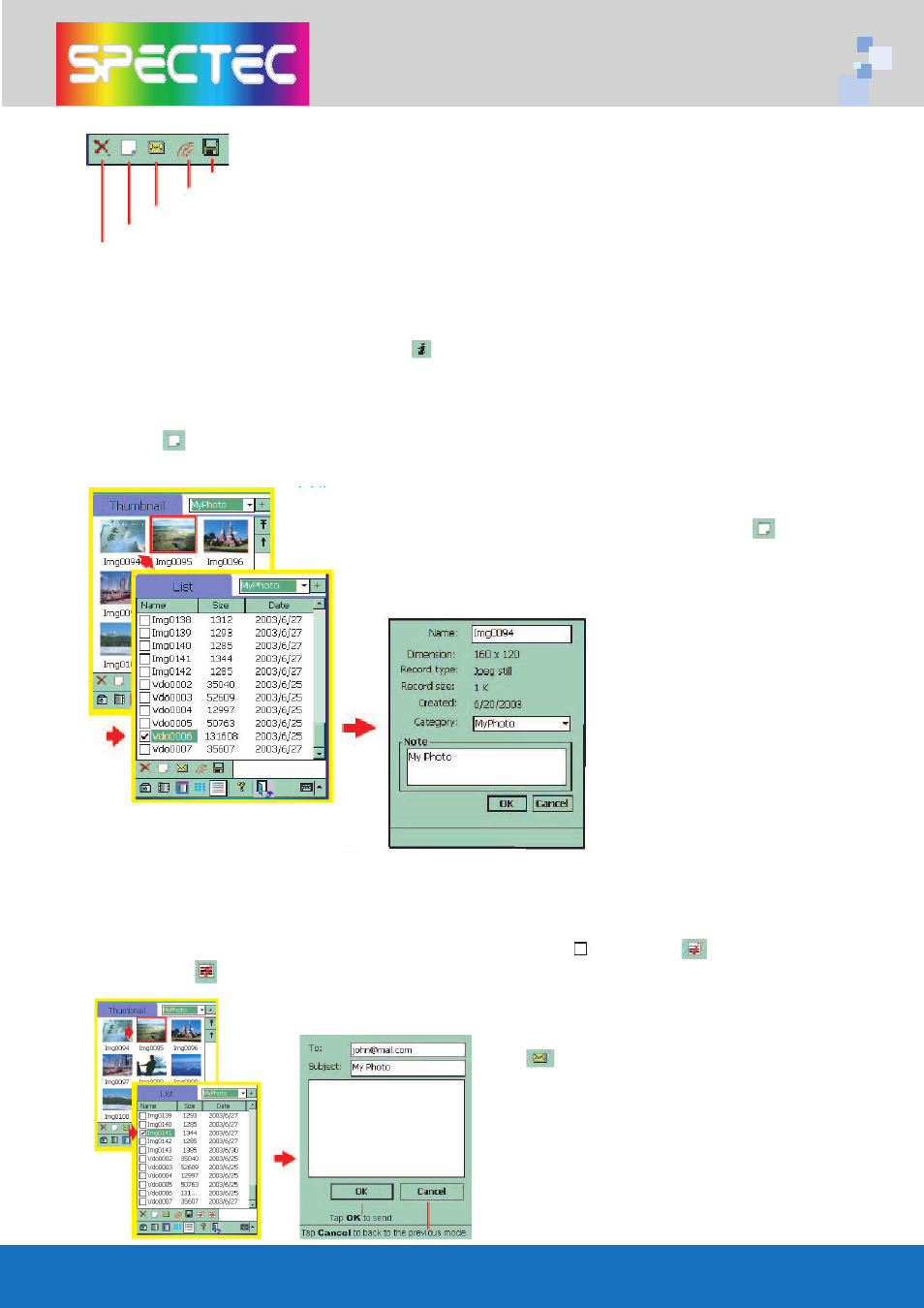
Save selected images or videos to location (iPAQ file store/ Main memory)
Beam the selected images or videos out
Send mails with selected images or
videos
Add a note to a selected im-
Delete selected images or
How to view the Image Record Info & add a note?
Viewing the Image Record Info:
Under Slide Show mode by tapping ,you will enter the information screen.The
screen will show Name / Dimension/Record type / Record size / Created date /
Category and a Note. You only can view the data but can not edit. If you want to edit
the info for your saved images, please enter the Thumbnail modeor List mode by
tapping to enter the information screen to add a file name or select a category for
your saved images or videos.
Adding a note:
First, select an image or a file name.Then tap to enter
the information screen to
start editing.Tap
OK
to save the info or tap Cancel to
back to the previous screen.
How to send saved images or videos by E-mail ?
You may send the saved images or videos by E-mail from Thumbnail mode or List
mode.Under Thumbnail mode, only able to select one image or video file to send.
Under List mode, able to select multiple files by taping or taping to select all to
mail. Or tap to deselect all.
First, select an image or a file name. Then
tap to open a new E-mail message.
The selected image is attached to the
messageas a file attachment.
Tap
OK
to send or tap Cancel to back to
the previous screen.
4