Spectec SDB-832 for MC1000 User Manual
Page 20
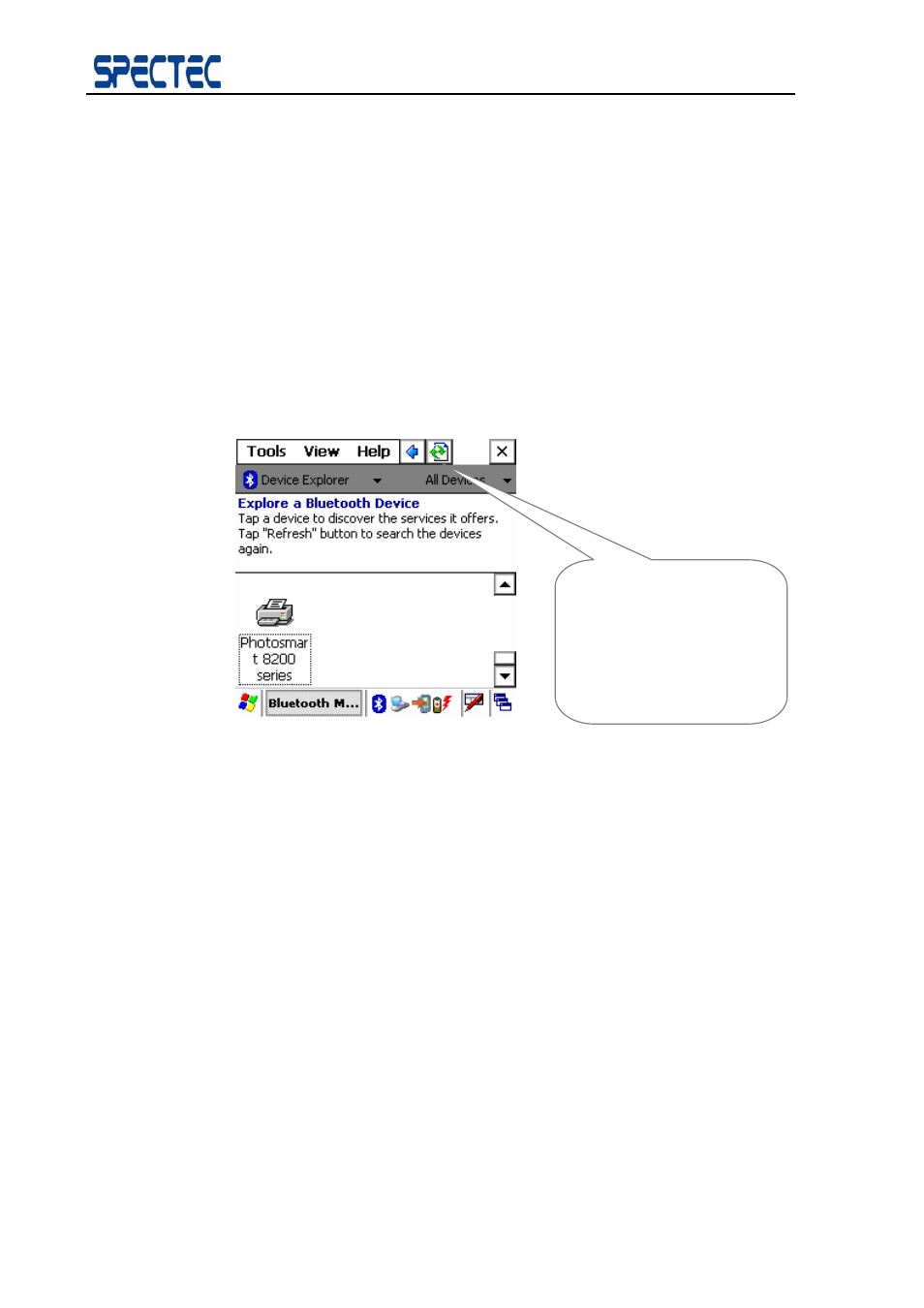
BlueSoleil™ CE Software Manual
20
Copyright © 2007, SPECTEC Corporation, http://www.spectec.com.tw
not shown in the remote devices list, please check that whether the device is
power on, the distance between your device and remote device is less than 10
meters and the Bluetooth program is running on the device, then click the
Search Devices button to search for devices nearby again.
If the device still is not shown in the device list, please check that whether the
device connect to other devices. If the connection with other device(s) exists,
first disconnect the connections with other device(s), and then click the Search
Devices button to search for devices nearby again.
If the device’s name is “Unknown”, please check that whether the device
connect to other devices. If the connection with other device(s) exists, first
disconnect the connections with other device(s), and then click the Search
Devices button to search for devices nearby again. Occasionally, you cannot
get the remote device’s name though you have done searching for the device
many times, you can ignore it, and go on the following steps to use OPP
service. (Figure 6.9)
Click the Search
Devices button to start
the search again if the
device is not in the
device window.
Figure 6.9 Browse Devices
Step 2:
Browse services.
Click the device with which you want to establish an OPP connection then
press “browse service” to browse its available services. (Figure 6.10)