4 bluesoleiltm for wince graphical user interface, 1 start bluesoleiltm for wince, Bluesoleil – Spectec SDB-832 for MC1000 User Manual
Page 6: For wince graphical user interface, Start bluesoleil, For wince, 4 bluesoleil, 1 start bluesoleil
Advertising
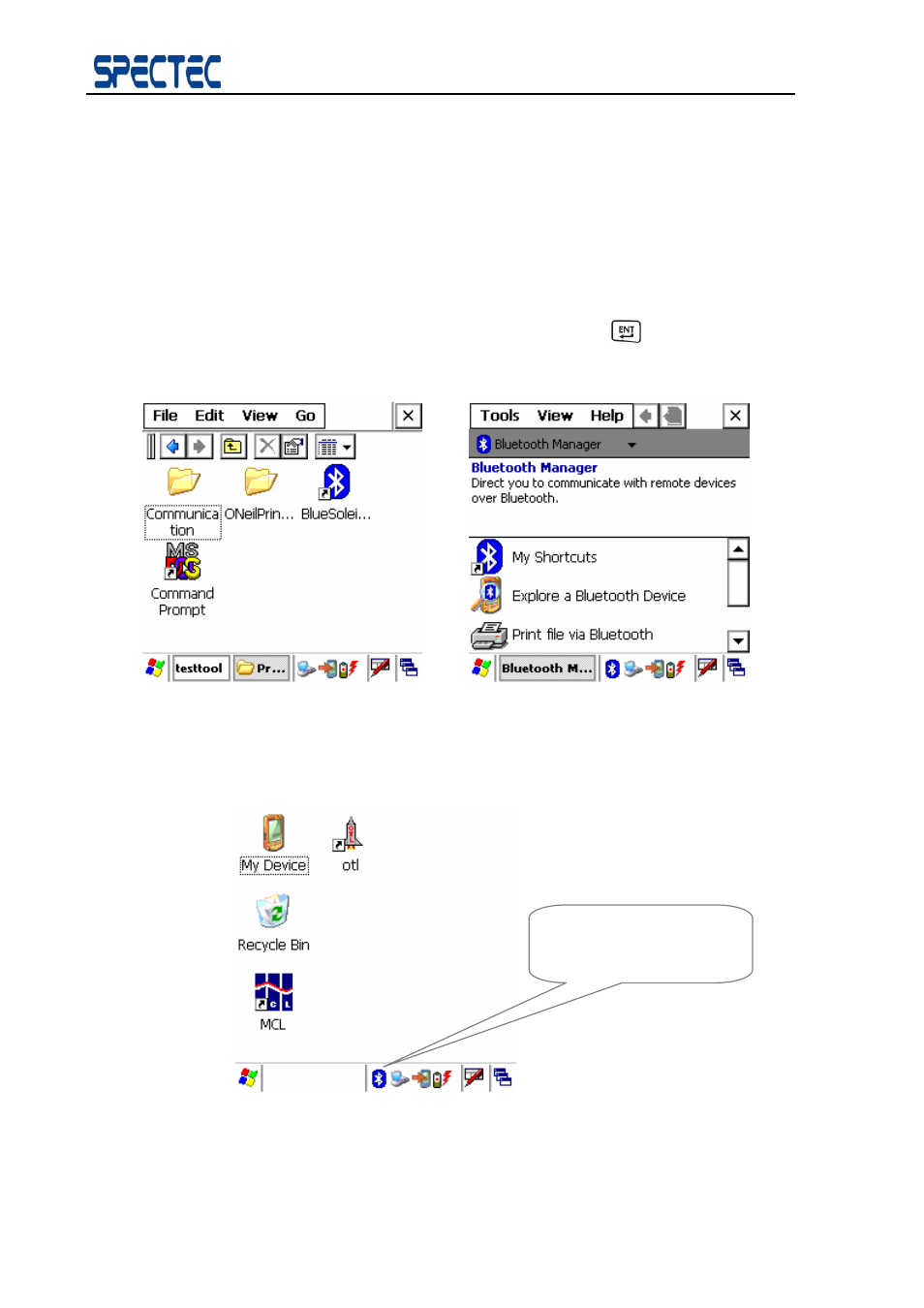
BlueSoleil™ CE Software Manual
6
Copyright © 2007, SPECTEC Corporation, http://www.spectec.com.tw
4 BlueSoleil
TM
for WinCE Graphical User Interface
4.1 Start BlueSoleil
TM
for WinCE
Step 1:
After installation, a BlueSoleil
TM
icon appears in the Programs of Windows CE
system (Figure 4.1). Select Bluesoleil icon and press “
” button to start the
BlueSoleilTM for WinCE application, If device is correct licensed ,the Bluetooth
Manager windows will auto to show in screen at the time (Figure 4.1.1).
Figure 4.1 BlueSoleil
TM
Icon in Programs Menu Figure 4.1.1 Main Window of Bluetooth Manager
Step 2:
A Notify icon appears on the bottom right of the screen. (Figure 4.2)
Bluetooth Icon
Figure 4.2 BlueSoleil
TM
for WinCE Notify Icon
Advertising