Spectec SDB-832 for MC1000 User Manual
Page 22
Advertising
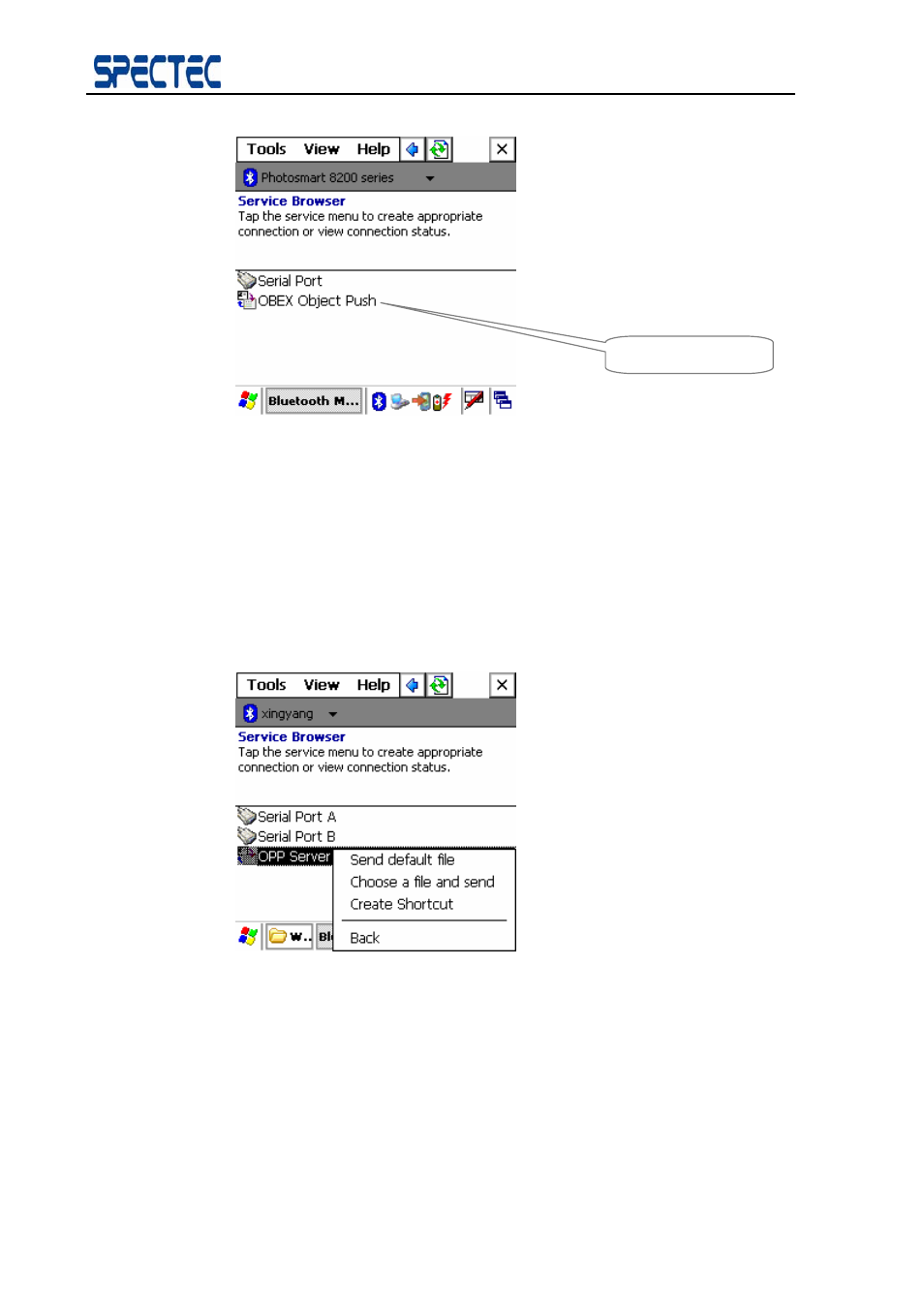
BlueSoleil™ CE Software Manual
22
Copyright © 2007, SPECTEC Corporation, http://www.spectec.com.tw
Found services
Figure 6.12 Found Services
Step 4:
Application
In the OPP Operation Window,
Click the Send default file item to send the default file which has set in the
OPP configuration window.
Click the Choose and send item to send a specific file, this will also change the
default file path in OPP configuration window.
Click the Create shortcut item to create an OPP shortcut in the Shortcut
window. (Figure 6.13)
Figure 6.13 Connect to OPP Server
Once you create an OPP shortcut, it appears in the Shortcut window and the
OPP operation window appears. (Figure 6.14)
Advertising