Metadata input, Remote control inputs – Studio Technologies 761 User Manual
Page 12
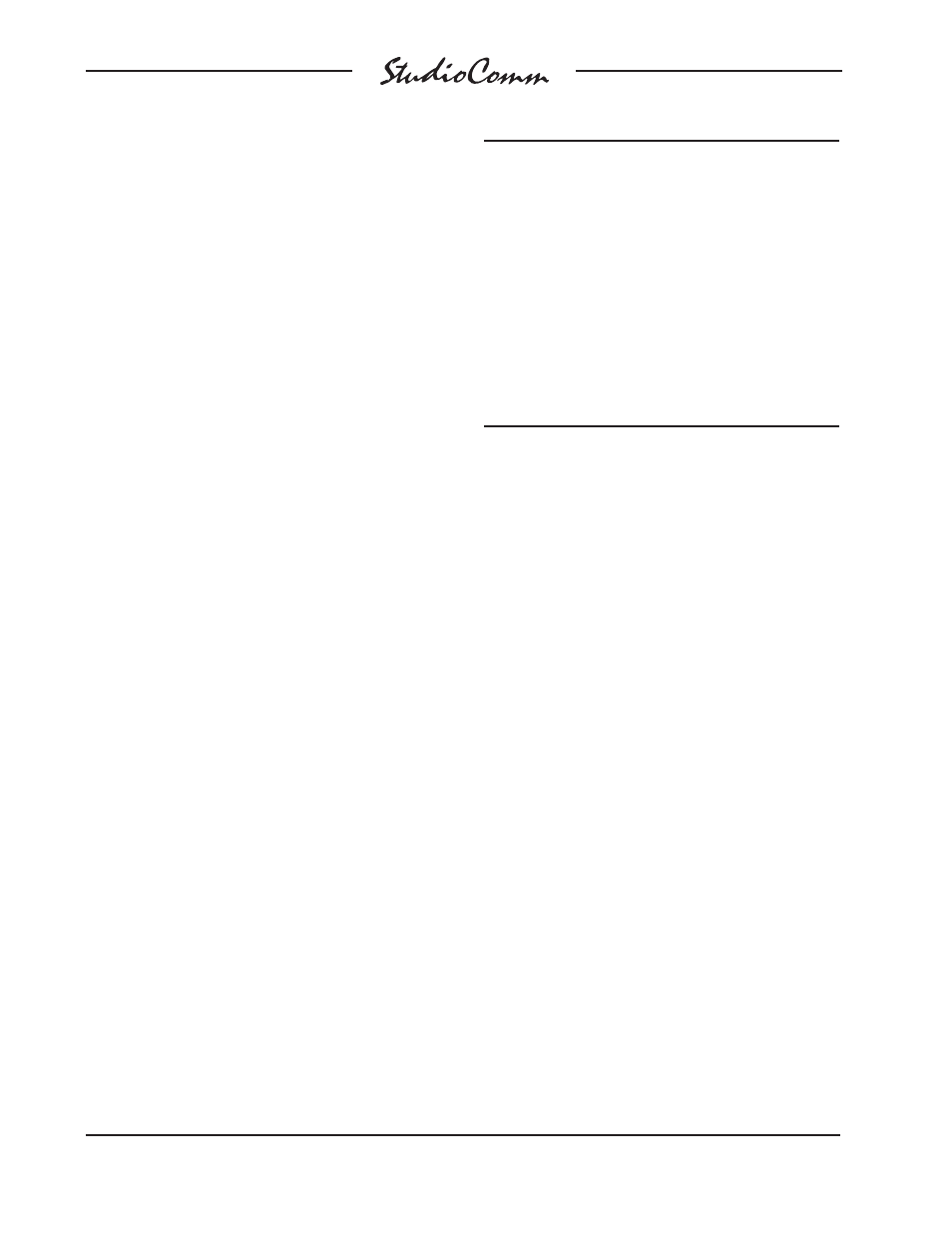
Issue 1, March 2008
Model 761/771 User Guide
Page 12
Studio Technologies, Inc.
for Surround
Metadata Input
The Model 761 allows a source of Dolby E
metadata to be directly connected. Hard-
ware and software inside the Model 761
extracts (“parses”) a dialnorm data ele-
ment from the connected metadata signal.
This dialnorm value can then be viewed
on the Model 771 and, if desired, used to
control the monitor output levels. Refer to
the Technical Notes section of this guide
for details.
The metadata must be in the form of an
RS-485 or RS-422 asynchronous serial
signal. This differential signal must have
a data rate of 115.2 kbit/s and a data for-
mat of 8 data bits, no parity, and 1 stop
bit (8-N-1). A metadata signal of this type
is commonly available on metadata-
generating or de-embedding equipment
from broadcast equipment manufacturers
such as Dolby Laboratories, Evertz, and
NVISION.
While technically the Model 761’s RS-485
connection is bi-directional, in software
it’s confi gured to only receive data. This
means that there’s no reason why a signal
already connected between two pieces of
equipment can’t be connected in parallel
(“bridged”) with the Model 761’s metadata
input. Refer to Figure 6 for exact connec-
tion details. While only the data+ and data–
connections are absolutely necessary,
a shield connection can also be made.
Note that the connections for the metadata
signal are reminiscent of the SMPTE 207M
standard.
Note that Studio Technologies has found
documentation supplied with some meta-
data-generating equipment has incorrect
pin-out information. This resulted in much
head scratching and hair pulling. As such,
it may be valuable to use a logic analyzer
or oscilloscope to confi rm that the meta-
data source is terminated as expected
prior to connecting it to the Model 761.
Remote Control Inputs
Support is provided for two remote con-
trol input functions: remote mute all and
remote dim. The inputs use logic gates,
“pulled up” to +5 V by way of resistors,
which are active whenever they are
brought to their logic low state. Inputs of
this type are commonly referred to as GPI
inputs. While the input circuitry is protected
from over-current and static (ESD) dis-
charge, care should be taken to prevent
nasty signals from reaching them. The
inputs are active only when held in the low
state; they can’t be confi gured to change
state (“latch”) in response to a logic pulse.
A 9-pin female D-subminiature connector
is used to interface with the remote control
inputs. This connector, labeled RS-485/
Remote Control Inputs, is located on the
back panel of the Model 761. Refer to
Figure 6 for exact connection details. Note
that pin 4 (remote input common) connects
to the Model 761’s internal circuit com-
Signal
Pin
Direction
RS-485 Data+
7
Input
RS-485 Data–
2
Input
Data Shield
1
Shield
Remote Mute All
5
Input
Remote Dim
6
Input
Remote Spare 1
8
Input
Remote Spare 2
9
Input
Remote Input Common
4
Common
Note: Connector type on Model 761 is 9-pin D-subminiature
female. Connector uses 4-40 threaded inserts for
locking with mating plug.
Figure 6. Connector Pin Out for Metadata Input
and Remote Control Inputs