Stührling AD101-1 User Manual
Stührling Clock
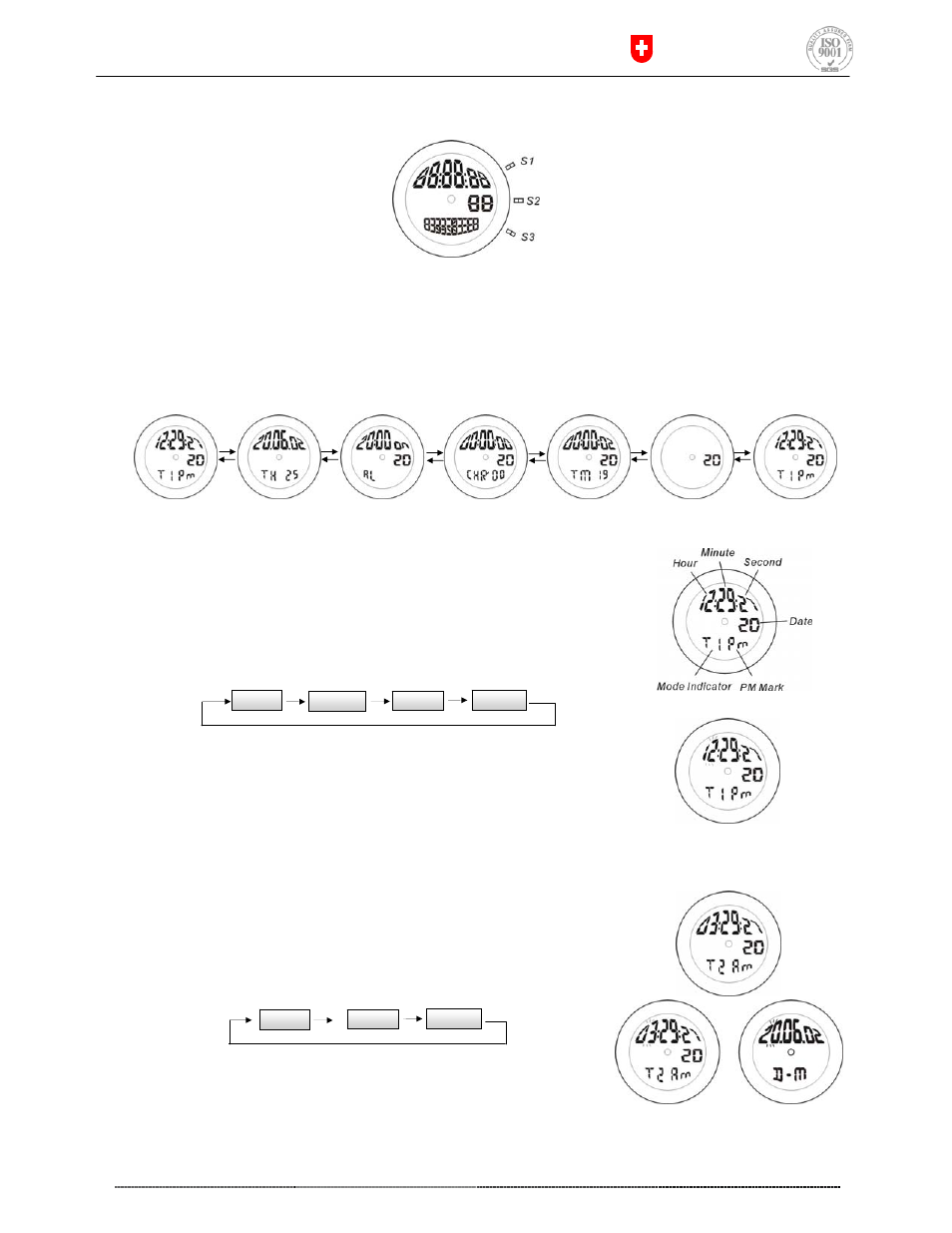
2 7 . 0 6 . 2 0 0 4
M o d e l : A D 1 0 1 - 1
P a g e : 1/4
E d i t i o n : 3
SWISSEBAUCHES
A
A
A
D
D
D
1
1
1
0
0
0
1
1
1
-
-
-
1
1
1
I
I
I
n
n
n
s
s
s
t
t
t
r
r
r
u
u
u
c
c
c
t
t
t
i
i
i
o
o
o
n
n
n
M
M
M
a
a
a
n
n
n
u
u
u
a
a
a
l
l
l
Features:
Mode Operation
Normal Time, Calendar, Alarm, Chronograph, Timer and Display ON/OFF.
Key Operation:
¾ Rotate S2 to enter the Modes (→ Up; ←Down)
1. NORMAL TIME
¾ Press and hold S1 for 3 seconds to enter the setting mode and
Hour digits flash Rotate S2 up or down to increase or decrease the
digit.
¾ Press S3 to jump from each of the setting items
¾ Press S1 to exit the setting mode
For Analog Setting
Pull the crown out and turn the crown upward or downward to
adjust the hands at the desired time.
Remark:
Digital and analog setting procedures should be separated, e.g.
digital increase but the analog remain unchange.
For T2 Time:
In Normal Time Mode, press S3 to enter the T2 time mode, press S1
for 3sec. to enter the setting mode and the setting procedures are
shown as follows.
Remark:
1) In T2 Time mode the Analog will not change while setting in
digital. The date can only increase or decrease one day
2) The minute cannot be adjusted in T2
Set
Mode/Adjust
Time Setting Mode
Calendar
Date
Normal Time
Alarm
Chronograph
Timer
Normal Time
HOUR
MINUTE
SECOND
S2 (adjust)
S2 (adjust)
S2 (adjust)
S3
S3
S3
12/24H
S3
S2 (select)
HOUR
DATE
S2 (adjust)
S2 (adjust)
S3
S3
12/24H
S3
S2 (select)
T2 Time Setting Mode
Shift