Calendar mode, Alarm mode, Remark – Stührling AD101-1 User Manual
Page 2: For alarm agenda
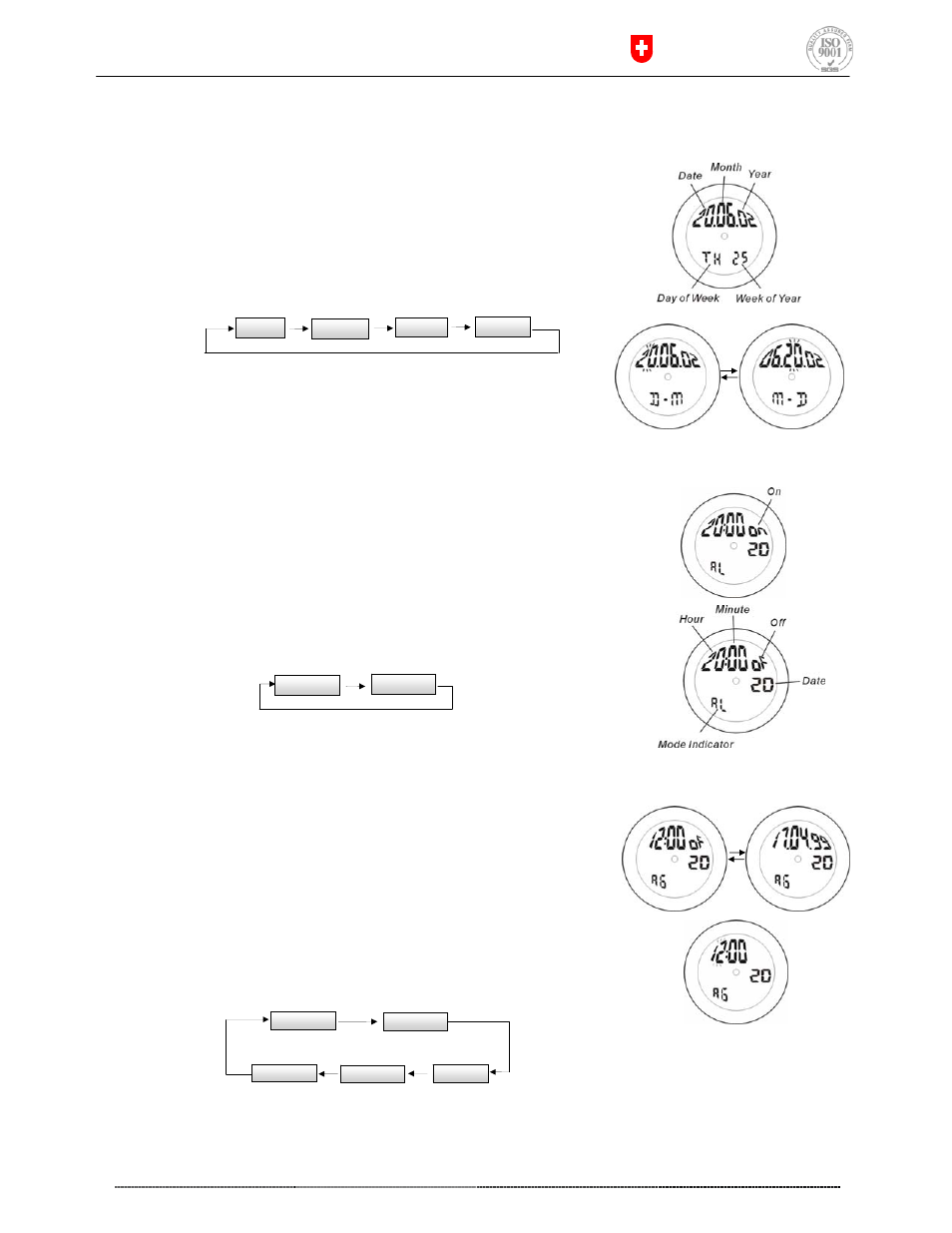
2 7 . 0 6 . 2 0 0 4
M o d e l : A D 1 0 1 - 1
P a g e : 2/4
E d i t i o n : 3
SWISSEBAUCHES
2. CALENDAR MODE
¾ Turn S2 upwards to enter the Calendar Mode from Time Mode
¾ Press S1 to activate the Alarm ON or OFF
¾ Press and hold S1 for 3 seconds to enter the setting mode
¾ Rotate S2 up or down to increase or decrease the digit
¾ Press S3 to jump from each of the setting items
¾ Press S1 to exit the setting mode
Remark:
1) Day of Week and Week of Year will change automatically after
setting.
2) Perpetual Calendar : 2000 ~ 2099
3) Press S1 to display or hide the Week of Year
4) Press S3 will display “No Function”
3. ALARM MODE
¾ Turn S2 upwards to enter the Alarm Mode from Calendar Mode.
¾ Press S1 to select Alarm On or Off
¾ Press and hold S1 for 3 seconds to enter the setting mode
¾ Rotate S2 the up or down to increase or decrease the digit
¾ Press S3 to jump from each of the setting items
¾ Press S1 to exit the setting mode
Remark:
Beep sound will be released for 60 seconds at preset Alarm and
press any key to stop it.
For Alarm Agenda:
¾ In Alarm Mode, press S3 to enter Alarm Agenda Mode and once
again return to Alarm Mode
¾ Press and hold S1 for 3 seconds to enter the setting mode
¾ Rotate S2 up or down to increase or decrease the digit
¾ Press S3 to jump from each of the setting items
¾ Press S1 to exit the setting mode
¾ Press S1 again to activate the AG alarm ON or OFF
Remark:
1) Hour-Minute or Date-Month-Year display will interchange continually when entering this mode.
2) If setting a past time, the mode will show OFF and pressing S1 will show “No Function”
3) Alarm will be released for 60 seconds at preset time and press any key to stop it.
HOUR
MINUTE
S2 (adjust)
S2 (adjust)
S3
S3
HOUR
MINUTE
S2 (adjust)
S2 (adjust)
S3
S3
YEAR
MONTH
DATE
S2 (adjust)
S2 (adjust)
S2 (adjust)
S3
S3
DATE
MONTH
YEAR
S2 (adjust)
S2 (adjust)
S2 (adjust)
S3
S3
S3
D-M / M-D
S3
S2 (select)
Agenda Setting