Default settings, Modifying the default settings, Description of menu items – Super Systems Hydrogen Nitrider Analyzer User Manual
Page 5: Exit program, Instrument information, Communication setup, Instrument configuration, Percent hydrogen
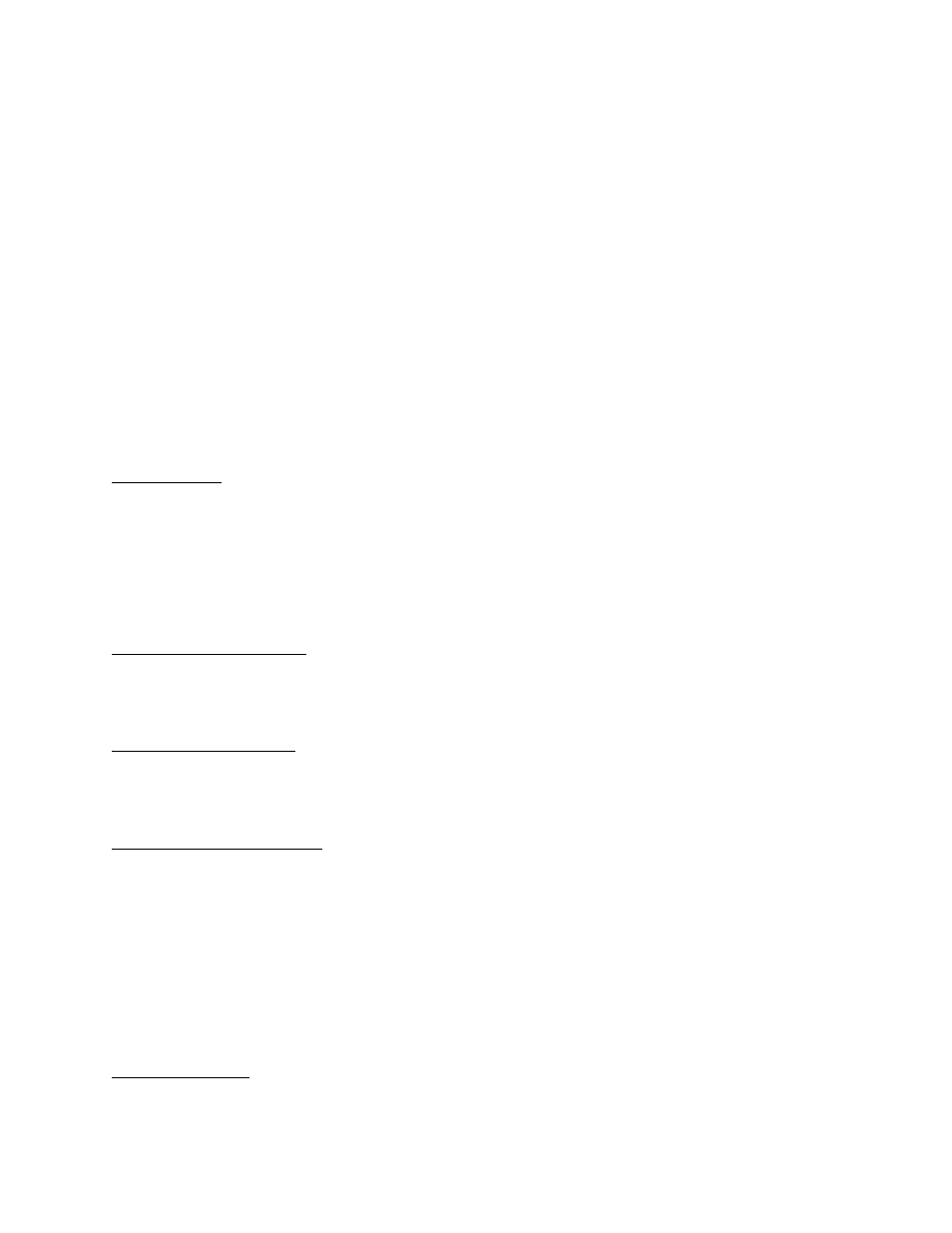
Basic Nitriding Sampling System – Hydrogen Analyzer
Super Systems Inc.
Page 5 of 12
Default Settings
When the instrument is turned on, it will display % H
2
on the screen. To display additional values (% DA,
% NH
3
, or K
N
), see the “Instrument Setup” screen. The first 4-20mA output will be set up to retransmit
the %H
2
value scaled for 0 to 100%, and the second output will be set up for %DA also scaled for 0-100%.
Any changes to these default parameters will be stored so they will not need to be re-entered when the
power is shut off to the instrument
Modifying the Default Settings
To access the operational and setup parameters, press the “menu” button at the lower left section of the
screen. This will allow you to select only two options, Exit Program and Instrument Information. To
prevent unwanted modification to the operation of the instrument, these are the only options available
unless the user logs in. To access the other menu options, press the “Login” button and enter “2”. This
will give the operator access to the setup and operational parameters.
Each individual menu option is described in detail below:
Description of Menu Items
Exit Program
The touch screen display is constantly writing data to its flash card for storage, and it is important that
the instrument not be shut down during this process. Before removing power from the enclosure, select
“Exit Program”. It will ask is you are sure that you want to shut down the interface. By answering yes, it
closes the operating program in an orderly manner. Once the standard Microsoft Windows screen
appears it is safe to remove power from the instrument. If this procedure is not followed, there is a
chance that there could be an error writing to the flash card that could cause problems with the operation
of the instrument.
Instrument Information
This screen provides information on any applicable revision levels and serial numbers. It also shows if
the instrument is logging data. There are no functions that can be performed on this screen; it is for
informational purposes only.
Communication Setup
The communication methods shown on this screen are for display only and cannot be modified. The baud
rates can be adjusted but they have been optimized for this instrument and modification is not
recommended.
Instrument Configuration
This instrument is capable of displaying four different parameters. These include:
•
Percent Hydrogen (H
2
)
•
Percent Dissociation (DA)
•
Percent Ammonia (NH
3
)
•
Nitriding Potential (K
N
)
The Percent Hydrogen is displayed on the main screen at all times. One additional parameter can be
displayed along with Hydrogen by highlighting it and pressing the “OK” button. A clearer description of
each of these parameters can be found in Appendix “A”, Gas Nitriding Technical paper.
Percent Hydrogen
The percent hydrogen is the amount of Hydrogen that is being detected by the thermal conductivity
sensor inside the instrument. There are no additional calculations being performed to this value.