Windowing processor overview – SVSi N-Series Windowing Processor User Manual
Page 6
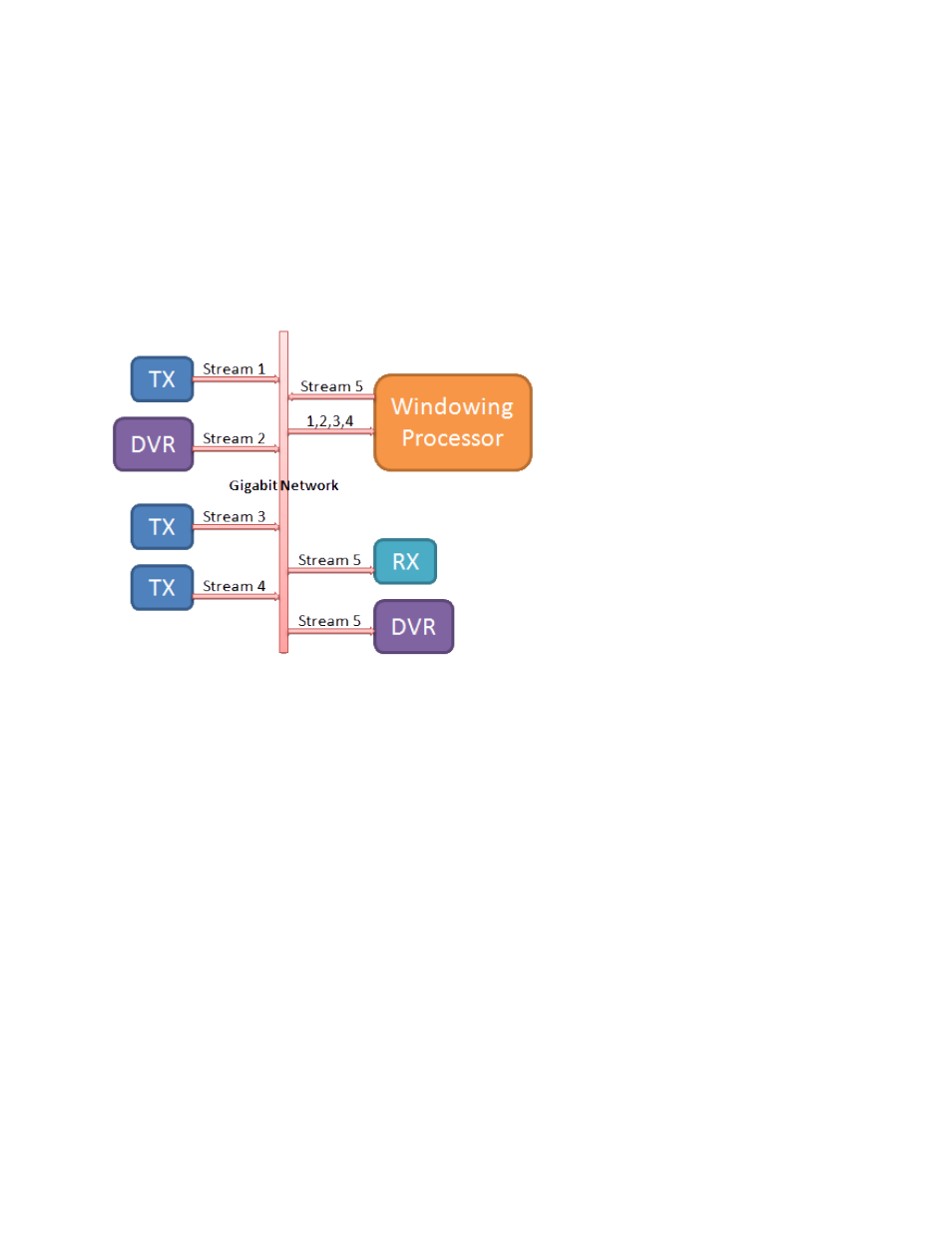
Windowing Processor Overview
The Windowing Processor accepts 4 SVSi input streams, scales, arranges,
and combines them in to a 5th SVSi stream that can be used with any SVSi
device, such as RXs, Transcoders, DVRs, or another Windowing Processor.
See the diagram below.
Sample Windowing Processor Diagram
The WP is accepting
streams 1, 3, and 4
from standard
transmitters and stream
2 from a DVR. Its output
is a new combined
stream, Stream 5.
Stream 5 is then being
accepted by a receiver
and DVR.
For clarity, 2 arrows are
used by the diagram.
The WP uses only one
Ethernet connection to
the network.
The main areas are as follows:
•
Arrangement
This is the main control area. It is a combination Arrange, Stretch, and
Skew. A viewport is presented representing the overall screen. From
there, you may position and stretch windows through drag-and-
drop/resize or directly inputing values.
This area is also used to manipulate other settings, such as borders,
backgrounds, presets, mode, and input streams.
•
Crop/Pan/Zoom
The viewport now represents an individual window designated by the
active tab. Click and drag to select the area in the viewport to crop or
directly input values. A value of 0 represents no crop.
•
Transmitter Settings
This area has all the other settings not often changed, such IP address,
port blocking, device name, etc.