SVSi N-Series Windowing Processor User Manual
Page 8
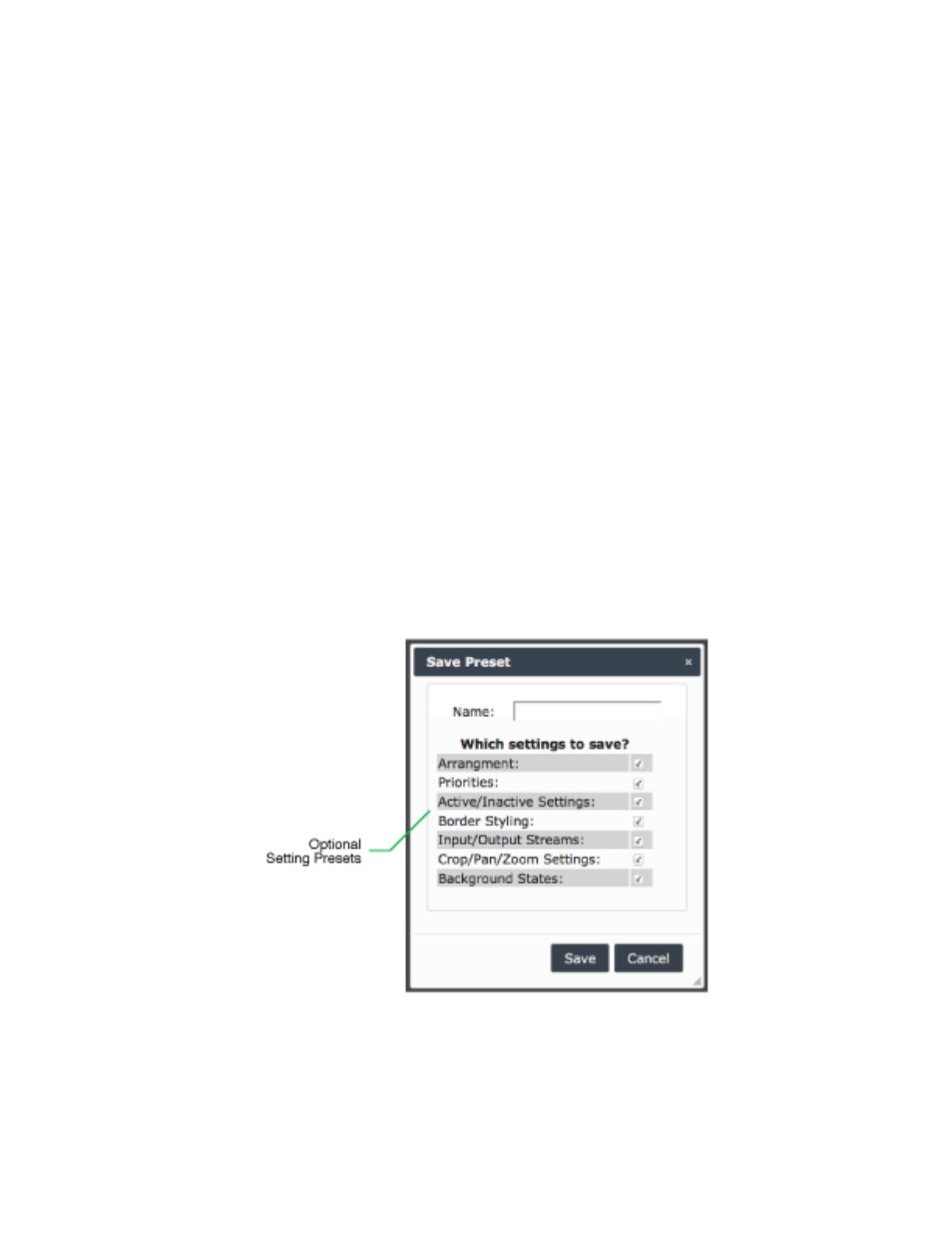
(designated by the active tab). You may directly input your own values,
which will update the viewport represenation. This area also controls
border styling, the input stream, andif the window is active.
Below the tab are controls for the main window. There is Snap & Grid,
the output mode, the audio stream, and Save Preset (disk icon), Refresh
Page, and Take
•
Presets (below viewport)
The are a handful of factory presets. They manipulate the
arrangement/strech/skew without executing Take. The drop down box
contains presets previously set. The number in front the of the preset is
an identifier that can be used for third-party-integration.
•
Background selection (bottom left)
The windowing processor can hold up to 4 backgrounds. When you
upload a background, it replaces an old one. Use this area to swap
between them.
Presets
Presets allow saving an option number of items as shown below. See screen
shot below.
Save Preset Pop-up
Presets will scale down or up your arrangement, crop coordinates, etc,
depending on the current mode the Windowing Processor versus the mode
when it was saved. Saving a preset will execute a Take command.