SVSi N8000 Control API User Manual
Page 12
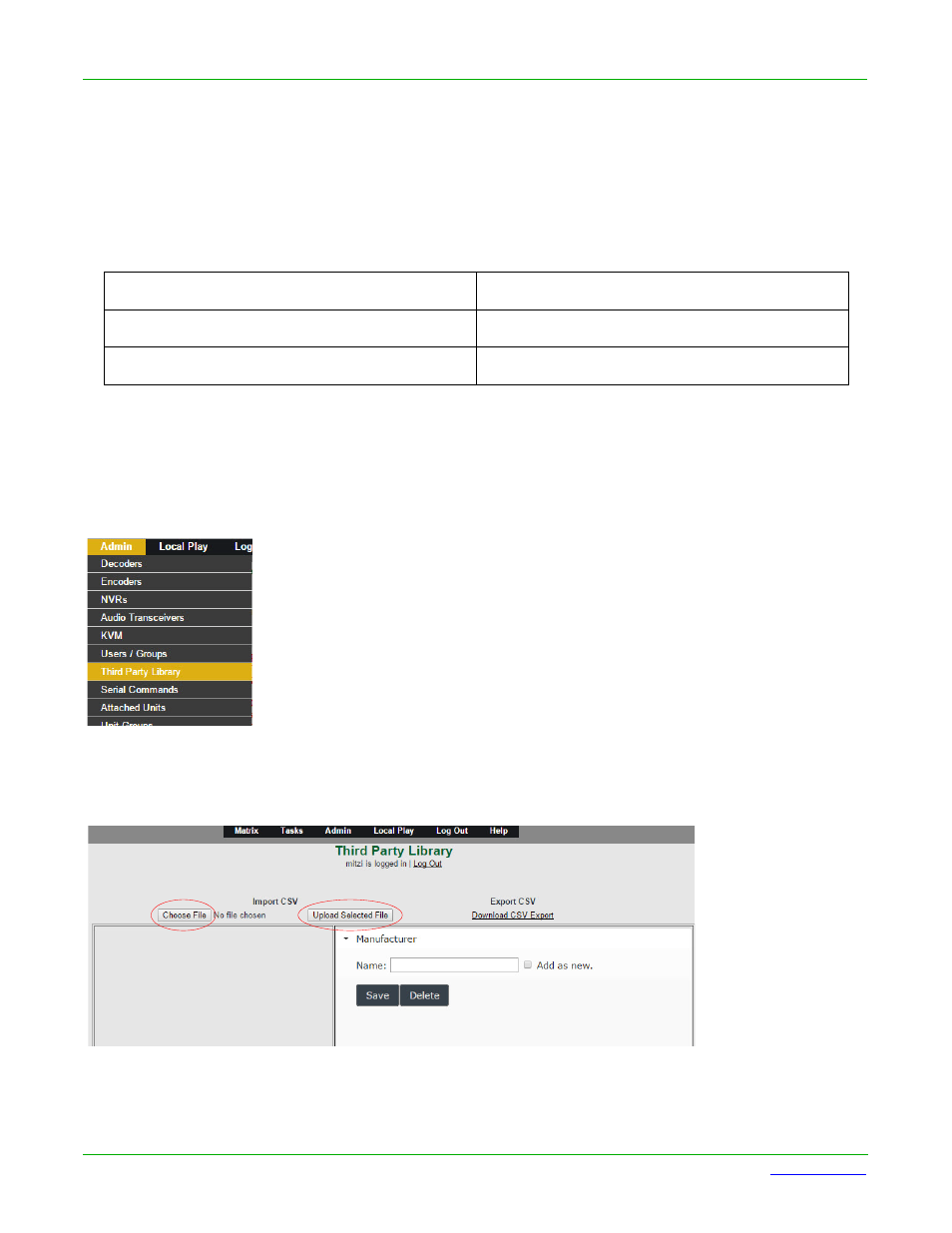
12
N8000 Series Direct Control API
www.svsiav.com
Third Party Command Library: Adding and Using Commands
ASCII vs HEX
The library stores all data internally as HEX; however, data can be added to the spreadsheet in ASCII. To do this,
add quotes around the ASCII data. HEX bytes, contained within quotes, are delimited with a backslash character
(e.g., \0d\0a). During command setup, you can either pre-convert a command to HEX or use the quote method to
create the command. If pre-converting to HEX, N-Able has a built-in ASCII to HEX utility. After import, all ASCII
strings are converted to HEX. If exported again, the command will be in HEX.
Example of HEX Versus ASCII Entries
The examples above are identical commands. The top option is in ASCII and the bottom in HEX.
If the command contains quotes, you can use single quotes on the outside of the ASCII command (e.g., ‘this is my
“command”\0d\0a’).
Importing/Exporting the CSV File
From the N-Command main page, navigate to Admin > Third Party Library.
To Import:
1. Select Choose File under the Import CSV header.
2. Browse to the file and click Open. The selected file name displays to the right of the Choose File button.
3. Click Upload Selected File.
The file uploads to the unit and processes through the commands.
commandname
commanddata
Power On (ASCII)
ka 0 01\0d
Power On (HEX)
6b 61 20 30 20 30 31 0d