SVSi N8000 Control API User Manual
Page 13
Advertising
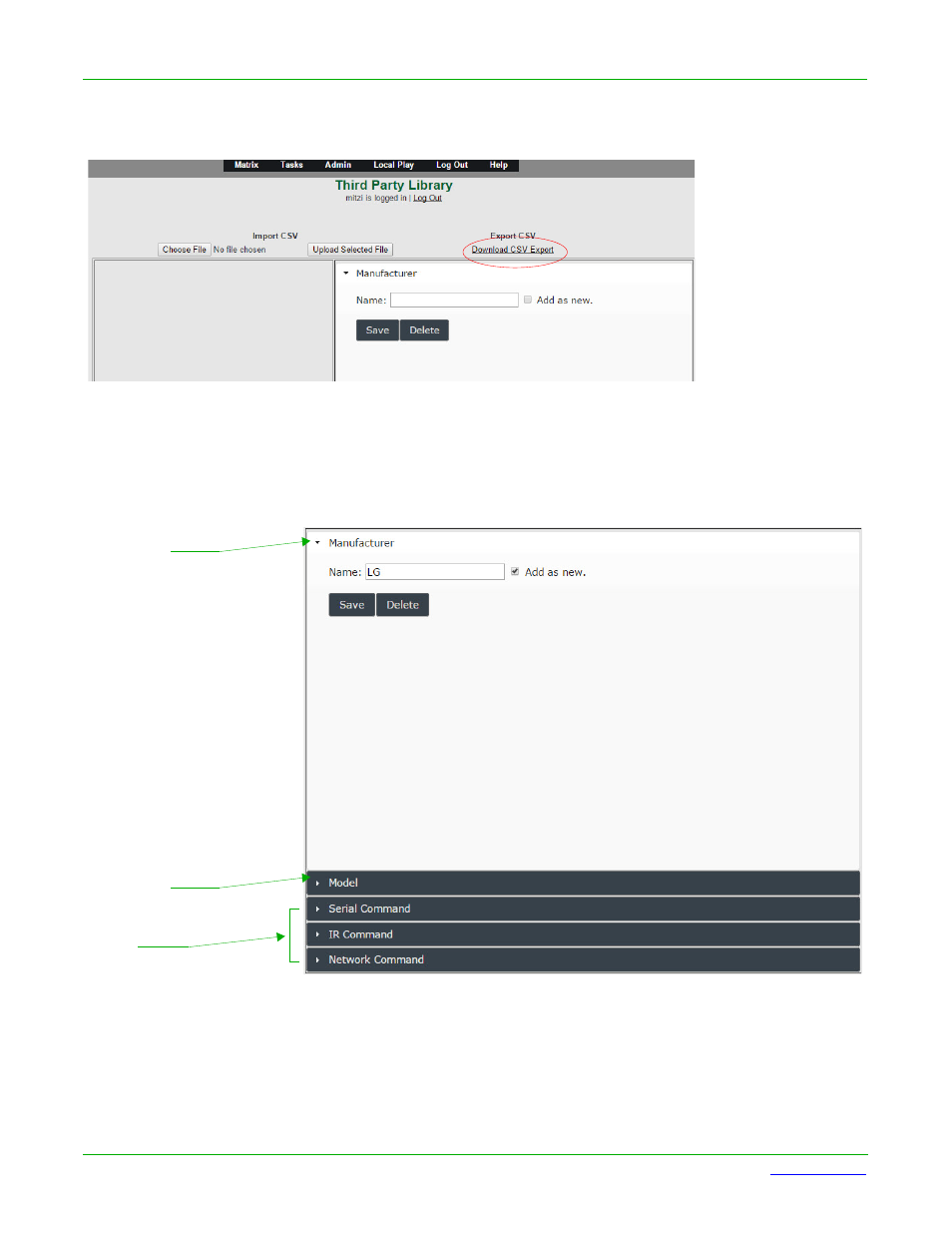
13
N8000 Series Direct Control API
www.svsiav.com
Third Party Command Library: Adding and Using Commands
To Export:
Click the link to Download CSV Export under the Export CSV Header.
Adding Commands Manually
1. If command is from a new manufacturer, select the Manufacturer drop-down and enter the Name. Enable the
Add as New checkbox.
2. Click the Model drop-down and enter the Name of the device. Enable the Add as New checkbox.
3. Click the appropriate command type (Serial, IR, or Network). Enter a name for the command and the command
data.
4. Click Save. The manufacturer, model, and command are now available on the tree view on the left hand side of
the screen.
5. Repeat steps to add new commands as needed.
Step 2
Step 1
Step 3
Advertising