Selecting & downloading courses, Mapped courses already in the database – Swami 1500 GPS User Manual
Page 7
Advertising
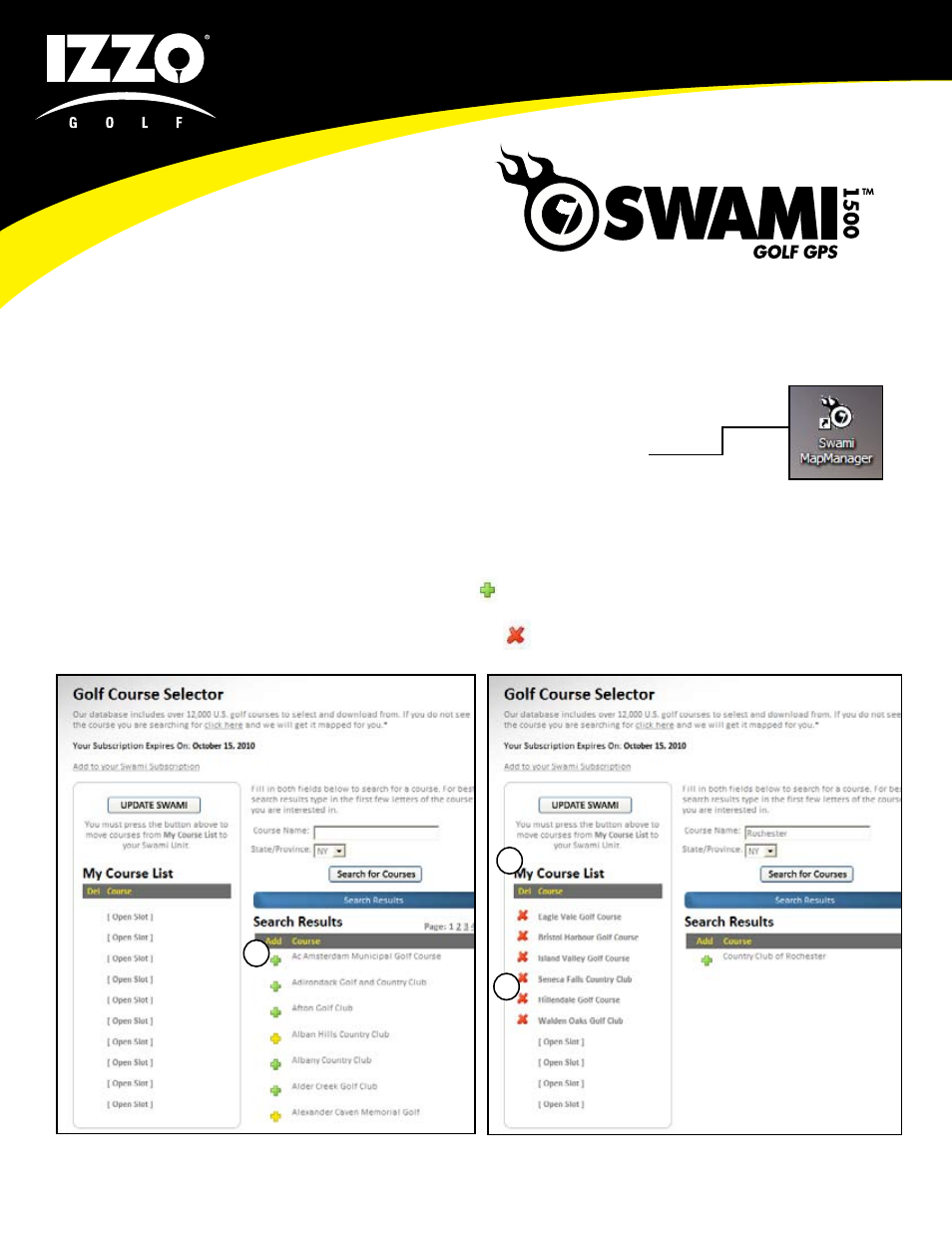
©2010 IZZO Golf, Inc.
SELECTING & DOWNLOADING COURSES
Search & Select the courses that you want on SWAMI. SWAMI can hold up to
10 courses at any one time.
For all following sessions with SWAMI Map Manager:
Make sure that you are connected to the internet to select and download
courses.
Launch SWAMI Map Manager by clicking the desktop shortcut
Plug in SWAMI and DO NOT turn SWAMI on. SWAMI Map Manger will
automatically recognize your unit and will take you to your Course List and
the Course Map Search & Selection Page
•
•
•
MAPPED COURSES ALREADY IN ThE DATABASE
You can select a course that has a green and add it to ‘My Course List
The course will be placed in ‘My Course List’
You can remove a course by clicking the red from ‘My Course List’
1.
2.
3.
1
2
3
7
Advertising