Loading swami with selected courses – Swami 1500 GPS User Manual
Page 8
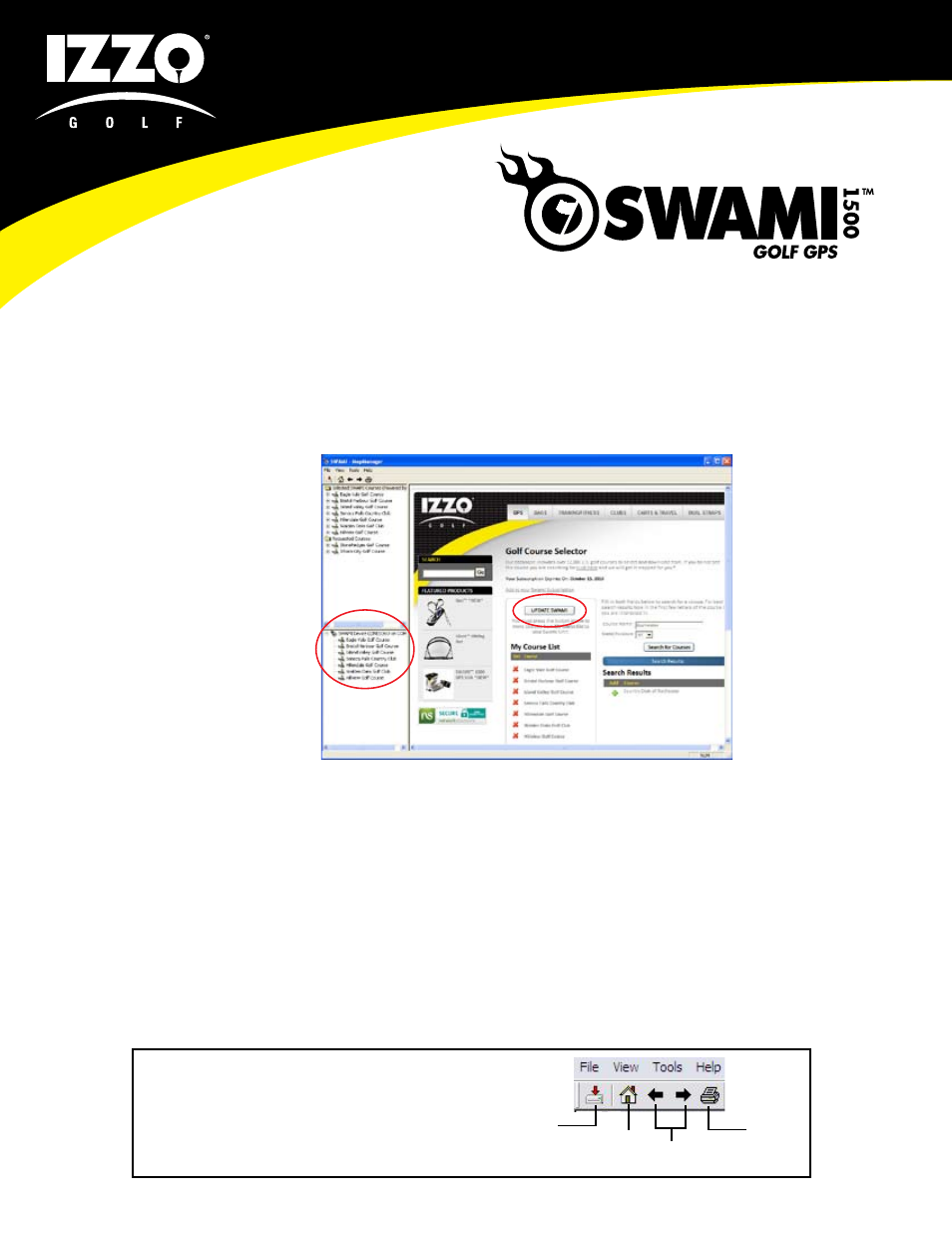
©2010 IZZO Golf, Inc.
LOADING SWAMI WITh SELECTED COURSES
Once you’ve settled on your list of courses, press the “Update SWAMI” button just above
“My Course List.”
When your Course List appears in the lower left pane under SWAMI Device, you have a
SWAMI with courses on it.
•
•
View My Course List on the IZZO Golf Website (optional)
You may access you personal list from the internet by going to www.izzo.com and entering your
login information. Navigate to GPS -> Course Maps
You can search and add/delete courses to MY COURSE LIST and download them to SWAMI at a
later date.
NOTE: You cannot load course maps without Map Manager open and your SWAMI plugged in.
•
•
•
List Of Courses
currently loaded on
your SWAMI unit
8
You can navigate pages you have visited
within SWAMI Map Manager in the tool bar
on the top left.
Sync
SWAMI
Course
Selector
Page
Window
Previous/Forward
Page
You may add and delete from MY COURSE LIST and load SWAMI as many times as you want.
Always remember to click Update Swami anytime you change your “My Course List.”
To remove a course from the SWAMI, click on the red ‘x’ and click ‘Update Swami’ button. The
course will be removed from your SWAMI unit.
You are now ready to play golf the SWAMI way!
•
•
•