Operating the compressor/limiter, Front panel controls – TDM Audio 32CL-2 v.2 User Manual
Page 12
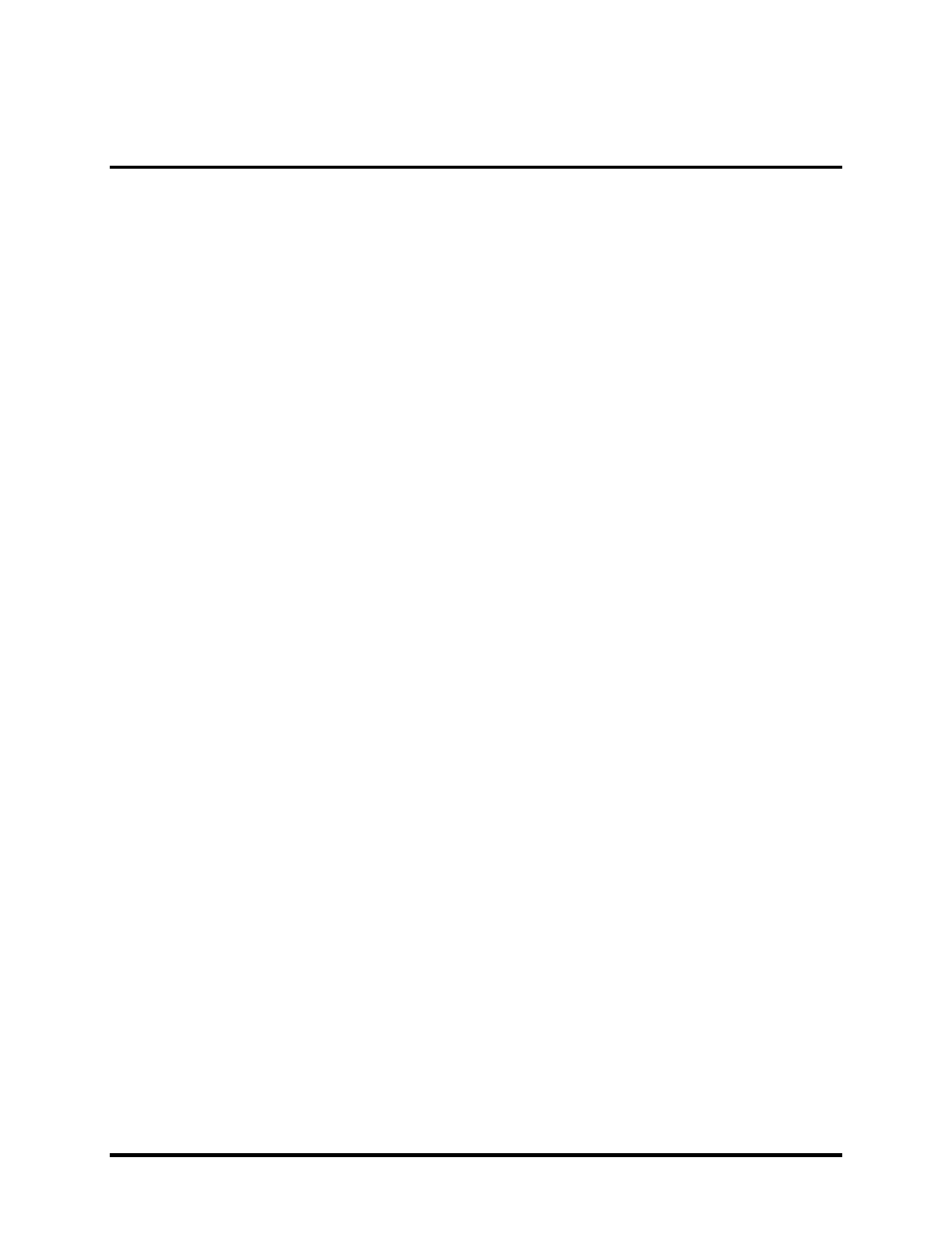
© 1996 TDM Design, Inc.
Compressor/Limiter Owner’s Manual
Page 12
Operating the Compressor/Limiter
nce you have mounted your TDM 32CL series compressor/limiter in a rack and connected
all of the cables, the unit is ready for operation. At this time, turn all equipment on. It is
always best to turn the equipment on in the order of the signal path from input to output and to
turn it off in exactly the reverse order. For example, in a live sound setup you would turn on the
mixing console, then any effects devices, then the equalizers, then the compressor/limiter, then the
crossover, and finally the power amps. Turn everything off in the reverse order beginning with the
power amps and ending up back at the mixing console.
It is not absolutely critical that you use this ordering, but it is absolutely critical for reinforcement
systems that the power amplifiers are the last to be turned on and the first to be turned off. If the
power amps are on when any of the other equipment is turned on or off, a loud pop through the
speakers can result. This pop can very easily damage speakers. This is especially true in multi-
amped systems, and with high-frequency drivers.
Front Panel Controls
At this time, familiarize yourself with the controls on the front panel of the unit. The 32CL-4 has
four channels while the 32CL-2 has only two. All channels are identical, so you only need to
understand how a single channel works. Here is a list of the controls for a single channel.
•
Output Level Control: This control varies the output signal gain of the channel. Turning this
knob clockwise raises the output gain. Counter-clockwise lowers the output gain. The output
gain can be varied from -20 dB to +20 dB. Use this knob to adjust the level of the signal after
the desired amount of compression has been achieved. In other words, set the threshold and
ratio to achieve the desired gain reduction, then use the output level control to set the output
signal to the desired level.
•
Compressor Threshold Control: This knob lets you set the compressor threshold. The
threshold is the level at which compression begins. For more information about thresholds, see
Compressor Fundamentals in the beginning of this manual. The threshold can be varied from -
40 dBm to +20 dBm.
•
Compressor Ratio Control: This knob lets you set the compression ratio. The compression
ratio determines the severity of gain reduction relative to how far the input level is over the
threshold. For more information about compression ratios, see Compressor Fundamentals.
The compression ratio can be varied from 1:1 (no compression) to 40:1 (very severe).
•
Compressor Attack Rate Button: This button lets you select one of two pre-programmed
attack rates for the compressor. The attack rate determines how quickly gain is reduced as the
input level rises. Pressing the button in results in a fast attack rate. Leaving the button out re-
sults in a slow attack rate.
•
Compressor Release Rate Button: This button lets you select one of two pre-programmed
release rates for the compressor. The release rate determines how quickly gain is increased as
the input level falls. Pressing the button in results in a fast release rate. Leaving the button out
results in a slow release rate.
O