Mounting the unit in a rack, Using the security cover – TDM Audio 32CL-2 v.2 User Manual
Page 7
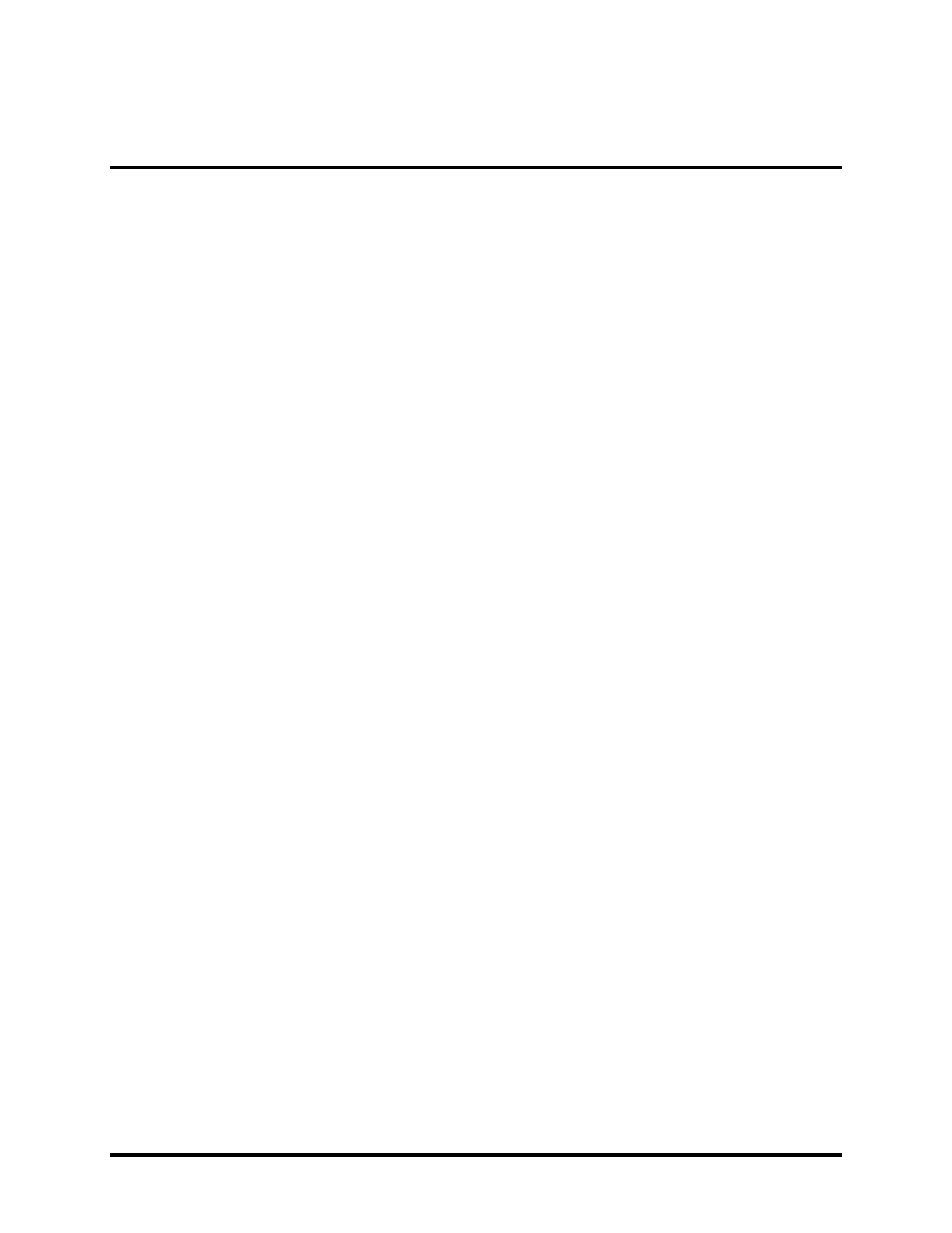
© 1996 TDM Design, Inc.
Compressor/Limiter Owner’s Manual
Page 7
Mounting the Unit in a Rack
DM 32CL series compressor/limiters can be mounted in any standard 19” rack. Each TDM
32CL series compressor/limiter takes up one rack space. To make mounting easier, lay the
rack on its back with the equipment front panels facing up. Remove any rack screws from the part
of the rack where you are planning to mount the compressor/limiter. Position the TDM 32CL
series compressor/limiter in the rack as desired. Make sure the mounting holes in the compres-
sor/limiter line up with the screw holes in the rack rails. Use four standard 10-32 rack screws for
each compressor/limiter. We recommend that the rack screws have plastic washers to prevent
damage to the paint on the face of the compressor/limiter. Install each screw loosely through a
mounting hole in the compressor/limiter and into the rack. Do not tighten the screws until they are
all in place. After all four screws are installed loosely, make sure the compressor/limiter is placed
exactly as you desire and then tighten the four screws until they are nice and snug, but not overly
tight.
Using the Security Cover
The 32CL series compressor/limiter can be ordered with an optional security cover. The security
cover will only fit on units shipped for use with it. Units shipped without the security cover have
knobs and buttons that protrude from the face of the unit for easy access and operation. Units
shipped for use with a security cover have knobs and buttons that are recessed into the face of the
unit so that the security cover can be installed.
The security cover is used to prevent unwanted tweaking of the compressor/limiter settings. If
your compressor/limiter will be installed permanently for one particular purpose, and will be set
up once to operate properly, use the security cover. An example of this kind of installation would
be a compressor limiter installed for a public address/paging system. The unit would be set up so
that the volume of speech coming through the system would be sufficient to hear and understand
over ambient noise levels, but not too loud. Perhaps a professional contractor would set up the
system correctly using special measurement equipment to guarantee compliance with local laws.
Once this system was set up, you would not want anyone besides the contractor to change it.
Security covers are recommended for cases like these.
Do not use the security cover if your unit will be used for a lot of different purposes, or will re-
quire adjustment often. For example, if you are installing your compressor/limiter in a recording
studio, the security cover is a bad idea.
If you purchased your unit with a security cover, make sure all of your settings are correct, then
install the cover. There are two holes in the face plate of the compressor/limiter— one on either
end. Position the cover so that its two screws line up with the two holes. Then, using an Allen
wrench, tighten the screws so that they are snug, but not overly tight.
If you purchased your unit without a security cover, but you wish to be able to use one, the unit
can be converted. Contact your vendor, or call TDM (see Contacting TDM at the end of this
manual) for information on how you can do this.
T