Troubleshooting and support, No signal output, Distortion – TDM Audio 32CL-2 v.2 User Manual
Page 21
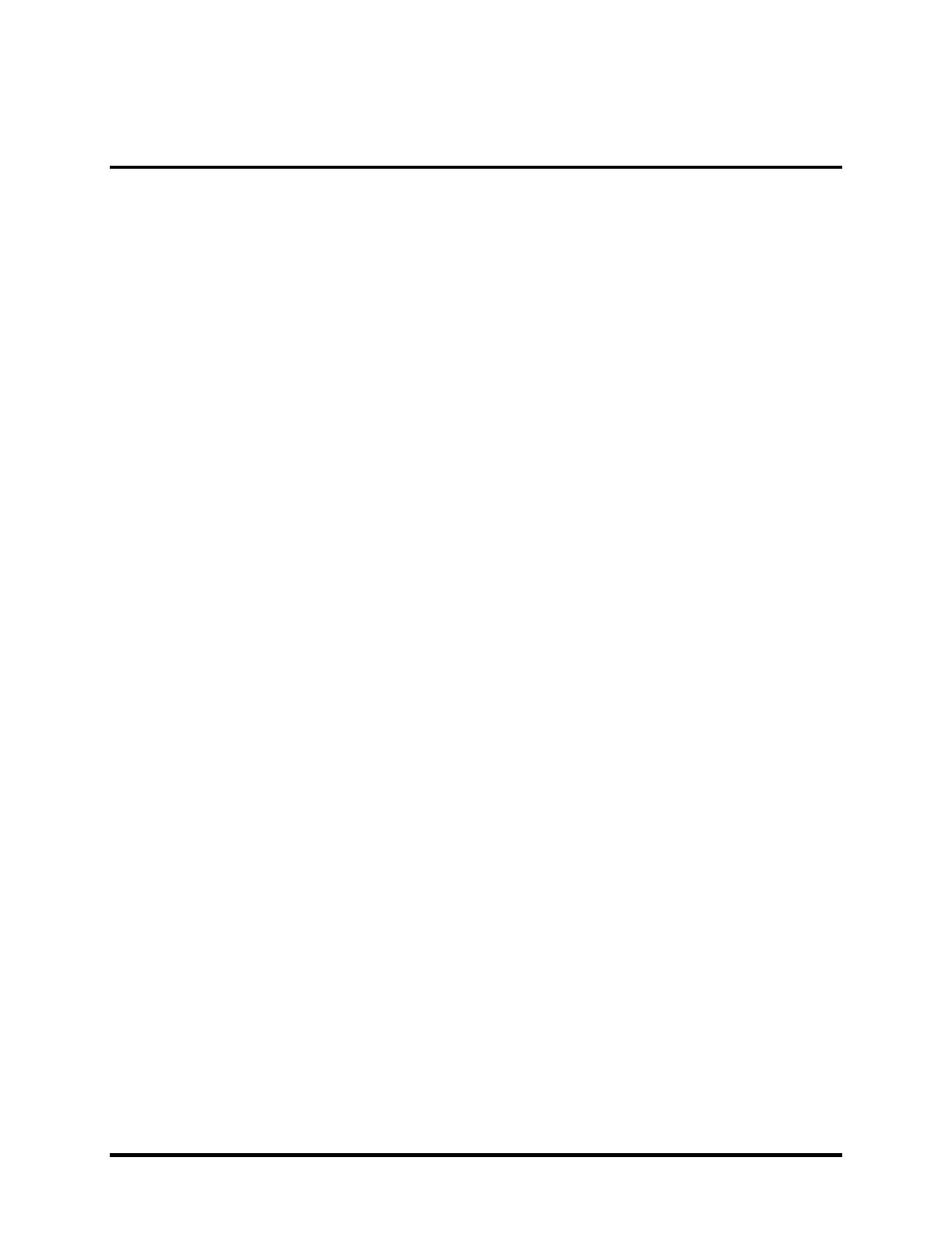
© 1996 TDM Design, Inc.
Compressor/Limiter Owner’s Manual
Page 21
Troubleshooting and Support
his section details various problems that you might encounter when using any piece of signal
processing equipment, and the possible causes and solutions. It also tells how to contact
TDM when you need service or support for your 32CL series compressor/limiter.
No Signal Output
Make sure that the unit is plugged in, turned on, and that the power light on the front panel is
illuminated.
Look for the signal light on the front of the unit. If this light on, or is flashing in time with the
input signal, then the unit is getting a signal from the source. If not, check the source to make sure
it is working correctly. If the source seems to be working correctly, but the signal light is not
coming on, check the source by bypassing the TDM 32CL series compressor/limiter. In other
words, try plugging the signal source output into whatever the output of the compressor/limiter is
plugged into. If you do this and there is still no signal, the problem is either that the signal source
is not providing a signal, or that the equipment that should be reproducing the signal isn’t func-
tioning properly. If you bypass the compressor/limiter and everything works correctly, then the
signal source is fine.
If the signal source is not providing a signal to the compressor/limiter, check the cabling between
the source and the compressor/limiter. Try substituting another cable that is known to be good. If
the source is a channel insert on a mixing console, make sure that the send and return are not
reversed. If it is an insert with a tip-ring-sleeve connector, try reversing the send and return to see
if perhaps you have it hooked up backwards. If all of this fails, it’s likely that your signal source is
malfunctioning.
If the signal source is providing a signal to the compressor/limiter, but you are still getting no
output signal, check to make sure that the problem is not with the equipment that should be re-
producing the signal. Again, you can try bypassing the compressor/limiter and plugging the
known-good signal source directly into next piece of equipment in the chain after the compres-
sor/limiter. If it works correctly when you do that, then you know that both the source and the
reproduction equipment are working properly. In this case, check the cable that connects the
output of the compressor/limiter to the next item in the chain. Try replacing this cable with one
that is known to be good. If this does not fix the problem, the compressor/limiter might be mal-
functioning. Contact your vendor, or call TDM for support and/or service (see Contacting TDM).
Distortion
To determine the cause of the distortion, try systematically removing each piece of signal proc-
essing equipment from the chain, one at a time. After a piece of equipment is removed from the
chain (by plugging the piece of equipment before it directly into the piece of equipment after it),
listen to the system and determine if the distortion is still present. When you remove a piece of
equipment and the distortion goes away, then it is likely that this particular piece of equipment is
the cause of the distortion. If none of the signal processing units in the chain is causing the distor-
T