Fm preset tuning – Teac SR-LUXi User Manual
Page 17
Advertising
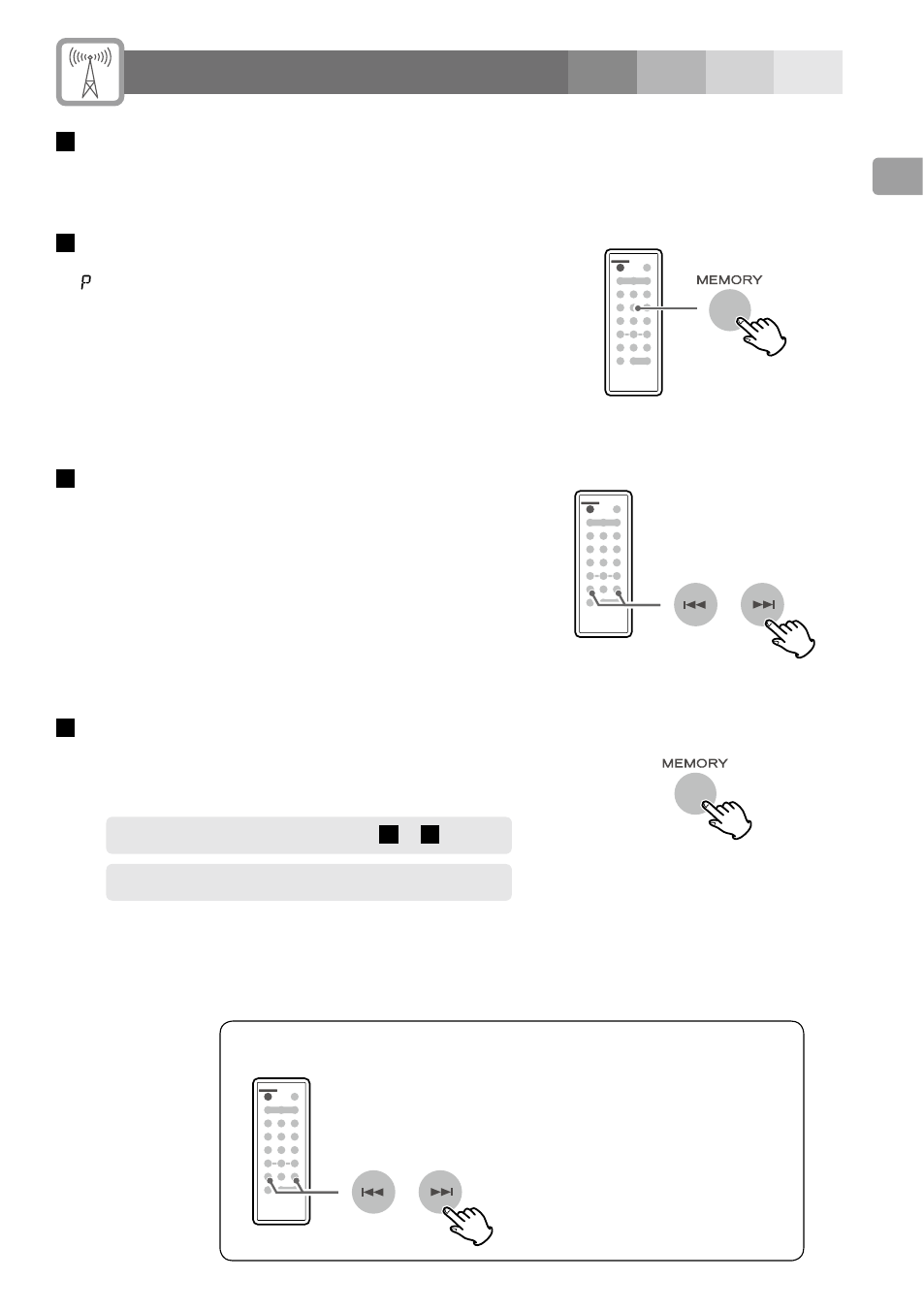
17
FM Preset Tuning
1
Tune in a station that you want to save as a
preset (see previous page).
2
Press the MEMORY button.
XX appears on the display. (XX is the preset number.)
3
Within 3 seconds, select the preset number
where you want to store the station using the
select preset buttons (. and /).
4
Within 10 seconds, press the MEMORY button.
Saving the selected station to the preset is now
completed.
< To save more presets, repeat steps
1
to
4
.
< You can program up to 10 FM station presets.
Selecting a preset station
In FM mode, press a select preset
button (. or /) repeatedly
until the desired preset station is
found.
Advertising