Teac GRANDIOSO D1 User Manual
Page 6
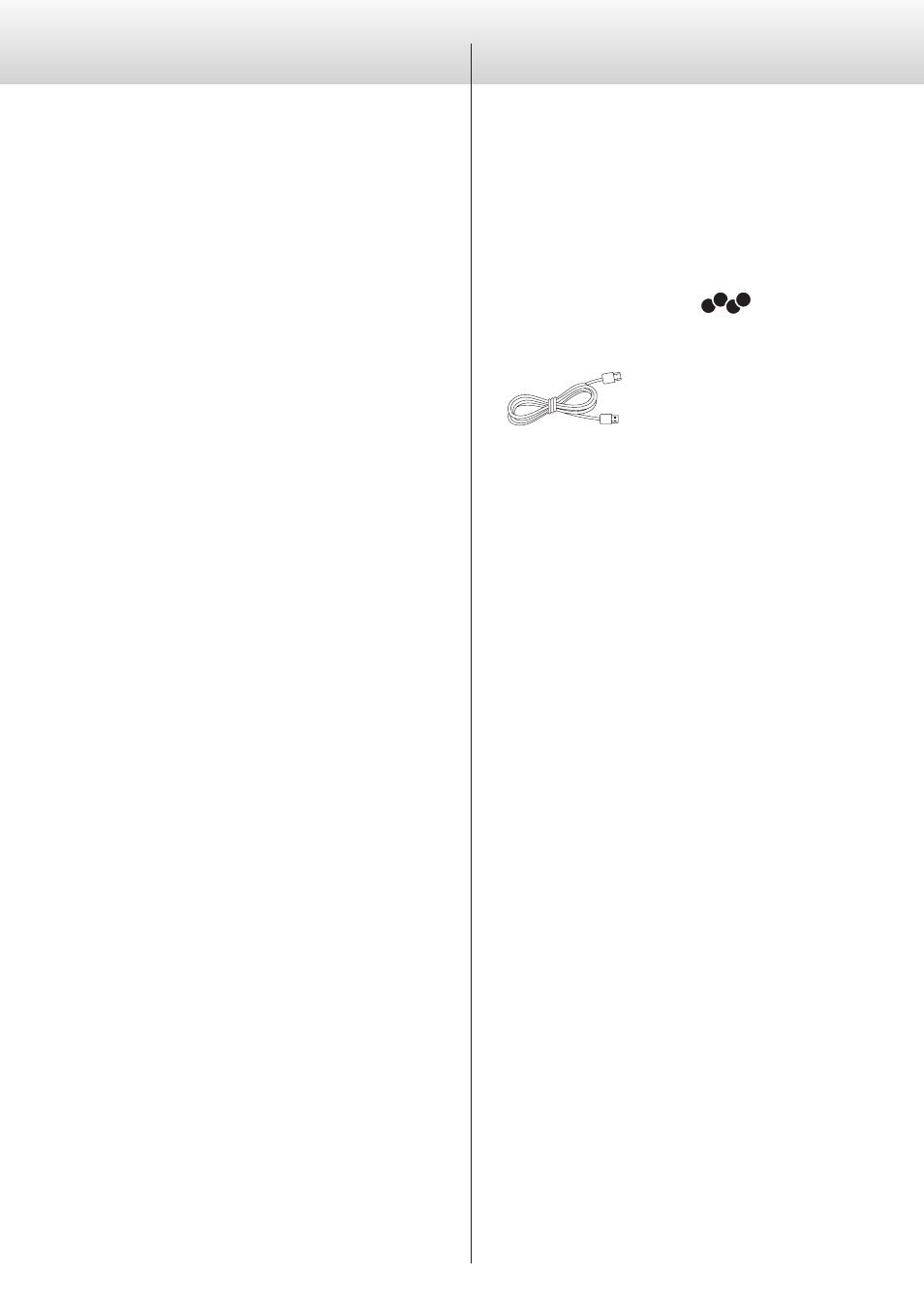
66
Contents
Thank you for purchasing this Esoteric product.
Read this manual carefully to get the best performance from this unit.
Before use
What's in the box
Check to be sure the box includes all the supplied accessories shown
below. Please contact the store where you purchased this unit if
any of these accessories are missing or have been damaged during
transportation.
Power cord × 1
Felt pads × 4
HDMI cable × 1
Warranty card × 1
Owner’s manual
(this document) × 1
o
After reading this man-
ual, keep it in a safe place
with the warranty card
for future reference.
IMPORTANT SAFETY INSTRUCTIONS . . . . . . . . . . . . . . . . . . . . . . . . . . . . . . . .3
What's in the box . . . . . . . . . . . . . . . . . . . . . . . . . . . . . . . . . . . . . . . . . . . . . . . .6
Precautions for use . . . . . . . . . . . . . . . . . . . . . . . . . . . . . . . . . . . . . . . . . . . . . .7
Note about pinpoint feet . . . . . . . . . . . . . . . . . . . . . . . . . . . . . . . . . . . . . . . .7
Maintenance . . . . . . . . . . . . . . . . . . . . . . . . . . . . . . . . . . . . . . . . . . . . . . . . . . . .7
Names and functions of parts (main unit) . . . . . . . . . . . . . . . . . . . . . . . . . 10
Names and functions of parts (display) . . . . . . . . . . . . . . . . . . . . . . . . . . . . 11
Meanings of items shown in setting mode . . . . . . . . . . . . . . . . . . . . . 13
Upconversion setting . . . . . . . . . . . . . . . . . . . . . . . . . . . . . . . . . . . . . . . . . . 13
DSD digital filter setting . . . . . . . . . . . . . . . . . . . . . . . . . . . . . . . . . . . . . . . 13
Clock setting . . . . . . . . . . . . . . . . . . . . . . . . . . . . . . . . . . . . . . . . . . . . . . . . . . 14
Clock input connector selection . . . . . . . . . . . . . . . . . . . . . . . . . . . . . . . 15
Clock output settings . . . . . . . . . . . . . . . . . . . . . . . . . . . . . . . . . . . . . . . . . . 15
Playback channel setting . . . . . . . . . . . . . . . . . . . . . . . . . . . . . . . . . . . . . . 15
DIMMER . . . . . . . . . . . . . . . . . . . . . . . . . . . . . . . . . . . . . . . . . . . . . . . . . . . . . . . 16
Analog output setting . . . . . . . . . . . . . . . . . . . . . . . . . . . . . . . . . . . . . . . . . 16
Automatic display darkening setting . . . . . . . . . . . . . . . . . . . . . . . . . . . 16
Automatic power saving setting . . . . . . . . . . . . . . . . . . . . . . . . . . . . . . . 16
Connecting with a computer and playing back audio files . . . . . . . . 17