4 visualization – Tecfluid TH7 User Manual
Page 16
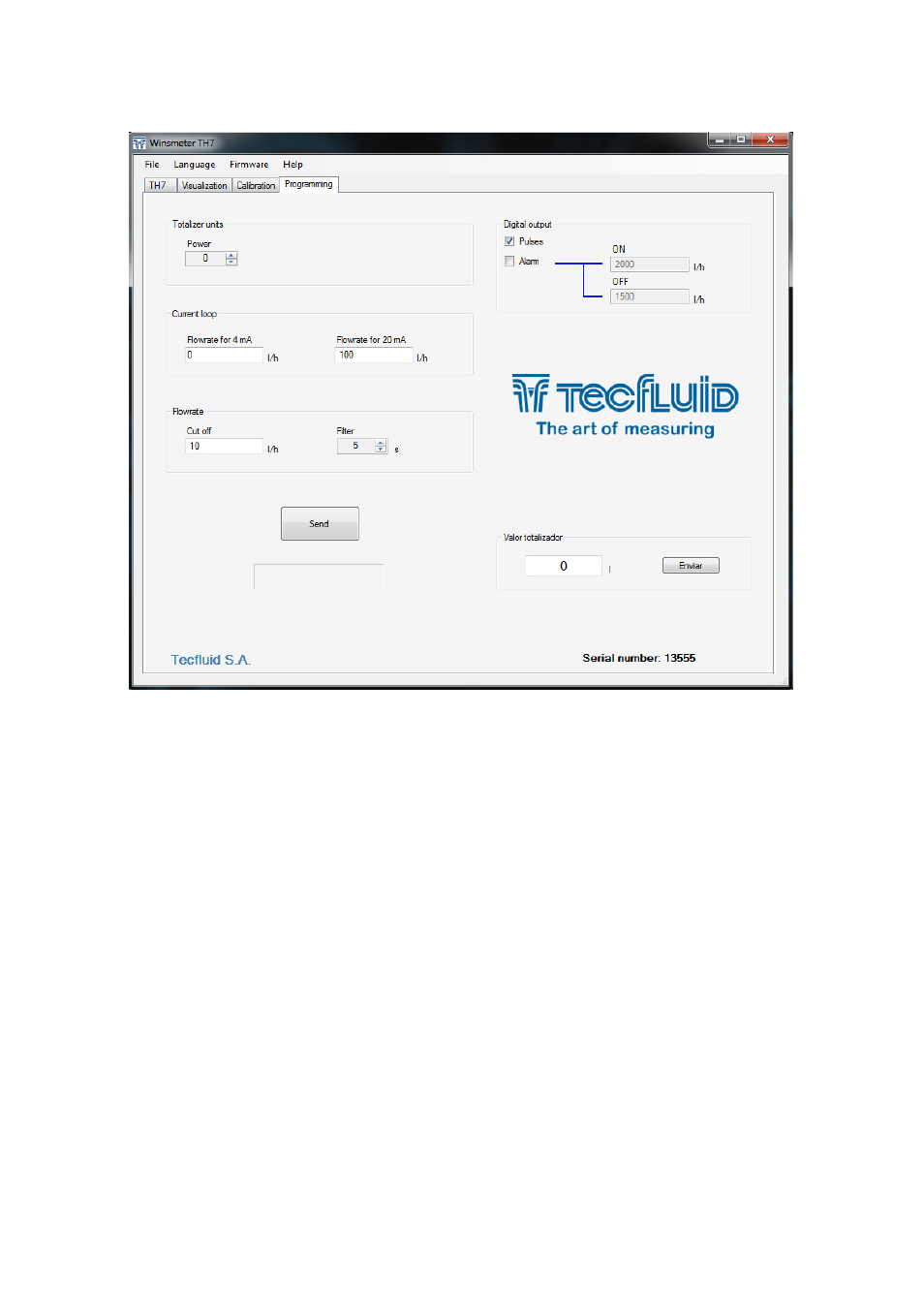
16
Likewise, to enter into the programming window, just click the corresponding tab.
Changing the parameters of this screen, (see previous page) you can program the different
functions of the equipment
.
In the box Totalizer units power can be selected. The power allows to multiply or divide by a
factor the totalizer speed, as well as the pulse output.
In the box Digital output this output can be configured as pulse output or as alarm. In the
latter case, the activation and deactivation values for the alarm can be programmed.
In the box Current loop the values of flow rate equivalent to 4 and 20 mA can be
programmed. These values do not have to be the beginning of scale and end of scale
values.
In the box Flow rate the values of cut off and filter can be changed.
To program this data to the transmitter, press the “Send” button. The programming data will
be stored in the memory of the transmitter.
Regardless of the programming process, in the box Totalizer value the value of the totalizer
can be changed.
9.4 Visualization
When the communication with the computer port is established (see section 9.2), the tab
"Visualization" opens. This tab lets you view real-time flow rate, totalizer and velocity values,
as well as the current value of the analog output and the status of the digital output if
configured as alarm.
It is an intuitive tool to verify that the instrument has been installed and programmed
correctly.