3 general characteristics, 4 safety characteristics, Troubleshooting – Tecfluid TH7 User Manual
Page 19: 11 troubleshooting
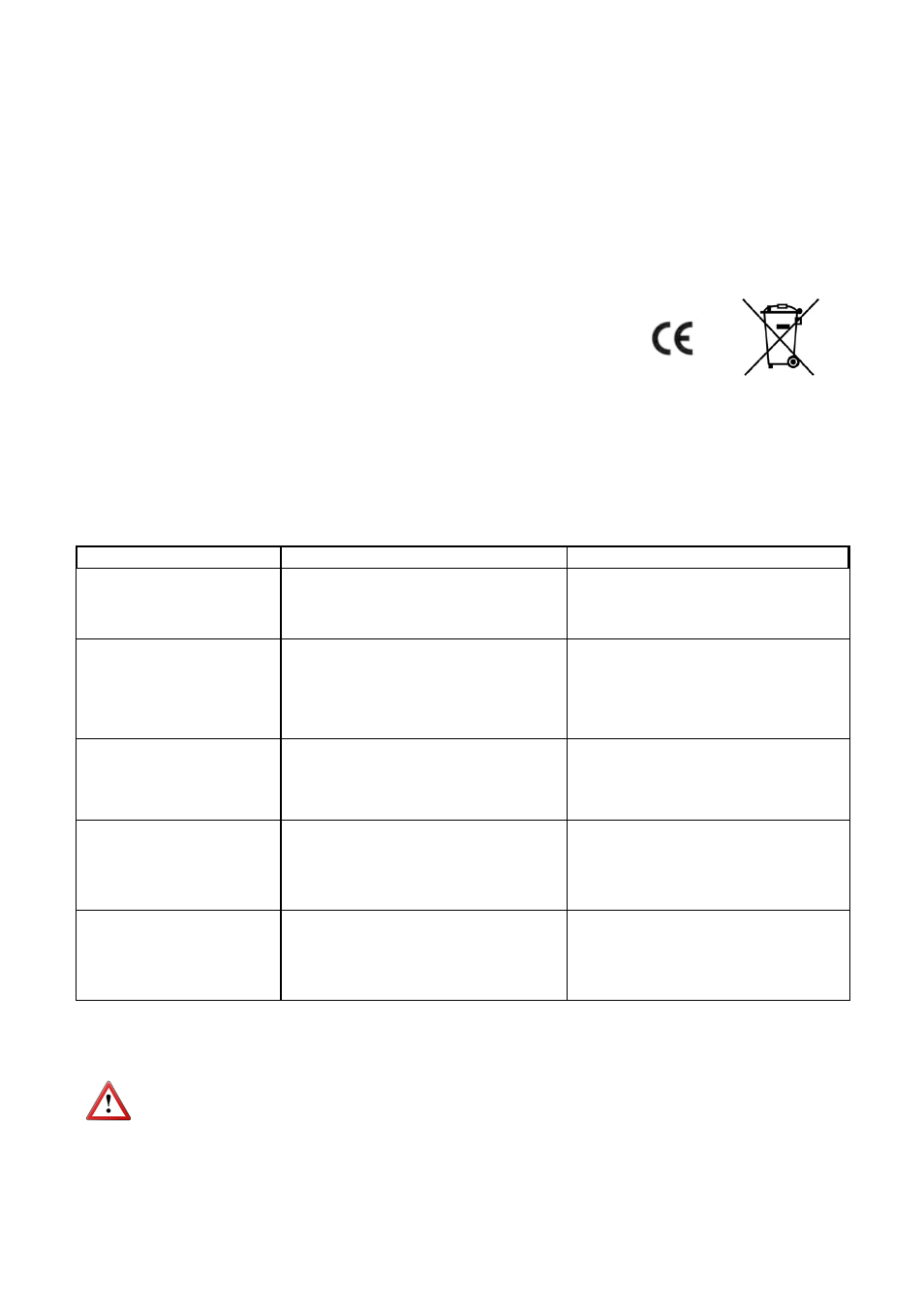
19
Totalizer:
8 digits. (7 + one decimal. Reset by means of
potential free contact).
10.3 General
characteristics
Housing ingress protection:
IP65
(optional IP67 with AISI 316L enclosure)
Cable gland:
M16 x 1.5
Ambient temperature:
-5ºC ...+70 ºC
Precision (analog output respect
the magnetic field):
< 0.6 %
10.4 Safety
characteristics
This material conforms with the following directives:
2004/108/EC Electromagnetic Compatibility.
2002/96/EC Waste
electrical and electronic equipment.
11 TROUBLESHOOTING
Note: In all cases, check that there is no friction between the moving system of the
needle and the connecting wires of the transmitter.
When the needle of the instrument is manipulated, the accuracy of the transmitter can be
reduced.
Problem
Possible cause
Solution
The analog output gives
always 0 mA
Disconnected cables
Check the connection
The indicator needle
rubs on the scale plate
The meter has been hit or dropped
Straighten it out by bending it
slightly until it is separated by
between 2-3 mm from the reading
scale surface
The mechanical
indication does not
match the 4 -20 mA
output
The transmitter is not programmed
Re-calibrate with Winsmeter TH7
software
The pulse output does
not work
Wrong connection
Programmed frequency too high
Check the connection
Check the programming with
Winsmeter TH7 software
The totalizer does not
accumulate
Wrong connection
Incorrect configuration
Check the flat ribbon connector
Check the programming with
Winsmeter TH7 software