Voice operator panel, User guide – Teo Voice Operator Panel User Manual
Page 4
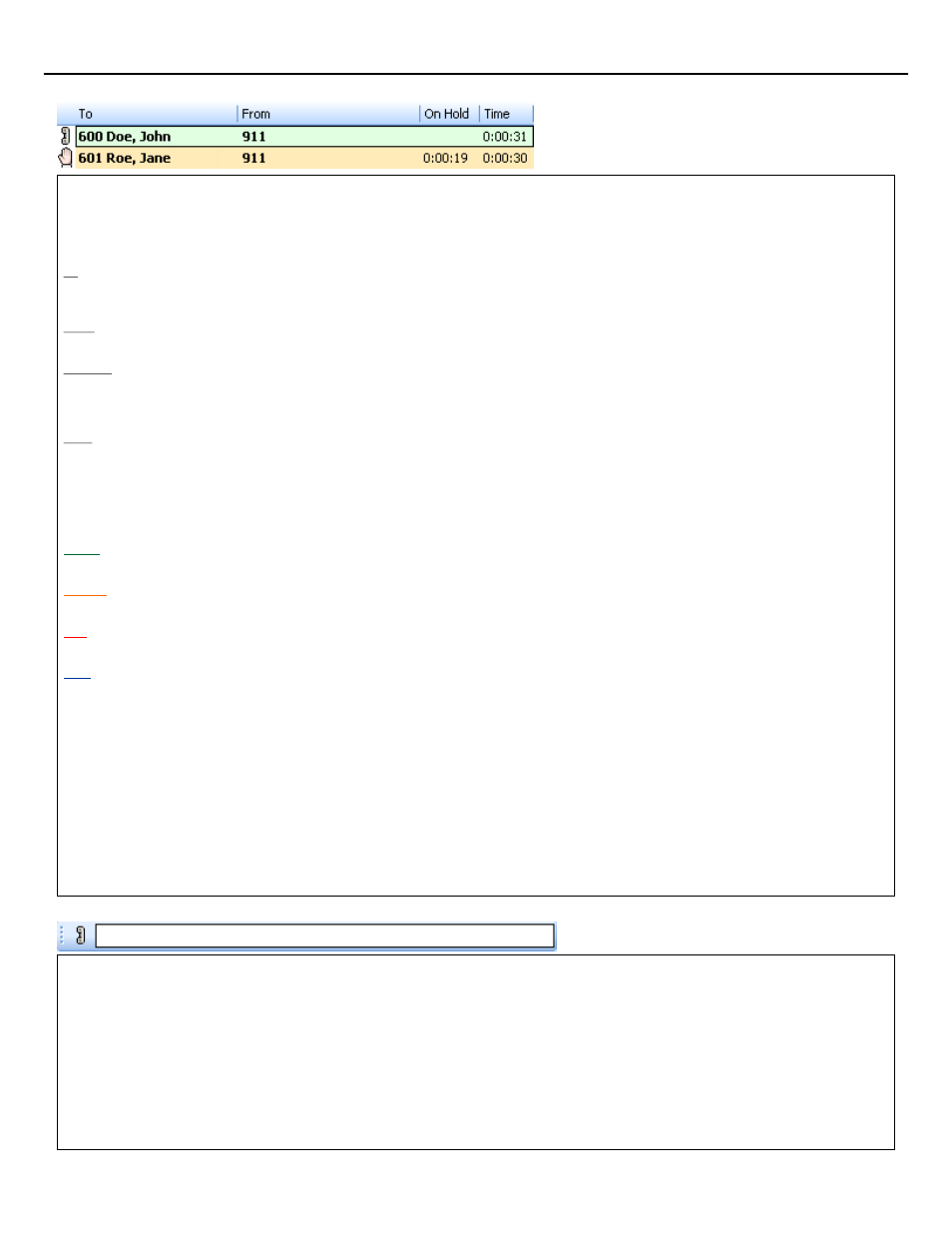
This is the outgoing call list.
This list can be resized using the horizontal and vertical dividers.
There are 4 columns:
To
This is the called party’s phone number and name.
The text is in bold when the called party is an identified user from a local directory.
From
This is the caller’s phone number and name.
On Hold
This is the elapsed time since the call has been put on hold.
If this time is greater than the visual warning time, the text turns to
.
The visual warning time is configurable through the configuration file or the Global Call section in Settings; the default value is 2 minutes.
Time
This is the elapsed time since the call has been answered (or since the call started ringing).
The To/From columns can be resized proportionally.
There are 4 colors that show the priority of the call:
The call priority is low, the user is talking on this call.
The call priority is medium, the call is on hold and the user should process it when he is ready.
The call priority is high, the call is ringing and the user must process it as soon as possible.
The call has been processed, the call has been transferred.
This color is only shown in non release-transfer mode.
Double click on an answered call to put it on hold or to talk on this call.
Drag and drop an answered call to transfer it. You can drop it within the same list, to the incoming call list, or to a directory.
Right click on a call to show a menu with all the available actions.
Press Insert on a selected answered call to put it on hold or to talk on this call.
Press Delete to hang up a call.
Press Add on a selected answered call to transfer it to the selected incoming call.
bold red
Red
Green
Orange
Blue
This is the outgoing call bar.
Click on the phone icon to show the last phone numbers called.
Enter any phone number and press Enter or click on the phone icon to start dialing.
Use the up/down keys to recall the last dialed phone numbers.
The input box supports an auto completion list filled with the last dialed phone numbers.
Press F4 anywhere to jump directly to this input box.
Move the bar within its window by dragging it.
User Guide
Voice Operator Panel
®
4
14-280218 Rev. A
www.teotech.com