Software configuration -3, Interface start-up -3 menu structure -3, Software configuration – Verilink PRISM 3021 (34-00262) Product Manual User Manual
Page 25: Interface start-up, Menu structure
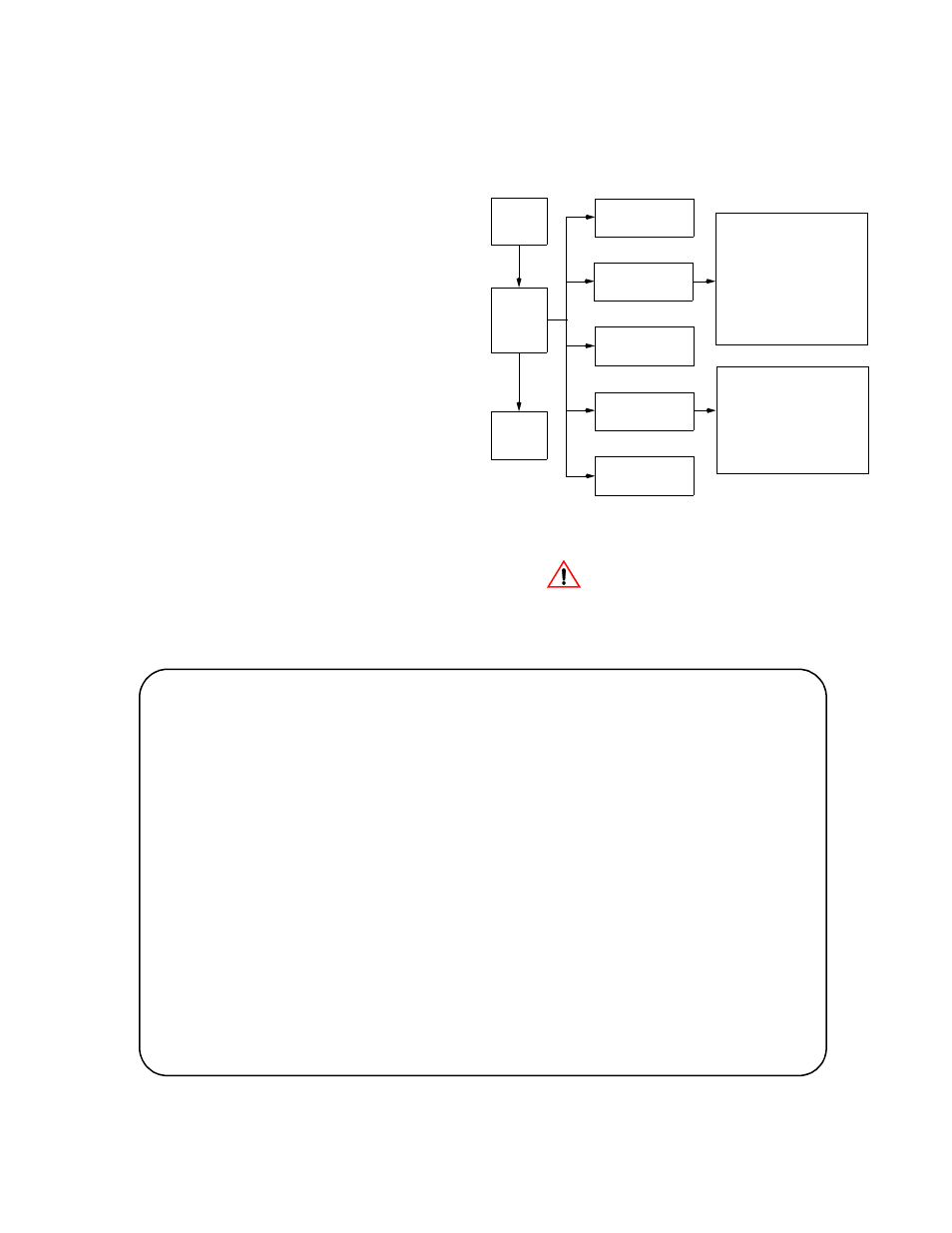
Terminal Operation 4-3
PRISM 3021
Software Configuration
The terminal interface is a firmware application program
embedded inside the PRISM 3021, that can be accessed
through the SUPV port (see Supervisory (SUPV) Port on
page 2-6) using a Telnet session.
Interface Start-up
Once a compatible terminal is properly connected to the
unit, a terminal interface session is started by sending a
break command to the unit (or by pressing ENTER four
times). The Main Menu screen is displayed if a password
has not been specified.
If a password has been previously established, the correct
password must be entered to continue the session. The pass-
word is case-sensitive. A password can be established
through the Utilities screen on page 4-20. If the password
has been forgotten or is unavailable, contact TxPORT Tech-
nical Support.
Menu Structure
The terminal interface opens with the Main menu (Figure 4-
4), allowing five options: Alarms, Performance, Mainte-
nance, Configuration, and Utilities (Figure 4-5). Each menu
screen allows accessing the local or far-end menu screen.
If a keystroke is not made for ten min-
utes, the terminal interface auto-mati-
cally logs off.
3021 DSU 1.00/1.01 P R I S M 3 0 2 1 Date: 03/15/96
No Far End Response Time: 13:50:50
------------------------------------- MAIN ----------------------------------
Alarms
Performance
Maintenance
Configuration
Utilities
----------------------------------- Messages --------------------------------
Figure 4-4 Main Menu Screen
MAIN
MENU
Log
Log
Figure 4-5 Menu Structure
Line Parameters, page 4-13
Alarm Parameters, page 4-15
Port Parameters, page 4-16
Management Ports, page 4-18
Summary, page 4-19
Off
On
E1 24 Hour, page 4-6
E1 30 Day, page 4-6
Standard 24 Hour, page 4-6
Standard 30 Day, page 4-6
Enhanced 24 Hour, page 4-7
Enhanced 30 Day, page 4-7
Alarms
Performance
Maintenance
Configuration
Utilities