A. flash prom download procedure, Required equipment, Pc setup – Verilink PRISM 3021 (34-00262) Product Manual User Manual
Page 45
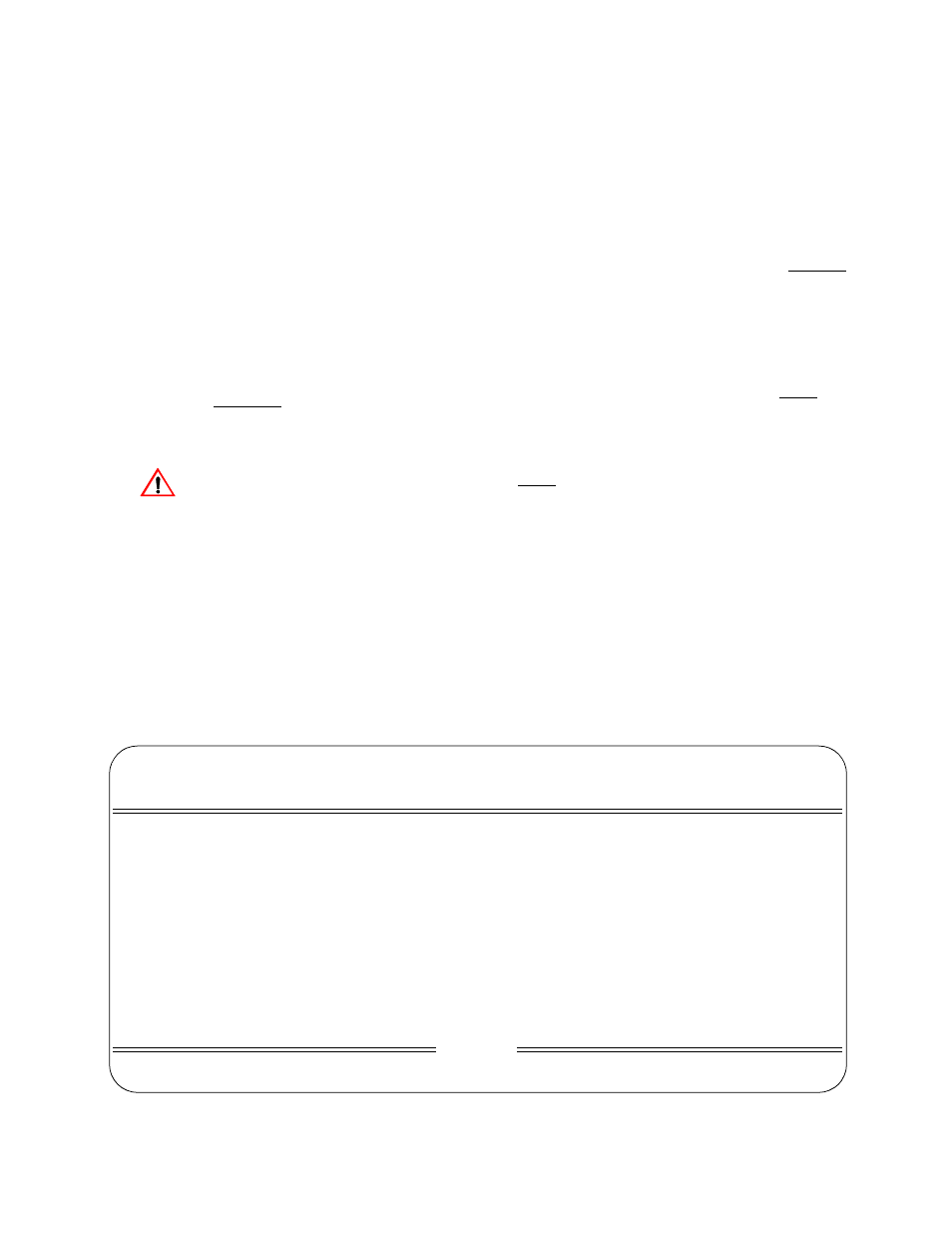
Flash PROM Download A-1
PRISM 3021
A. Flash PROM Download Procedure
This appendix is a step-by-step procedure for downloading
the Flash PROM software for the PRISM 3021.
Required Equipment
The following equipment is required to perform the down-
load procedure.
• PC with at least one available RS-232 serial (COM) port.
• A diskette containing the download.exe program.
• A diskette containing one or more hexadecimal files to be
downloaded to the unit (these files have a .hex extension).
Throughout this manual, all factory default set-
tings are shown underlined.
PC Setup
This operation sets all parameters
according to the boot mode switches
(see Boot Mode on page 2-4) and zeros all
performance registers. Refer to the unit’s
configuration guide noting current settings
before performing this procedure.
1.
Power up the PC and create a directory structure to con-
tain the program files. Creating a new directory, such as
c:\hex
or
c:\download, is recommended.
2.
Copy all the files on the supplied diskette to the destina-
tion directory noting the complete file names of all hex
files, such as 0026-214.hex.
3.
Select the download.exe file. The TxPORT FLASH
Loader main screen is displayed (Figure A-1).
4.
Select 3021 at Device Type using the arrow keys to
highlight the field and the spacebar to toggle through
the list of available products.
5.
Select the Download Method as either Switched or
Messaged. Switched requires setting switches to place
the unit in a download mode. Messaged places the unit
in a download mode through a message transmitted
from the download program.
6.
Select the PC serial communications port to be used for
the download procedure. The choices are Com1, Com2,
Com3, and Com4.
7.
Select the baud rate for configuring the communication
program. The valid choices for the 3021 are 19200,
38400, and 57600 (see Upgrading Software on page 3-2).
The LOC position permits download at 19200 bps.
The middle position permits download at 38400 bps.
The FAR position permits download at 57600 bps.
The FAR/LOC switch only controls the SUPV
port rate for downloading software for the unit’s
Flash PROM. Setting the SUPV port rate for ter-
minal operation is done by hardware (see SUPV
Port Rate on page 2 -3).
8.
Enter the hex file to be downloaded. When the Device
Type was selected, the program automatically per-
TxPORT FLASH Loader
Time: HH:MM:SS
Date: MM/DD/YY
Rev: X.X
Device Type:
[Generic]
Download Method: [Switched]
ComPort
[Com1]
Baud Rate:
[19200]
Hex Filename:
[0026-214.hex]
Help
Utilities
Download
Exit
MESSAGES
Figure A-1 TxPORT FLASH Loader Screen