Card reader board – HP Spectre x2 User Manual
Page 40
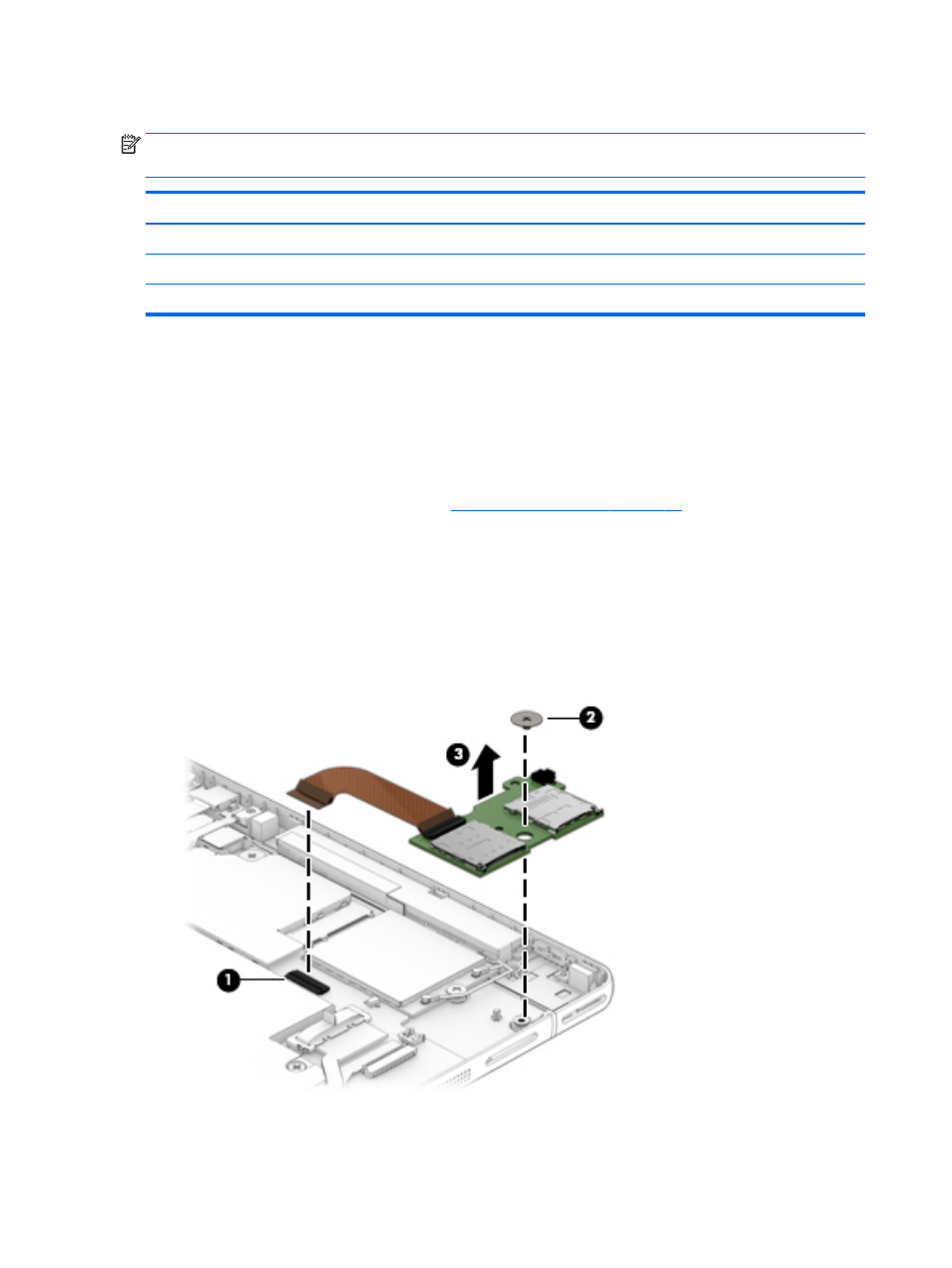
Card reader board
NOTE:
The card reader board spare part kit does not include the card reader board cable. The card reader
board cable is available using spare part number 830334-001.
Description
Spare part number
Card reader board (includes memory card reader slot and power button actuator):
For use only on slate models with WLAN and WWAN capability (includes SIM slot)
830343-001
For use only on slate models with only WLAN capability
830342-001
Before removing the card reader board, follow these steps:
1.
Turn off the slate. If you are unsure whether the slate is off or in Hibernation, turn the slate on, and then
shut it down through the operating system.
2.
Disconnect the power from the slate by unplugging the power cord from the slate.
3.
Disconnect all external devices from the slate.
4.
Remove the display panel assembly (see
Display panel assembly on page 20
Remove the card reader board:
1.
Release the ZIF connector (1) to which the card reader board cable is attached, and then disconnect
the card reader board cable from the system board.
2.
Remove the Phillips PM2.0×2.2 broad head screw (2) that secures the card reader board to
the bottom cover.
3.
Remove the card reader board (3).
Reverse this procedure to install the card reader board.
30
Chapter 5 Removal and replacement procedures