Using hp recovery media to recover – HP Spectre x2 User Manual
Page 65
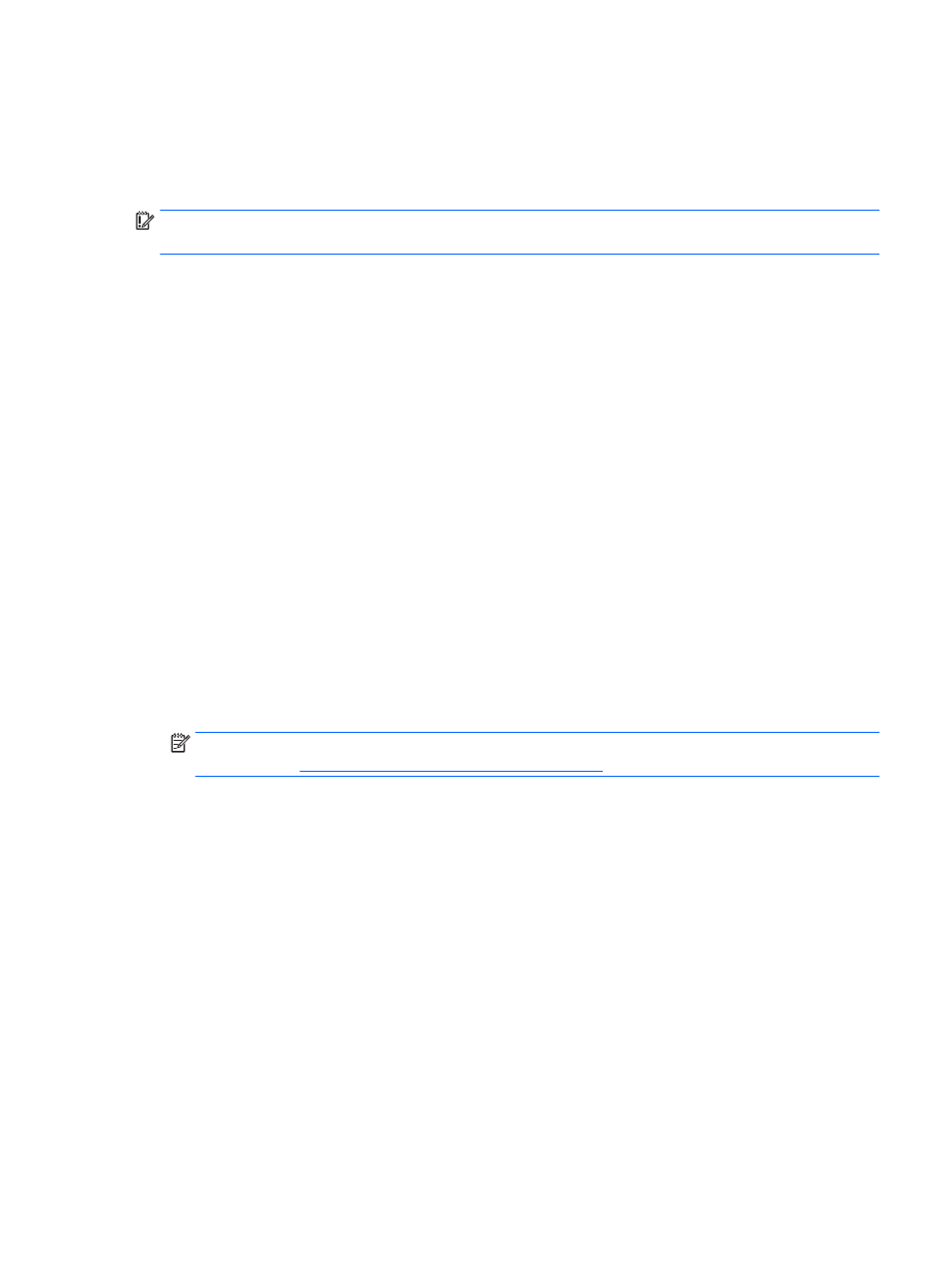
Using the HP Recovery partition (select products only)
The HP Recovery partition allows you to perform a system recovery without the need for recovery discs or a
recovery USB flash drive. This type of recovery can be used only if the hard drive is still working.
To start HP Recovery Manager from the HP Recovery partition:
IMPORTANT:
For a slate with a detachable keyboard, connect the keyboard to the keyboard dock before
beginning these steps (select products only).
1.
Type recovery in the taskbar search box, select Recovery Manager, and then select
HP Recovery Environment.
‒
or –
For computers or slates with keyboards attached, press
f11
while the computer boots, or press and
hold
f11
as you press the power button.
For slates without keyboards:
Turn on or restart the slate, and then quickly hold down the volume down button; then select
f11
.
‒
or –
Turn on or restart the slate, and then quickly hold down the Windows button; then select
f11
.
2.
Select Troubleshoot from the boot options menu.
3.
Select Recovery Manager, and then follow the on-screen instructions.
Using HP Recovery media to recover
You can use HP Recovery media to recover the original system. This method can be used if your system does
not have an HP Recovery partition or if the hard drive is not working properly.
1.
If possible, back up all personal files.
2.
Insert the HP Recovery media, and then restart the computer.
NOTE:
If the computer does not automatically restart in HP Recovery Manager, change the computer
Changing the computer boot order on page 56
.
3.
Follow the on-screen instructions.
Restore and recovery
55