Watson-Marlow 323Dz User Manual
Page 29
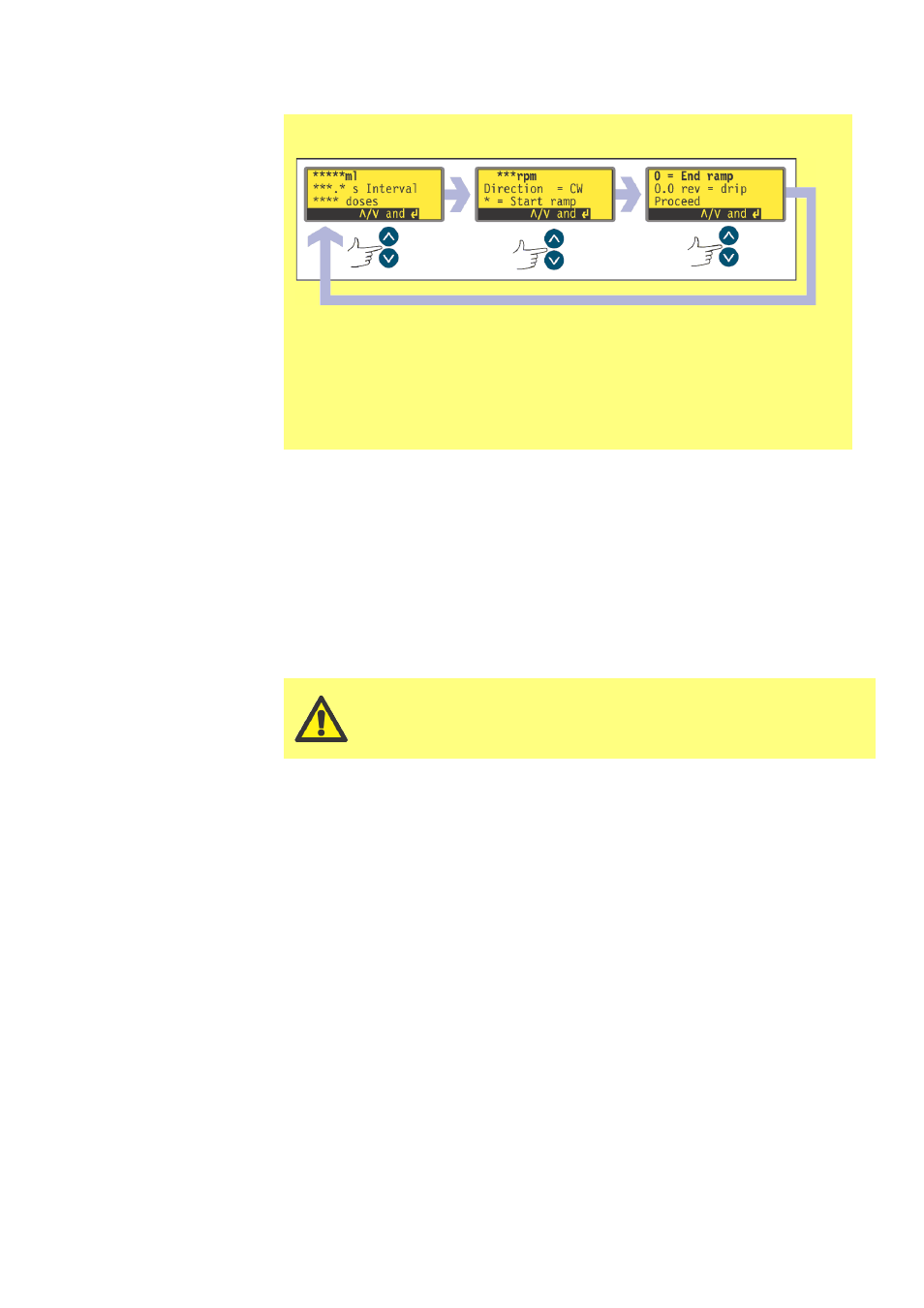
Watson-Marlow 323Dz User Manual
29
The Dose menu occupies three screens.
To move from one screen to subsequent screens, repeatedly press
DOWN. Each item is highlighted in turn until the last item on the
screen is highlighted. A further press on the DOWN key displays the
next screen of the menu, with the first item highlighted.
Follow the reverse procedure using the UP key to move to an item
on a previous screen of the menu.
Make a selection using the UP or DOWN keys and press RETURN to confirm
your choice. The values shown are those set for the last dosing session. As each
parameter of the eight is highlighted, you may accept or change its value.
If it is correct, do nothing. UP and DOWN will highlight the next parameter.
If you wish to change it, press RETURN. Use the UP and DOWN keys to alter
the value. When the value is correct, press RETURN.
At any time during the dose setup sequence described below the user
may press START and the pump displays the priming screen and may be
operated according to the parameters in force. If the next batch re-
quires only the dose size to be changed from the last batch, for exam-
ple, change it and press START, ignoring the other seven parameters.
In this programming area, pressing STOP while setting up dos-
ing parameters returns the value being changed to its original
setting, allowing the user to start again.