How the sat-email-decoder works – Wavecom W-Sat-email-Decoder V2.3.1 User Manual
Page 12
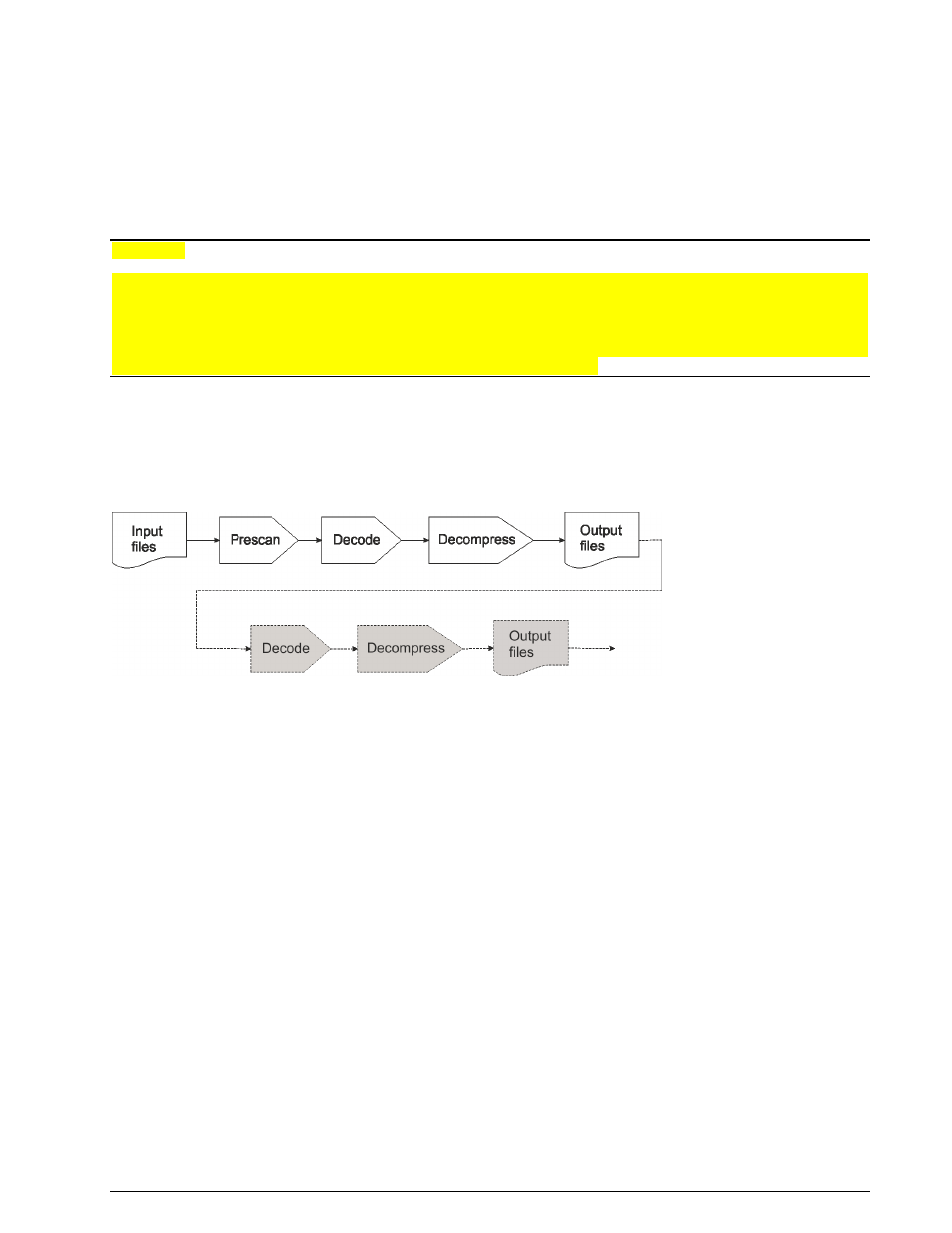
8
How the Sat-email-Decoder Works
WAVECOM Sat email Decoder W-Sat-email-Decoder V2.3.1
How the Sat-email-Decoder
Works
Warning:
Downloaded files may contain viruses, spyware, Trojan horses and other malicious code, which may
gravely endanger your system. WAVECOM explicitly declines any liabilities for the use of this application,
and strongly advises users to ensure that an updated anti-virus and malware checking application is in-
stalled and enabled. The user may additionally consider physically disconnecting the system on which this
application is installed from a local network. If an alert or warning is received from your anti-virus applica-
tion, follow the instructions given to remove or neutralize the threat.
The W-Sat-email-Decoder takes as its input a session file and the corresponding text files, as produced by
a WAVECOM decoder, or any text file from an external source containing emails. Before beginning decod-
ing, it prescans the file to make sure that the input data is not corrupt. After prescan it does protocol de-
coding and possible decompression, the email(s) and possible attachment(s) are output as files (see the
message flow below).
The output files may themselves be encoded or compressed. In this case external applications must be
used to decode and/or decompress the files. This procedure is shown in the path diagram above in dashed
lines and grayed-out boxes. External processing may have to be repeated until legible output is produced.
The user should be aware that messages may be encoded using methods such as UUEncode, Base64 and
TNEF. Such messages must also be decoded by an external application.
The W-Sat-email-Decoder will decode the main message protocols encountered on satellite and other
communication links. These protocols reside on Layer 2, the data link layer.