Wavecom W-Sat-email-Decoder V2.3.1 User Manual
Page 15
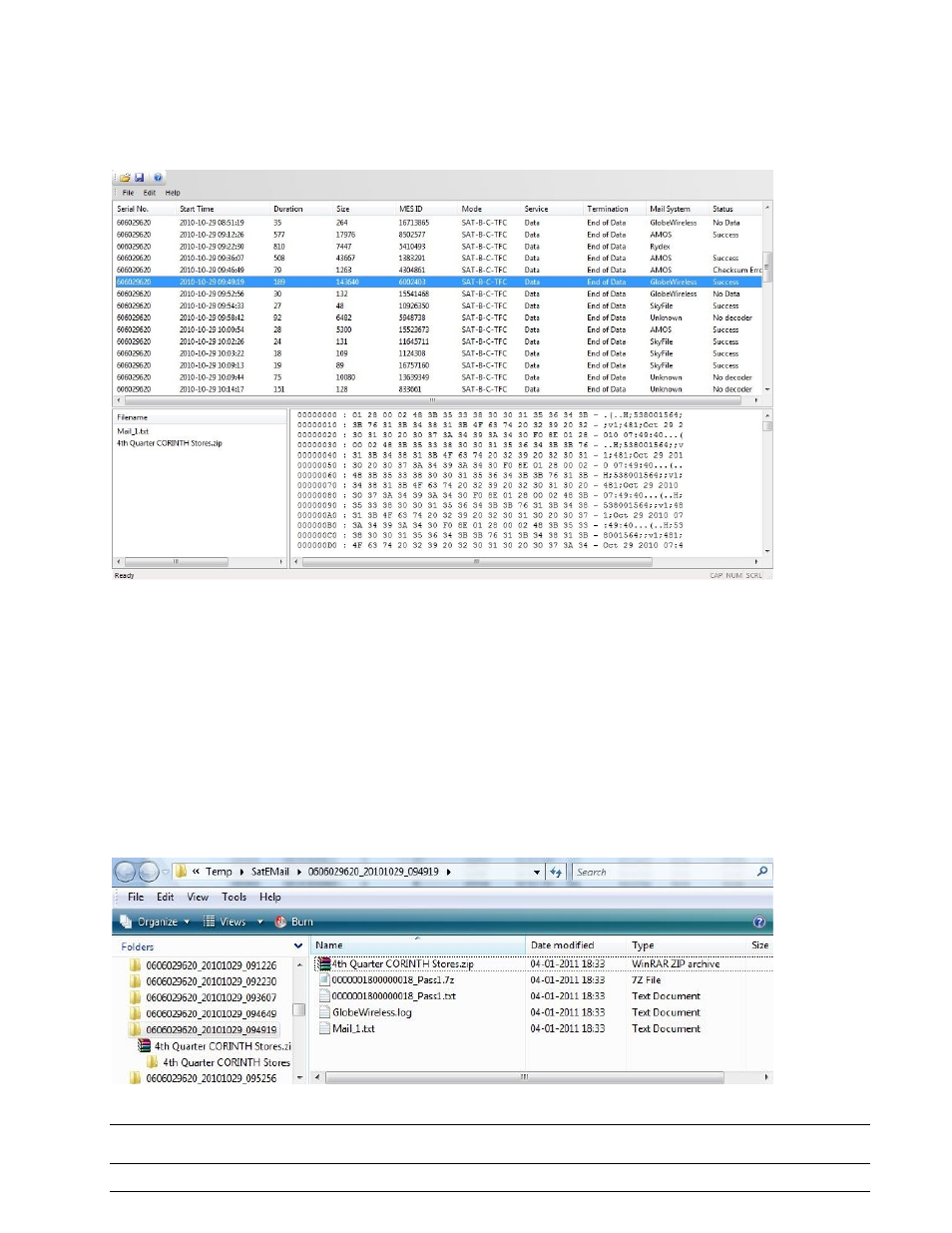
WAVECOM Sat email Decoder W-Sat-email-Decoder V2.3.1
User Interface
11
File Viewer and finally, if decoding was successful, a list of decoded output files is displayed in the De-
coded File List.
In the example below, a mail file captured from a decoder with serial number 606029620 has been deter-
mined as using the GlobeWireless mail system and successfully decoded. The compressed file contained
an email message (Mail_1.txt) and an attachment (4th Quarter CORINTH Stores.zip).
If an input file is selected clicking Save as… in the File Menu opens a file browser, allowing the user to
save the selected files under another name and path.
Right-clicking one or more selected files displays an option Open output folder… Left-clicking this item,
allows the user to open the directory where the decoded and decompressed output files for the selected
input file are saved. In the example below the file described earlier, has been decompressed and its com-
ponents separated into individual files:
-
A decoded and decompressed mail message file (Mail_1.txt)
-
A decoded and decompressed attachment (4th Quarter CORINTH Stores.zip)
-
A text file containing all mail messages (0000001800000018_Pass1.txt)
-
A binary file containing the captured, 7z-compressed file without protocol and packet overhead
(headers, CRC etc.) (0000001800000018_Pass1.7z)
-
A MetaData.xml file containing various additional information.
WARNING: Depending on your anti-virus application, during decoding of an input file a warning message
like this may be displayed by your anti-virus and malware protection application.