1 new entry, 2 from phonebook, 3 view entry – Welltech LP-388 Release 103 User Manual
Page 46: 8 reboot, Reboot
Advertising
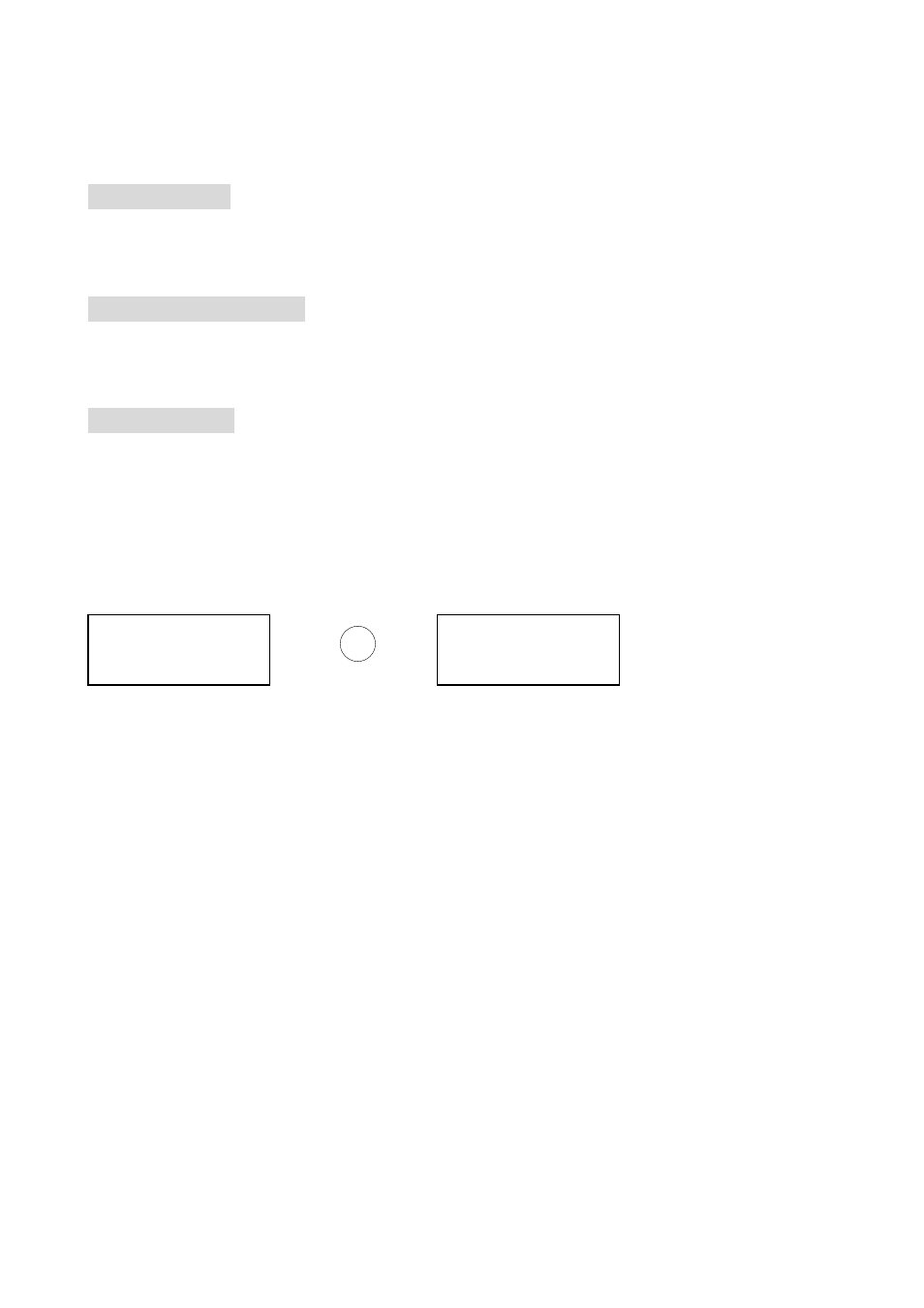
LP388 User’s Manual
45
Users could configure the Function Keys for the speed dial or special IP-PBX function. For
the function keys configuration, users could input the new number or select the entries from
the Phone Book.
7.1 New Entry
Set function key number and key button. User needs to input number first and
then defines which key to match the number.
7.2 From PhoneBook
User can define one phone book data to match memory function key, so that user
can press function key to do speed dial.
7.3 View Entry
The view mode could only for the entries showing. If users want to modify the
entry, please add the New Entry or change Phone Book configurations.
8 Reboot
→
OK
→
Reboot?
Please Wait…
Advertising