Welltech LP-388 Release 103 User Manual
Page 85
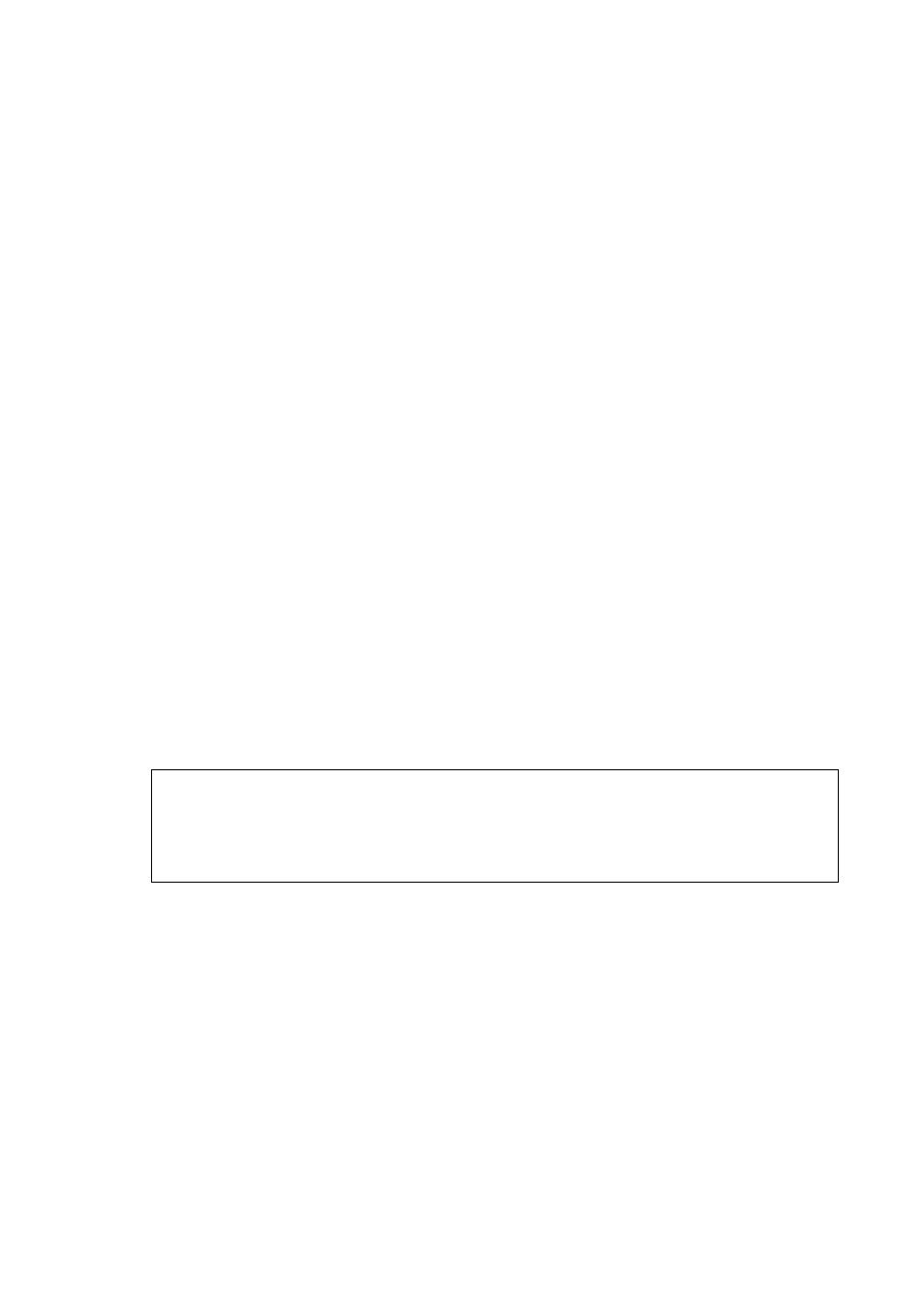
LP388 User’s Manual
84
6. -dns: User can set primary and secondary Domain Name Server IP address. Once
SIP Phone can connect with DNS server, user can specify URL address instead of
IP address for Proxy Server and phone book IP address...etc. (ifaddr –dns 1
“primary DNS server address” –dns 2 “secondary DNS server address”)
7. –timezone: User can set different time zone according to the location SIP Phone is.
For example, in Taiwan the time zone should be set as 8,which means GMT+8.
(GMT+8: ifaddr –timezone 8)
8. –timeformat: Set time display format as 12 or 24 hours. (ifaddr –timeformat 0/1, 0
as 24 hours, 1 as 12 houts)
9. –dateformat: Set date display rule on LCD. (ifaddr –dateformat 0/1/2 yy/mm/dd;
mm/dd/yy; dd/mm/yy)
10. –dhcpoption: DHCP option value.
11. –encrypt: Encrypt function. (0: OFF/ 1: ON)
12. -ipsharing: If SIP Phone 388 is behind a IP-sharing , user must enable IP sharing
function and specify public IP address.(ifaddr –ipsharing 0/1 “public IP address
of IP sharing” , 0 for disable and 1 for enable)
13. –server: Set Provision Server address.
14. –id: Input ID of Provision server.
15. –pwd: Input Password of Provision server.
16. –emstime: Set provision cycle time.
17. –stun: Input STUN server address. (ifaddr –stun 1 61.220.2.2) But you must take
notice when you use this function, you must enable “ipsharing” function.
18. –stunport: Input port of STUN server.
Note:
Some Proxy servers support endpoint behind NAT function, in this case SIP Phone
doesn’t have to enable IP sharing function, please contact with your Proxy Server
vendor for detail information.