11 menu 11 battery type setting – Alinco DJ-175 User Manual
Page 46
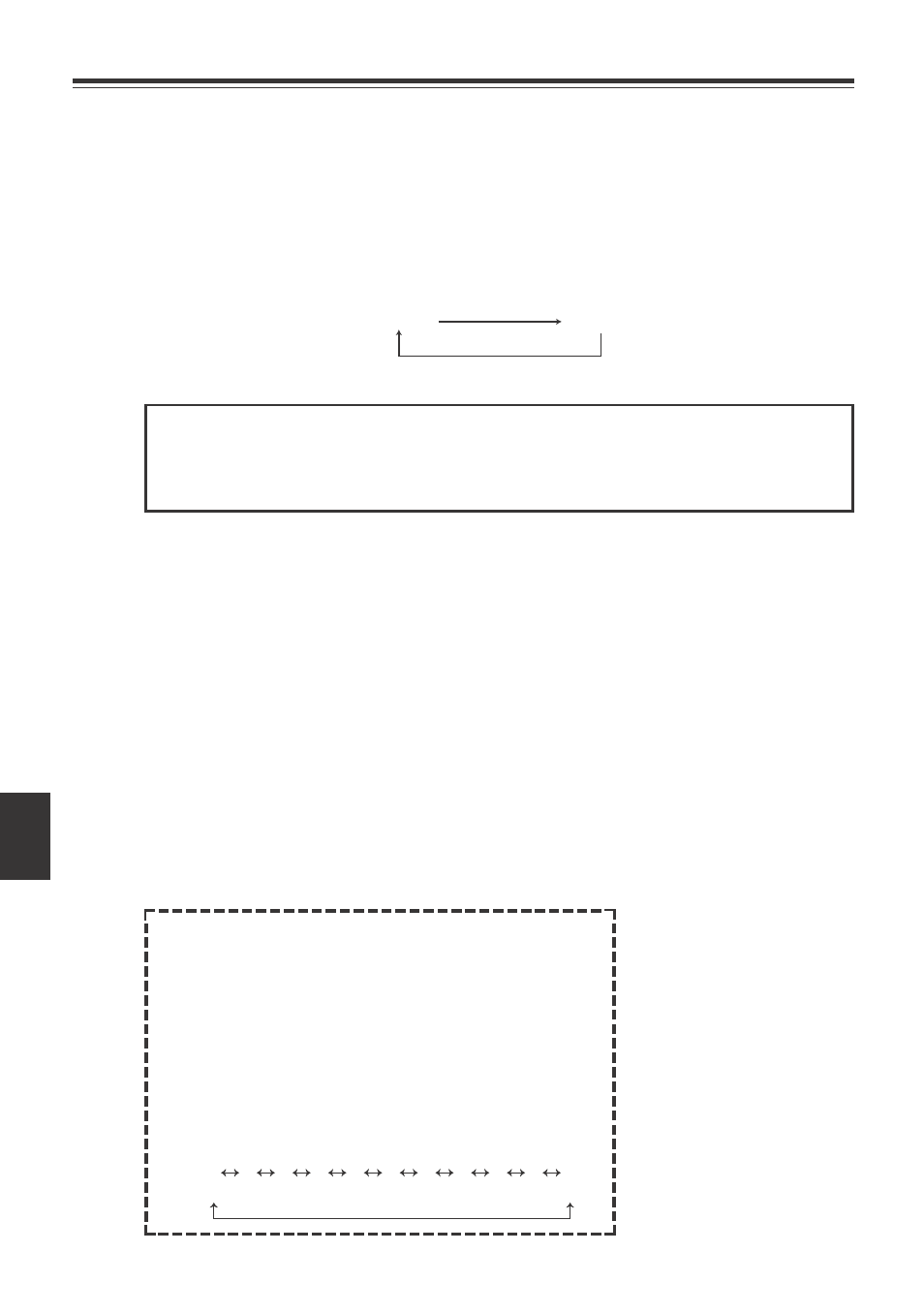
8.Set Mode
8
46
8.3.11 Menu 11 Battery Type Setting
Select the correct battery type from Ni-MH battery pack and Li-ion battery pack in
order to display the battery-level icon correctly.
1. BAT-NI is displayed on the LCD.
2. Rotate the dial to select battery type from Ni-MH battery pack (BAT-NI) and Li-
ion battery pack (BAT-LI).
• Cut out the Set Mode Function List below for use as a quick reference.
BS-1
Batter
y Save
TIMER
Timer/Busy scan
BEP-ON
Beep sound
1750
Tone-Burst Fr
equency
SFT
-OF
CPU Clock Fr
equency shift
BCL-OF
Busy Channel Lock Out
TP-OFF
TOT Penalty
DWT
-01
DTMF W
ait time
DP-60
DTMF Pause/Burst time
DB-60
DTMF First Digit Burst time
BA
T-NI
Batter
y type
Ref
erence (Set mode)
NOTE:
Please set this parameter correctly. When the BAT-LI is selected, previously
explained battery charge function can't be performed.
BAT-NI
(Ni-MH)
BAT-LI
(Li-ion)