4 show mls qos maps, 5 show class-map – Amer Networks SS2R48G4i V2 User Manual
Page 194
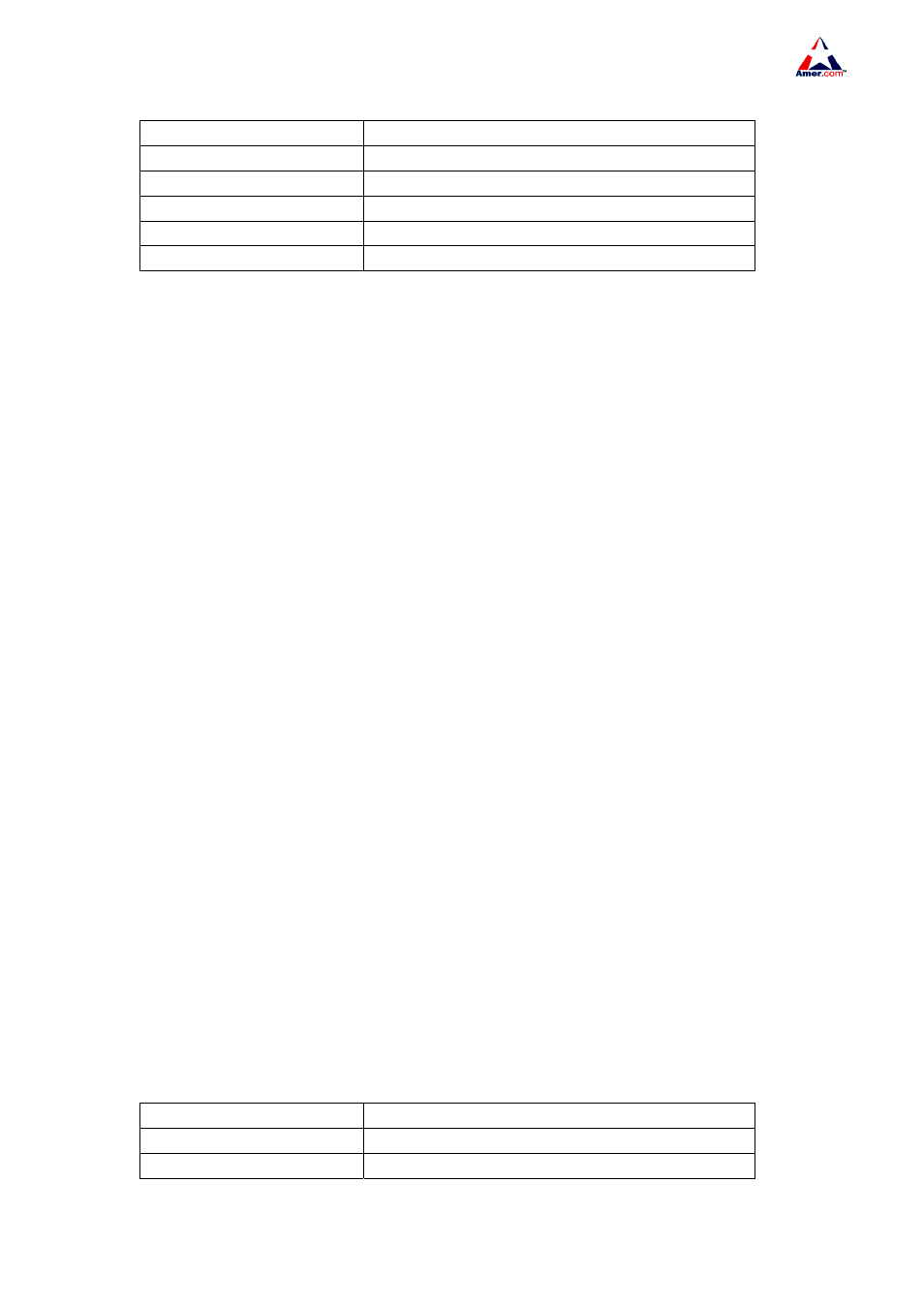
SS2R24G4i/SS2R48G4i
183
Displayed information
Explanation
Ethernet1/2 Port
name
ClassMap
Name of the Class map
Classified
Total data packets match this class map.
In-profile
Total in-profile data packets match this class map.
out-profile
Total out-profile data packets match this class map.
22.4.1.4 show mls qos maps
Command show mls qos maps [cos-dscp | dscp-cos | dscp-mutation | policed-dscp]
Function
Displays mapping configuration information for QoS.
Parameter
cos-dscp CoS for CoS-DSCP; dscp-cos DSCP for DSCP-CoS, dscp-mutation for
DSCP-DSCP mutation, policed-dscp is DSCP mark down mapping
Default
N/A.
Command mode
Admin Mode
22.4.1.5 show class-map
Command show class-map [<class-map-name>]
Function
Display class map of QoS.
Parameter < class-map-name> is the class map name.
Default
N/A.
Command mode
Admin Mode
Usage Guide
Example
Switch # show class-map
Class map name c1
Match acl name 1
Displayed information
Explanation
Class map name c1
Name of the Class map
Match acl name 1
Classifying rule for the class map.