AML M5900 Portable Batch Data Terminal User Manual
Page 10
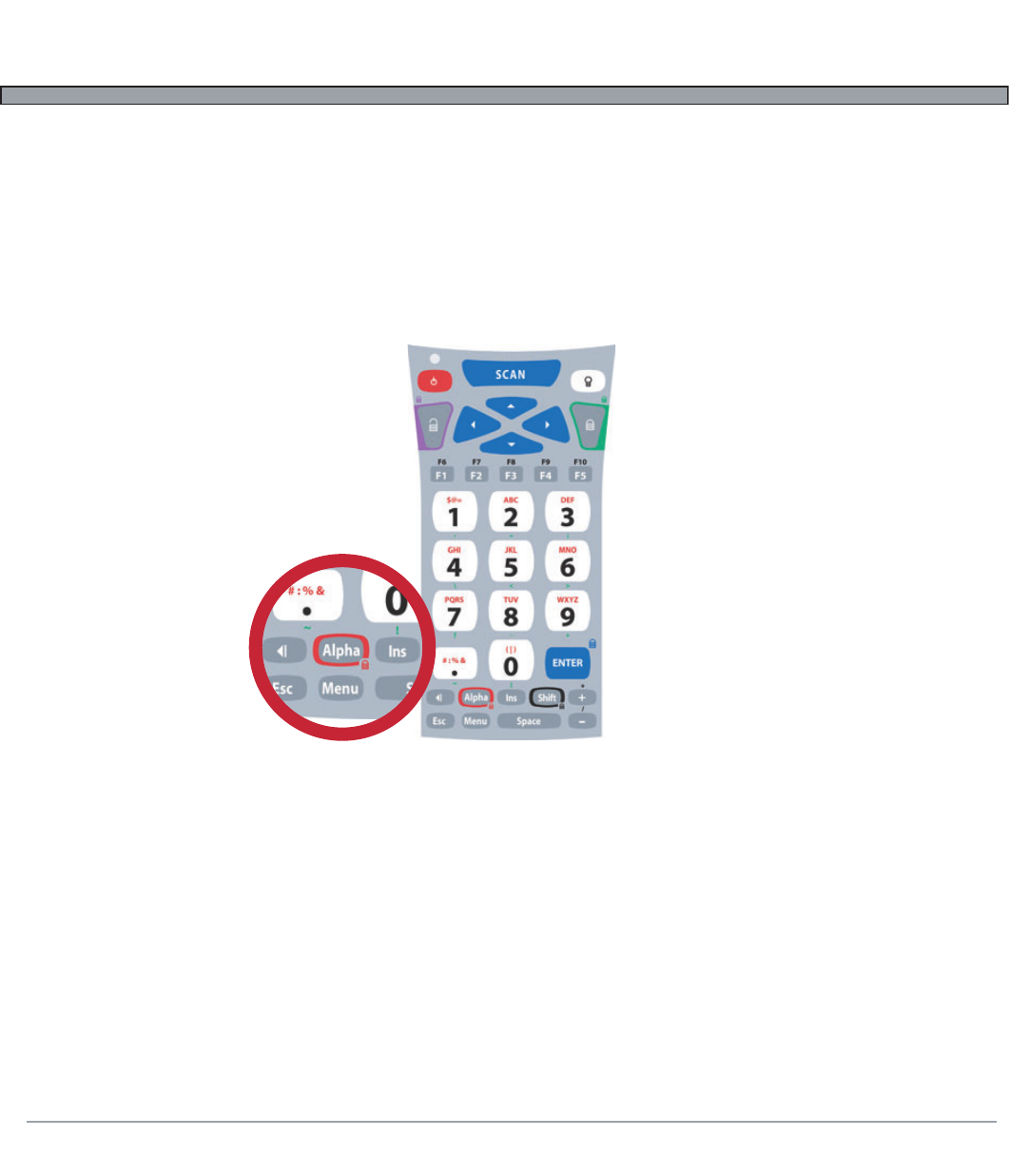
M5900 Keyboard - 3
Using the 35-key Keypad - cont’d.
Using the Alpha key on the 35-key Keypad
If the M5900 hand-held computer is equipped with the numeric keypad, the unit will allow alphabetic
input in a mobile phone style interface.
Pressing the Alpha key once, will put the keyboard into Alpha Mode. Within Alpha Mode, a numeric key
(0 – 9 or period) can be pressed and released multiple times to allow input of any of the three or four red
symbols on the key. After no other key has been pressed for 200 milliseconds, the input will be pro-
cessed.
For example, to type the letter 'b', the user would press the [Alpha] key ONCE, followed by the [2] key
TWICE. If the user does not press any other key for 200 milliseconds, the input will be processed as a
lower case letter 'b'. If the user had pressed any key other than the [2] key within the 200 milliseconds
timeout, the system would have processed the 'b' and followed it with the next key. If the user had
pressed the [2] key a third time within the timeout period, the input would have been processed as a
lower case letter 'c'.
To input a capital letter, the user must press the [Shift] key before the [Alpha] key, or directly after the
press of the [Alpha] key.
For example, to type the capital letter 'B', the user could press the [Shift] key ONCE, followed by the
[Alpha] key ONCE, followed by the [2] key TWICE, or, alternatively they could press the [Alpha] key
ONCE, followed by the [Shift] key ONCE, followed by the [2] key TWICE. The system will respond to
either input with a capital letter 'B'.