Using the 35-key keypad – AML M5900 Portable Batch Data Terminal User Manual
Page 9
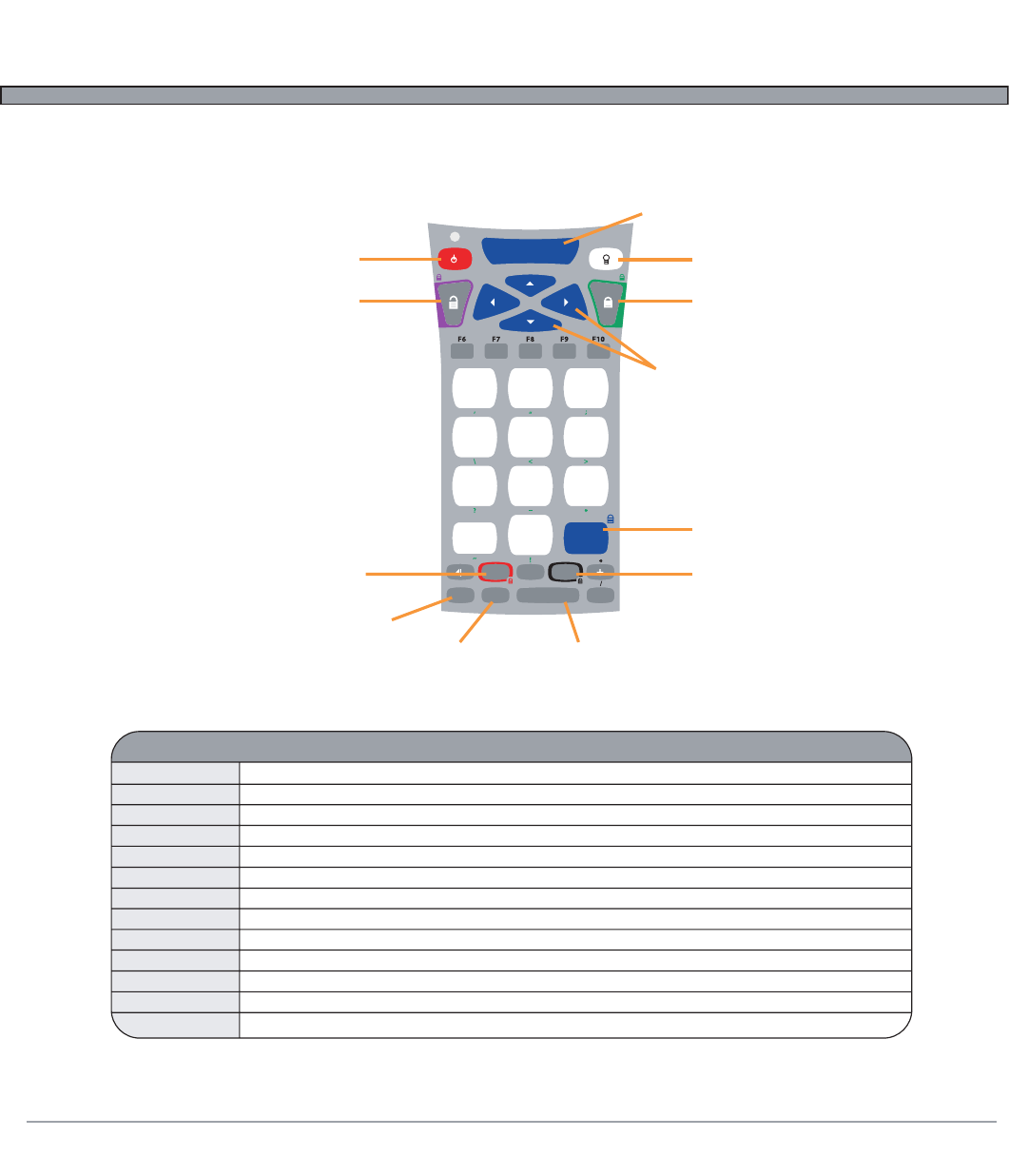
-
Esc
Space
Alpha
Menu
Ins
Shift
SCAN
F1
F2
F3
F4
F5
2
1
3
6
5
4
7
.
8
9
0
ENTER
$@=
ABC
DEF
MNO
JKL
GHI
PQRS
# : % &
TUV
( | )
WXYZ
M5900 Keyboard - 2
Using the 35-key Keypad
Power Key
Unlock Key/Purple Modifier
Alpha Modifier
Shift Modifier
Enter Key
Lock Key/Green Modifier
Backlight Key
Scan Key
Cursor Keys
Escape Key
Menu Key
Space Key
Key
Function
Power Button
SCAN Key
Unlock Key
Lock Key
ENTER
Space
<|
Esc
“Light Bulb”
Ins
Menu
Alpha Key
Shift
Turn on/off the M5900 unit
Enable the bar code scanner
Enable the Blue Modifier
Enable the Yellow Modifier
Select an option or send a standard Enter key
Send a standard space or move the cursor to the right one position
Send a standard backspace or move the cursor to the left one position
Send a standard Escape or Exit the current menu
Enable/Disable the LCD Backlight
If the current application supports it, toggle between Insert mode and Replace mode
Return to the Main Menu or cycle through available menus
Enable the Alpha modifier to type alphabetic data
Enable the Shift modifier for the next key press