Location of controls, 2 door keypad controls, Digital media locker aq-dm-5ubt – Aquatic AV AQ-DM-5UBT User Manual
Page 7
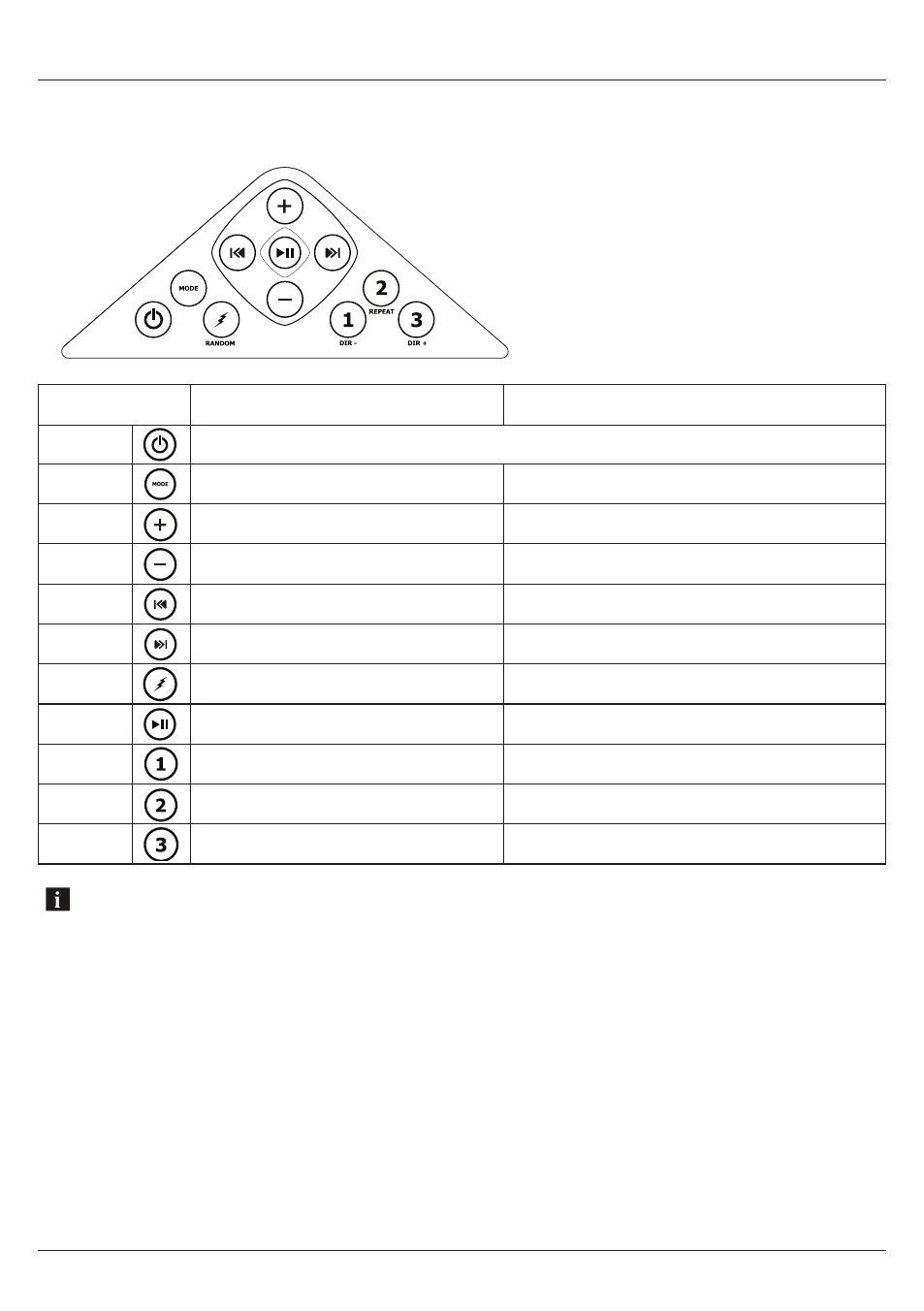
2.2 Door Keypad Controls
AQ-RFDM-5UBT
The keypad on the door has a set of keys fewer than those on the remote but has exactly the same functions corre-
spondingly. This keypad allows you to operate the dock without the remote control.
Buttons
Music Mode: iPhone, iPod, Bluetooth, USB & MP3
FM Radio Mode
Power
Press once: Toggle from Operation mode to Standby mode or vice-versa.
Mode
Press once: Change the source.
Press and hold: No function
Press once: Change the source.
Press and hold: No function
Volume
Up
Press once: Volume up
Press and hold: Fast volume up
Press once: Volume up
Press and hold: Fast volume up
Volume
Down
Press once: Volume down
Press and hold: Fast volume down
Press once: Volume down
Press and hold: Fast volume down
Fast
Rewind
Press once: Previous track
Press and hold: Fast rewind
Press once: Scan down
Press and hold: Toggle manual seeking
Fast
Forward
Press once: Next track
Press and hold: Fast forward
Press once: Scan up
Press and hold: Toggle to manual seeking
12V Trigger /
Random
Press once: Random playback
Press and hold: Toggle 12V on/off
Press once: No function
Press and hold: Toggle external 12V power on/off
Play/pause
Press once: Play/Pause
Press and hold: No function
Press once: Toggle mute
Press and hold: No function
1 / DIR-
Press once: Back to previous folder
Press and hold: No function
Press once: Listen to FM preset station 1
Press and hold: Set preset FM station 1
2 / REPEAT
Press once: Repeat function
Press and hold: No function
Press once: Listen to FM preset station 2
Press and hold: Set preset FM station 2
3 / DIR+
Press once: Forward to next folder
Press and hold: No function
Press once: Listen to FM preset station 3
Press and hold: Set preset FM station 3
Location of Controls
Digital Media Locker AQ-DM-5UBT
7
www.aquaticav.com