Setup – ARAG DIGIWOLF - Battery powered version User Manual
Page 14
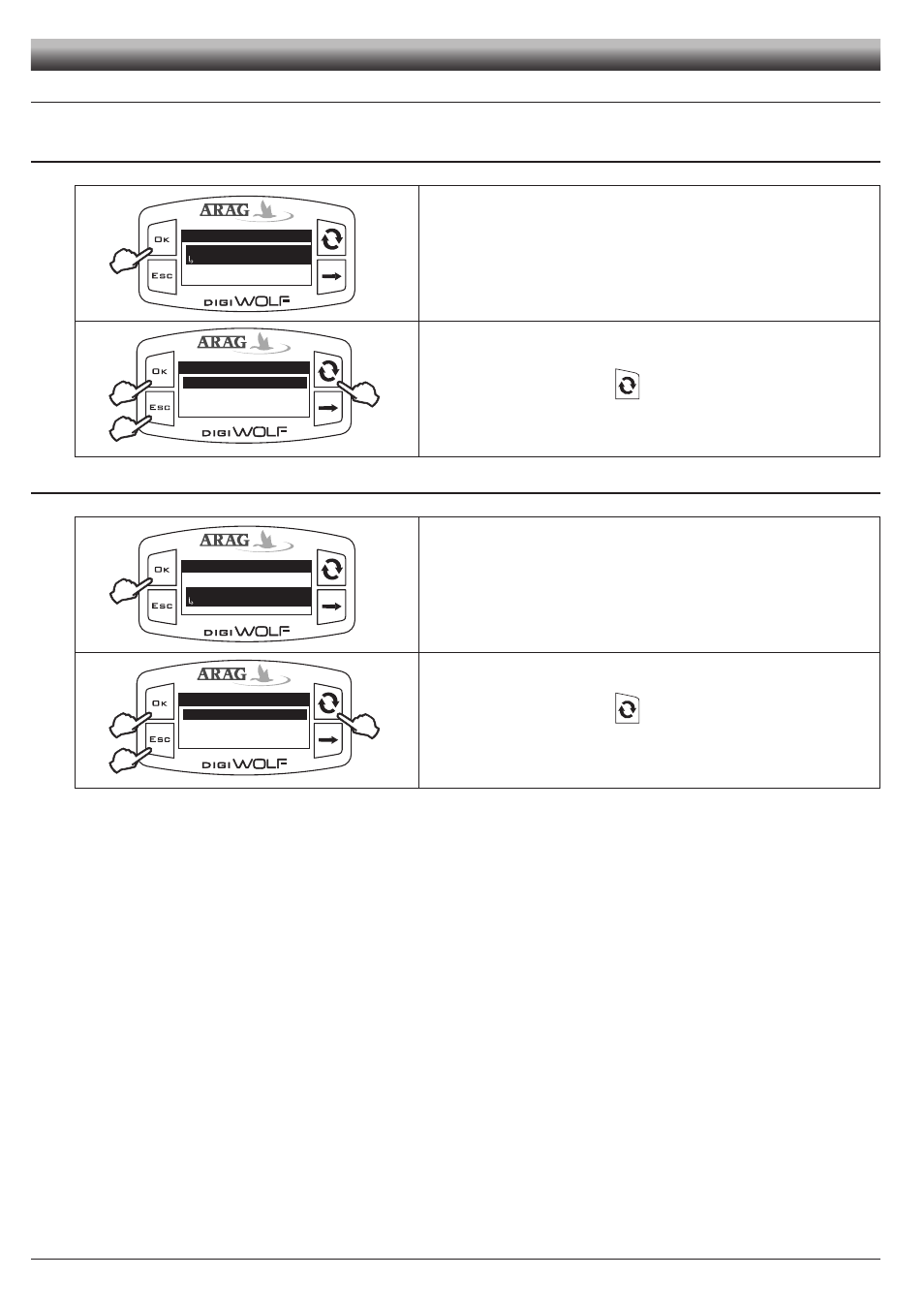
14
4.5.2
Units of measurement
Set units of measurement for flowrate values and volume read by the device.
4.5.2.1 Rate units of measurement
Units of measurem.
Flowrate
Volume
l/min
Access instant rate units of measurement menu (Setup menu > Options > Units
of measurem. > Flowrate).
Under the selected item, the currently set value will be displayed.
Press
OK
to access flowrate units of measurement selection.
2
1
2
Flowrate
l/min.
GPM
m /h
3
1) Select measurement unit using
.
2) Press
OK
to save, or
ESC
to exit without saving.
4.5.2.2 Volume units of measurement
Units of measurem.
Volume
Flowrate
l
Access volume units of measurement menu (Setup menu > Options > Units of
measurem. > Volume).
Under the selected item, the currently set value will be displayed.
Press
OK
to access volume units of measurement selection.
2
1
2
Volume
l
gal
m
3
1) Select measurement unit using
.
2) Press
OK
to save, or
ESC
to exit without saving.
Fig. 31
Fig. 33
Fig. 32
Fig. 34
SETUP