Installation – ARAG DIGIWOLF - Battery powered version User Manual
Page 5
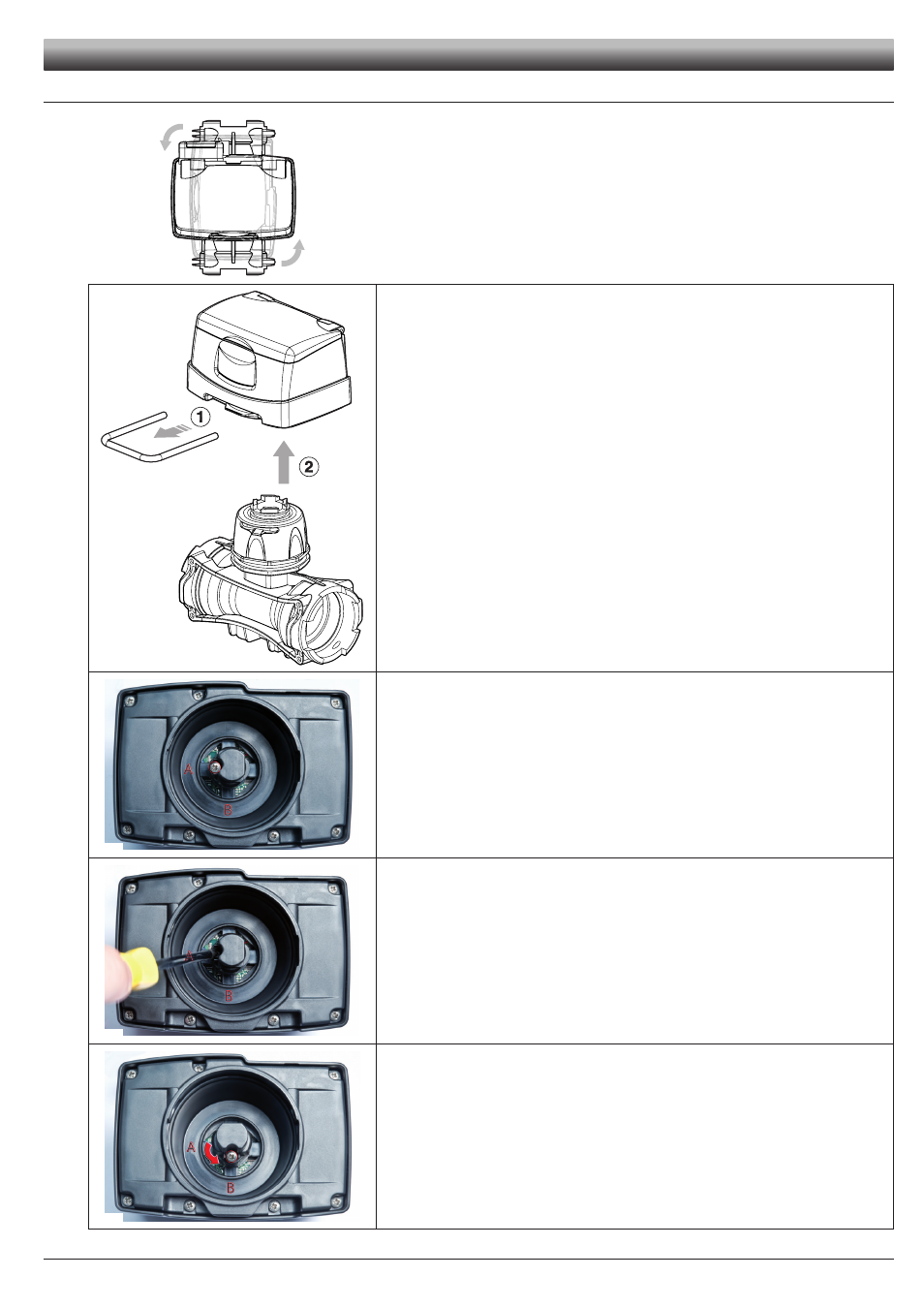
5
2.1
Monitor rotation
In case of vertical assembly, to simplify the use of the DigiWolf it is possible to rotate the
monitor by 90° with respect to the body (Fig. 3).
1) Remove the fork from the monitor using a screwdriver.
2) Remove the monitor from the flowmeter body.
If the monitor is turned upside down, the letters
A and B can be seen: these correspond to
the two possible monitor positions (parallel and perpendicular to the body).
DigiWolf is supplied with the sensor in position
A (parallel to the body).
With the aid of a screwdriver, loosen the screw locking the sensor
without removing it.
Rotate the sensor anti-clockwise until reaching
B stop position.
Tighten back the screw
without forcing it. The monitor is ready to be fitted in perpendicu-
lar position to the body.
Fit the monitor back on the flowmeter body.
Fig. 3
Fig. 4
Fig. 5
Fig. 6
Fig. 7
INSTALLATION