Setup – ARAG Digiwolf Tank filling system User Manual
Page 15
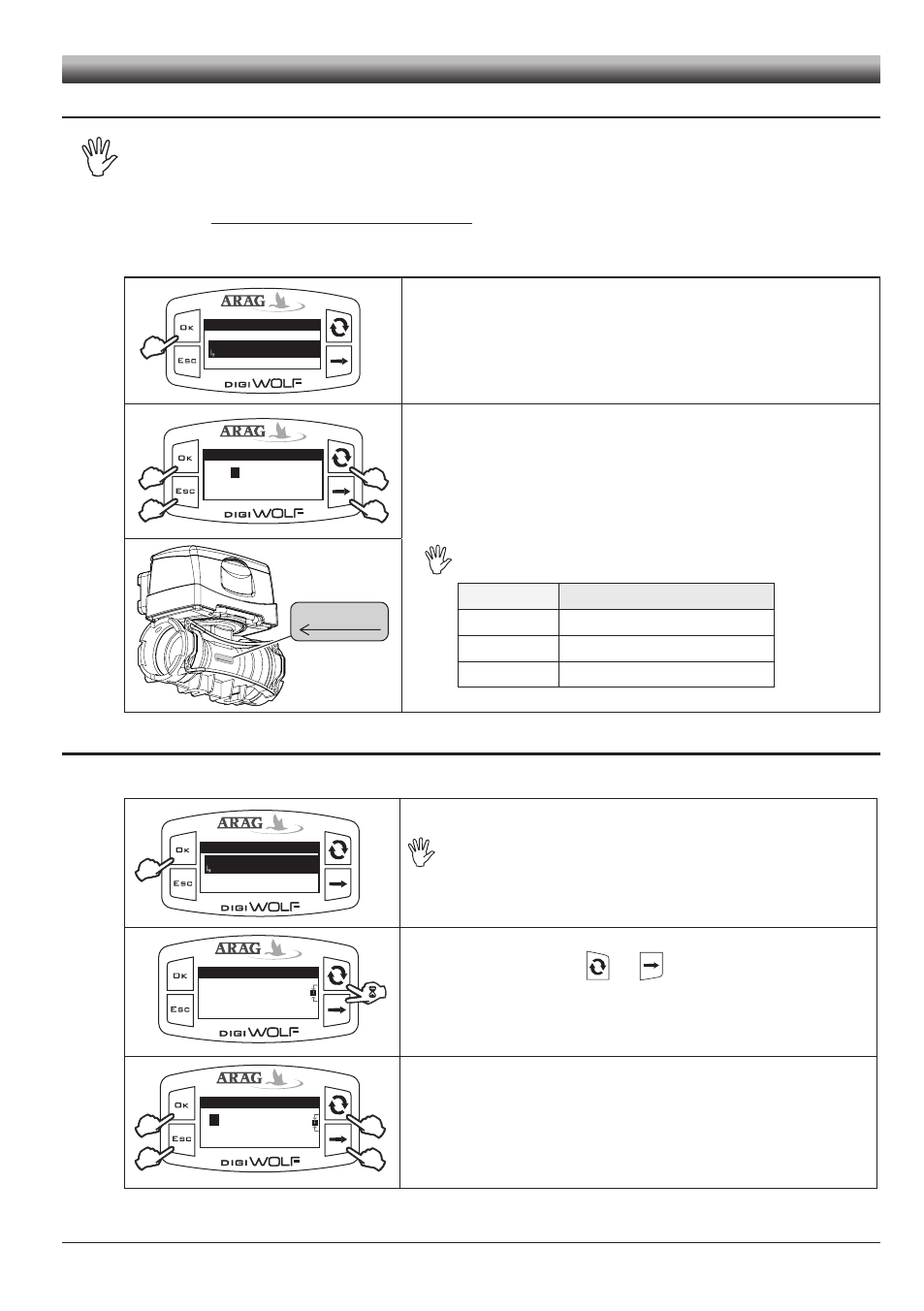
15
9.1.2
Manual calibration
To set the flowrate constant manually, calculate and set the correct constant using the following
formula:
Calibration
Man. calibration
Auto calibration
600
1) Access Manual calibration menu (Setup menu > Calibration > Man. calibration).
In Calibration menu, selecting Manual calibration, under the item the cur-
rently set constant will be displayed.
Press OK key to access value modification.
Flowrate constant
Min value
Max value
C
1
50000
B
D
A
0600
0
2) Using the suitable keys, set the value of the flowmeter constant:
A) Press to toggle from one digit to another
B) Press in succession to modify the value of the digit highlighted by the cursor
C) Press to save changes or D) Press to exit current page without confirming
changes. Refer to the label on the body
The flowmeter body must be assembled with the arrow on the
label facing the flow direction.
CODE
Approximate constant
4627405A
250
4627506A
132
4627707A
64
APPROXIMATE CONSTANT
XXX
APPRO
XIMAT
E CON
STANT
XXX
9.2
Flowrate alarms
Set the minimum and maximum values beyond which the display must show an alarm message.
Flowrate alarms
Min flow alarm
Max flow alarm
6.00/min
1) Access Flowrate alarms menu (Setup menu > Flowrate alarms).
Min. and max. flowrate alarms setting is done in the same way.
Under the selected item, the currently set value will be displayed.
Press
OK key to access modification of the selected item.
Min flow alarm
Min value
Max value
0.1
99999.9
OFF
o
2) To activate the alarm, press
and
keys at the same time until the
message OFF disappears and flowrate alarm value is displayed.
Carry out the same procedure to deactivate flowrate alarm again.
Min flow alarm
Min value
Max value
C
0.1
99999.9
B
D
A
0040.0
0
l/min
o
3) Set flowrate alarm value:
A) Press to toggle from one digit to another
B) Press in succession to modify the value of the digit highlighted by the cursor
C) Press to save changes of D) Press to exit current page without confirming
changes.
SETUP
x [constant indicated on flowmeter body]
[actually delivered quantity]
[amount measured by device]