Setup, 3 display adjust display brightness and contrast – ARAG Digiwolf Tank filling system User Manual
Page 16
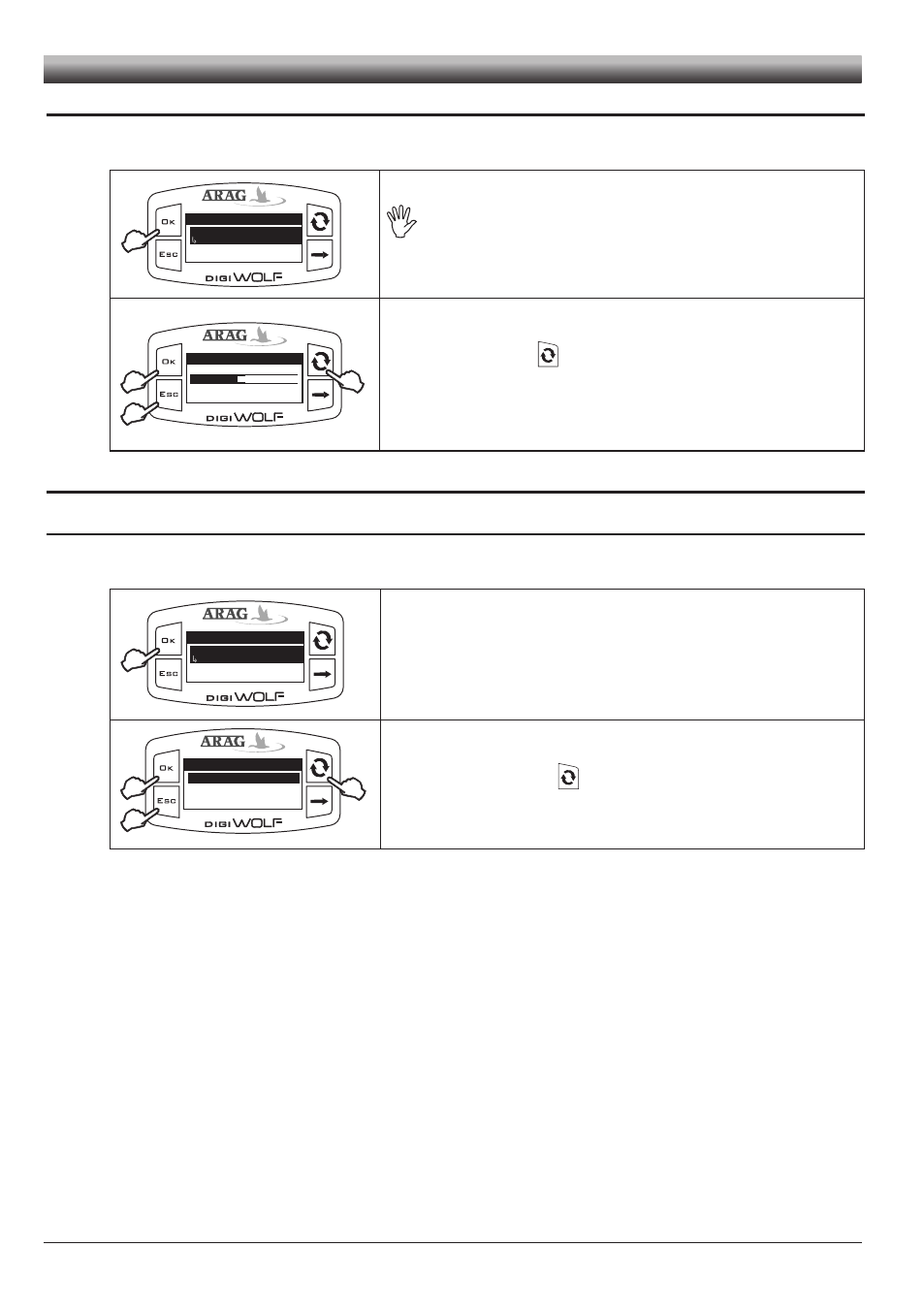
16
SETUP
9.3 Display
Adjust display brightness and contrast.
Display
Brightness
Contrast
50%
Access display menu (Setup menu > Display).
Brightness and contrast adjustment is done in the same way.
Under the selected item, the currently set value will be displayed.
Press
OK key to access modification of the selected item.
Brightness
50%
1
2
2
1) Set the value using the
key. Each time it is pressed, the value will increase
by 10% until reaching 100% and then starts back from 0.
2) Press the OK key to save, or ESC to exit without saving.
9.4 Options
9.4.1 Language
Set desired language and units of measurement.
Options
Language
Units of measurem.
English
Access language setup menu (Setup menu > Options > Language).
Under the selected item, the currently set value will be displayed.
Press
OK key to access language selection.
2
1
2
Language
Italiano
English
Español
Português
1) Select language using the
key.
2) Press the OK key to save, or ESC to exit without saving.