Vcr playback mode, Pip display mode : ( picture in picture ) – ARM Electronics C4TMX User Manual
Page 10
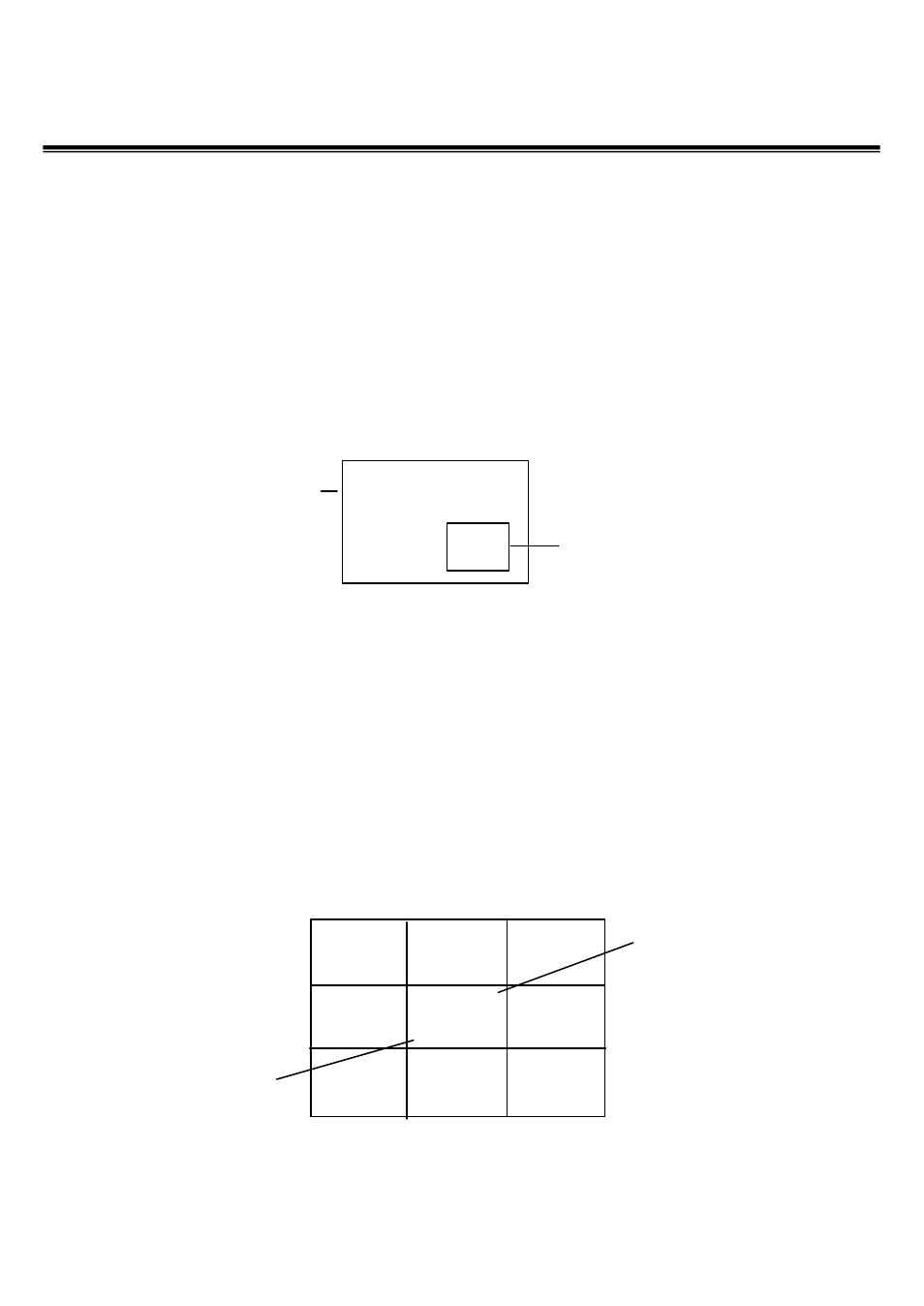
Press VCR key the systems will enter the VCR playback mode ,
Press any one of channels to display on Full Screen or press Quad
key for Quad Screen display or press Pip/All key for 9 split
display ( 4-ch live and 4-ch playback) and 2x2 Zoom function
could be available and moveable .
VCR playback mode
Press PIP key the systems will enter the picture in picture mode ,
use the key 1~4 to select which channel will be displayed on the
main screen , press the SEL key and then key 1~4 to select which
channel will be displayed in the second window of the main
screen . We can switch cameras display sequentially on the
second window by pressing the key Right/Auto.
PIP display mode : ( Picture in Picture )
Main Screen
Second Window
8
LD
LD
LD
LD
PD
PD
PD
PD
LD – Live Display
PD – Playback Display
LD 00: 00: 00
PD 00: 00: 00
Live Time Display
Playback Time Display