ARM Electronics C4TMX User Manual
Page 16
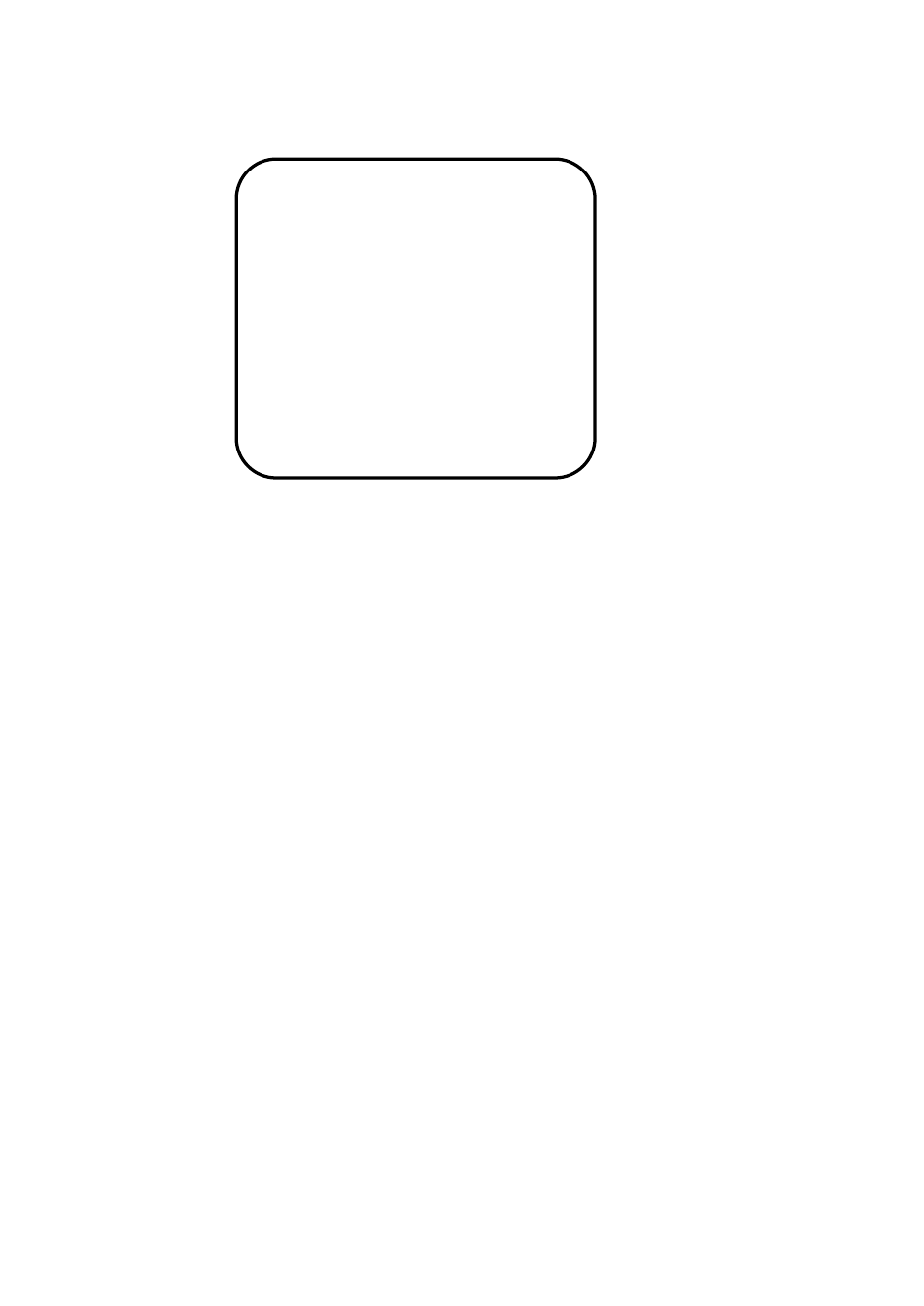
ALARM DURATION
Use the UP/ DOWN keys to select ALARM DURATION and LEFT/ RIGHT keys to
change data . ( 1 ~ 999 SEC )
ALARM BUZZER
Use the UP/ DOWN keys to select ALARM BUZZER and LEFT/ RIGHT keys to switch
the BUZZER ON/OFF .
ALARM MARK DISPLAY
Use the UP/ DOWN keys to select ALARM MARK DISPLAY and LEFT/ RIGHT keys to
switch the ALARM MARK display ON/OFF .
ALARM CH POLARITY
Use the UP/ DOWN keys to select ALARM CHANNEL CH1 ~ CH4 and LEFT/ RIGHT
keys to switch the ALARM channel polarity .
CH1 - CH4 :
‘LOW’ : Alarm is active low.
‘HIGH’ : Alarm is active high.
‘OFF’
: Alarm is not active no matter input signal is low or high .
Note: Alarm i
nputs can be a contact type or TTL/CMOS level signal
and connect another side to GND pin.
4. Alarm Setup
ALARM SETUP
ALARM DURATION
300 SEC.
ALARM BUZZER
ON OFF
ALARM MARK DISPLAY ON OFF
ALARM CH
POLARITY
01 = HIGH LOW OFF
02 = HIGH LOW OFF
03 = HIGH LOW OFF
04 = HIGH LOW OFF
BACK TO MENU
ENTER
14