Mode function description – ARM Electronics C4TMX User Manual
Page 9
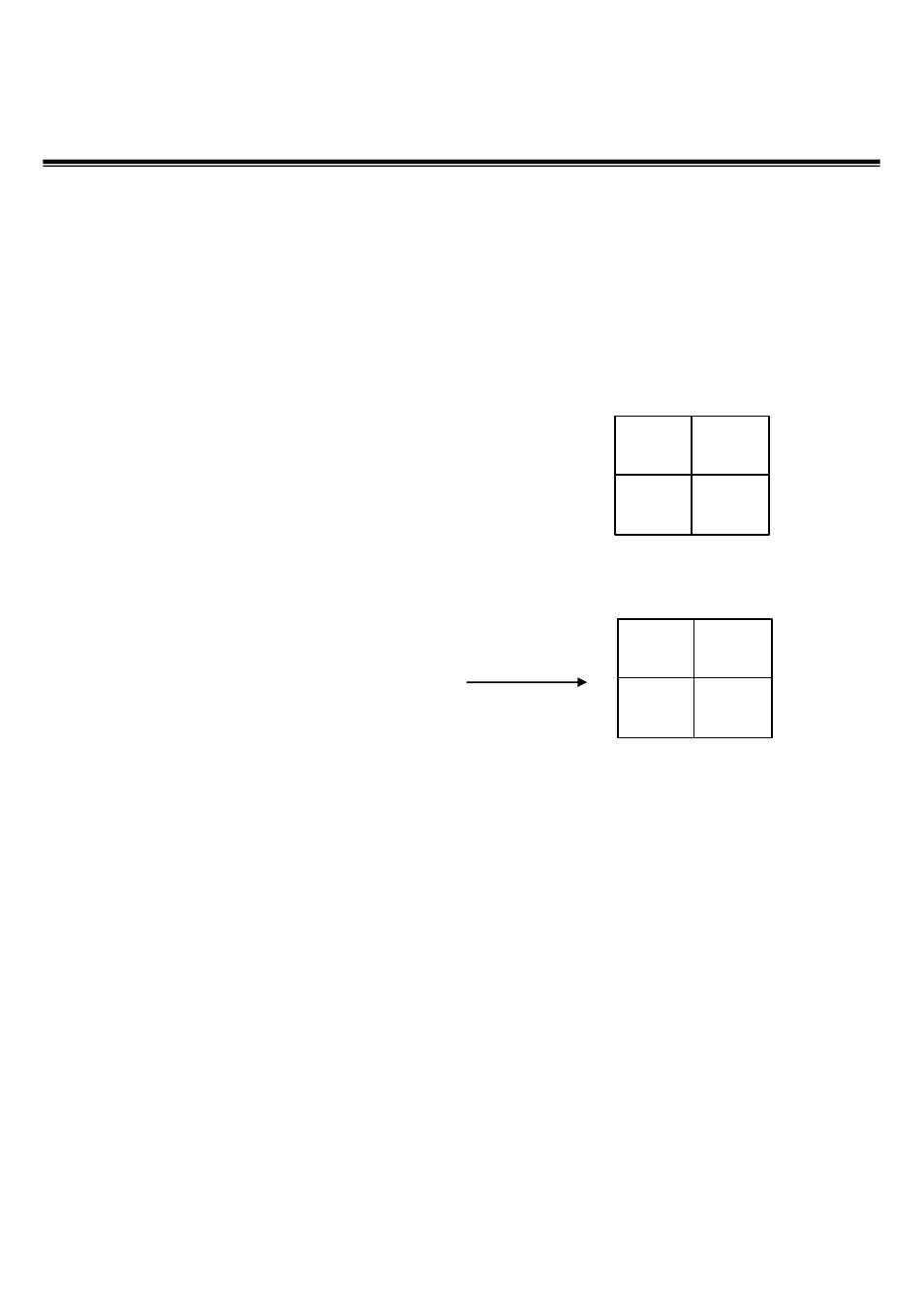
Press any channel CH1~CH4 , the picture of the corresponding
channel will fill the whole screen of the monitor. These function
keys are available in Live display and VCR playback mode .
Mode Function Description
Full screen display :
Either in live display or in VCR playback mode,
it is optional to set the video inputs as quad or
full screen. Press the Quad screen key, the
images of the four cameras will be displayed in
a quad page .
Use the SEL key to select which camera will be
displayed in the channel 1 and continues to set
which one of camera is in channel 2 channel 3
and channel 4 .
For example : press SEL then press 1213 , the
screen will be like
Note : You must select each channel in 8
seconds after pressed the SEL key, otherwise
the select function will be off automatically.
Quad screen display
Press Right/SEQ key the systems will enter the auto sequential
switching mode, the sequence of switching time is
programmable in setting menu. The camera inputs will be
sequentially displayed in full screen and PIP mode on the main
monitor according to the setting.
Auto sequential switching
Press Zoom key the systems will enter the 2x2 zoom mode no
matter in live or VCR playback display mode , the window of
zoom can be moved by keys UP/ Down/ Left /Right .
Zoom display function
1 2
3 4
1 2
1 3
7