ARM Electronics ARM HR Series User Manual
Lite h.264 dvr, Setup guide, Package content
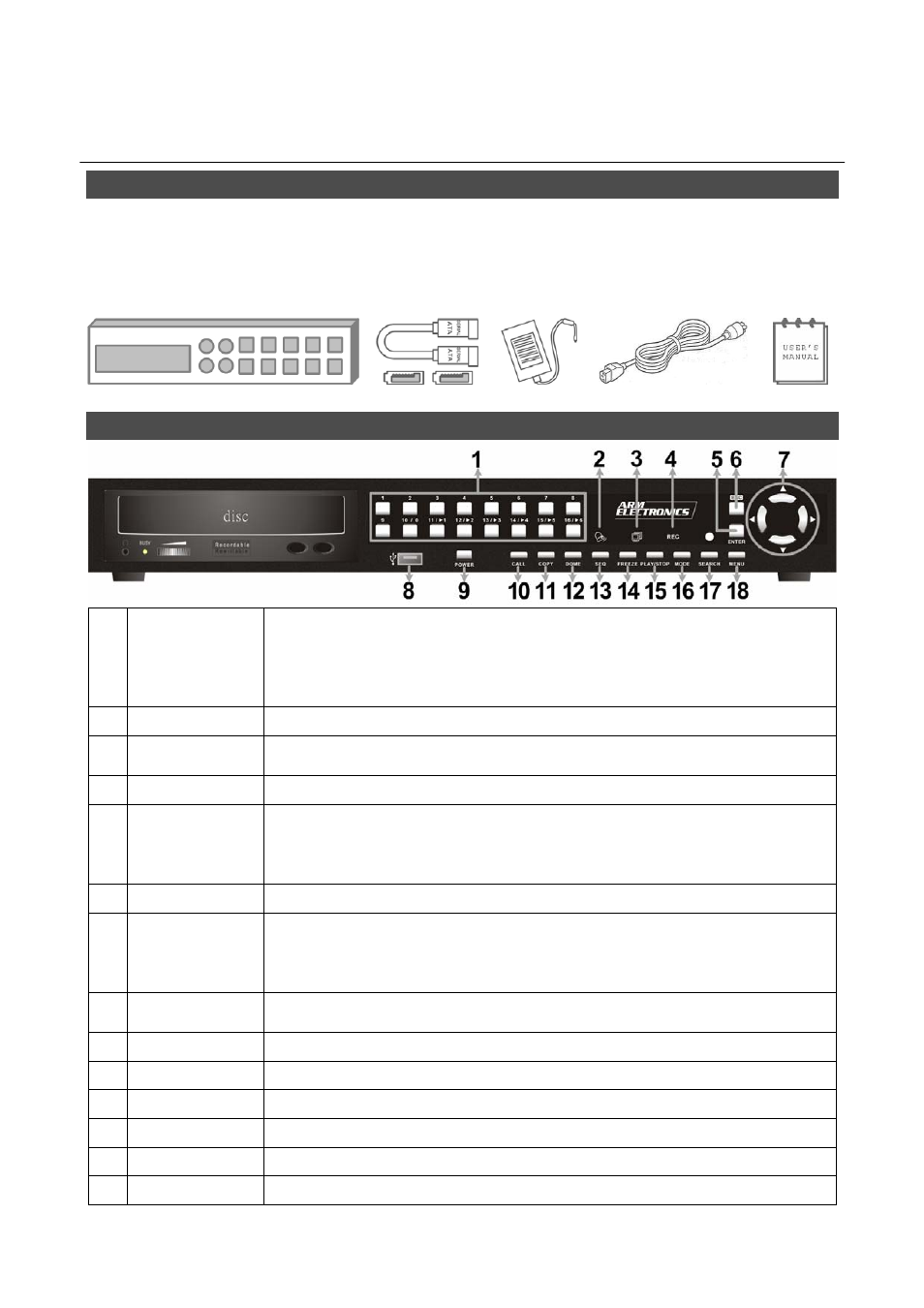
00P5L3080ARSEB4
1
Lite H.264 DVR
Setup Guide
Package Content
Inspect the packaging carton. Make sure the Lite H.264 DVR is properly delivered. Remove all
items from the box and make sure the box contains the following items.
Lite H.264 DVR
SATA Cable
Power
Adaptor
Power Cord
User’s
Manual
Front Panel
1 Channels
1. In Live and Playback modes, press any key to view the corresponding
video in full-screen.
2. In input interface, 1~10 can be used for direct input of numbers 0~9.
3. In Dome Camera Control mode, 1 is for entering the Set/ Go preset
menu; 11~16 is for quick access of preset points 1~6.
2 Alarm
LED
It lights up when an alarm is triggered.
3 Network
LED
It lights up when network is connected. In addition, it blinks when data is
being transmitted via the network.
4 Record
LED It blinks when videos are being recorded.
5 ENTER
1. In OSD menu or selection interface, press these key to make the
selection or save settings.
2. In live full-screen viewing mode, press this key to view a 2× zoom
image; press it again to return.
6 ESC
Press this key to cancel or exit from certain control mode.
7 Direction
Keys
1. In Zoom mode, these keys function as normal direction keys.
2. In the OSD setup menu, the direction keys are used to move the
cursor to previous or next fields. To change the value in the selected
field, press UP / DOWN keys.
8
USB 2.0 Port
The USB 2.0 port allows users to connect an external USB device to the
unit, such as a USB ThumbDrive or a USB mouse.
9 Power
Key
Press and hold thie key to power on or shutdown the DVR.
10 CALL
Press this key to enter Call Monitor Control mode.
11 COPY
This key is used for marking time in quick video export function.
12 DOME
Press this key to enter Dome Camera Control mode.
13 SEQUENCE
Press this key to start automatic sequence display of cameras.
14 FREEZE
Press this key to freeze the current viewing screen.