Power on the dvr, Basic setup – ARM Electronics ARM HR Series User Manual
Page 5
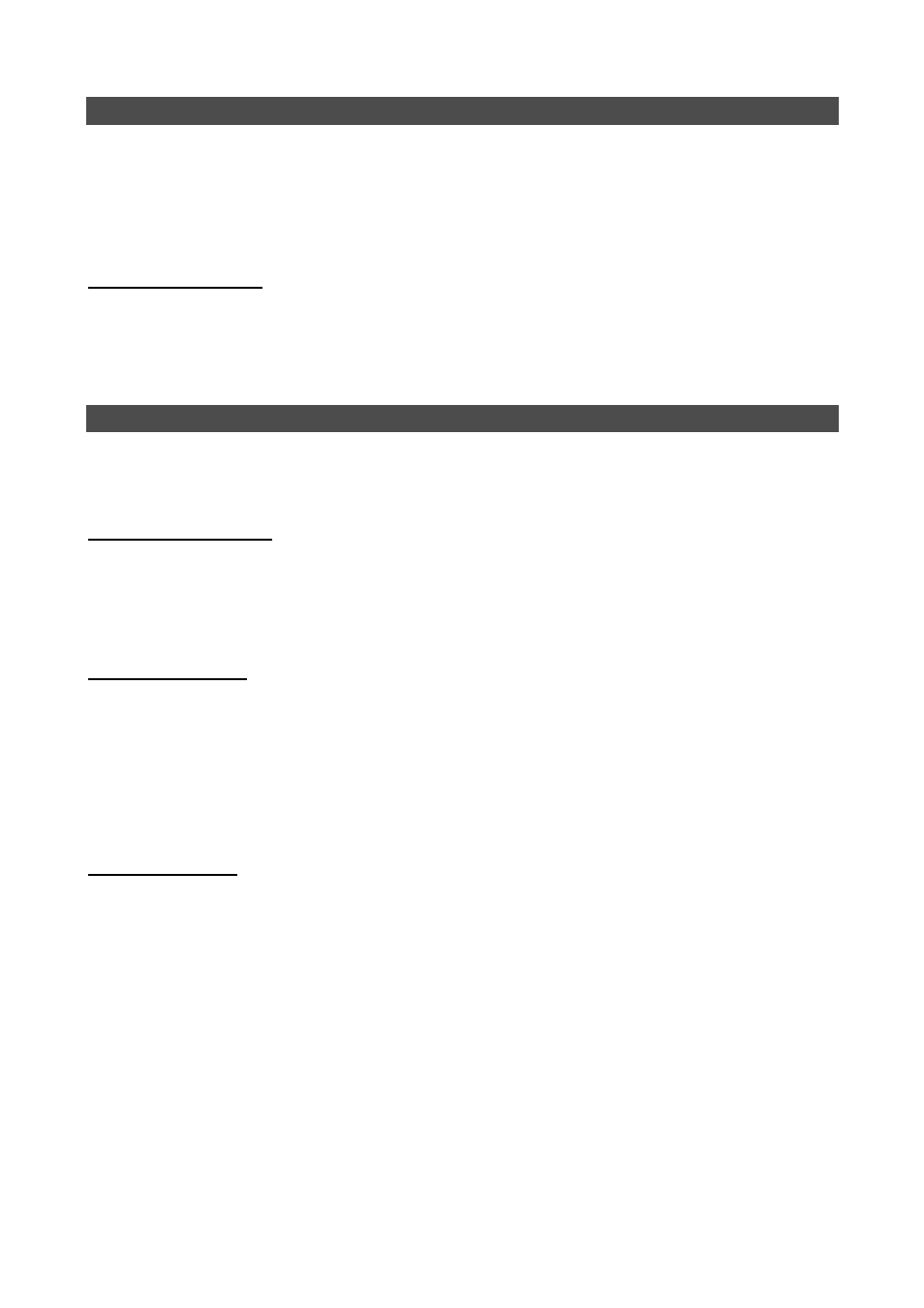
5
Power On the DVR
Please follow the proper power on procedures to avoid damaging the DVR.
• Connect all necessary components, e.g. monitor and cameras, before power on the DVR.
• Check the type of power source before connecting the power adaptor to the DVR. The
acceptable power input is between AC110V ~ AC240V.
Select Viewing Mode:
• Press MODE repeatedly to select the wanted display mode. The available viewing modes are
full-screen, 2×2, 3×3, and 4×4 split-window.
• Press FREEZE to pause the current viewing image.
Basic Setup
Enter the OSD main menu and setup some basic configuration of the DVR. The basic configuration
can be set via either the DVR or DVRRemote, the remote software.
Enter OSD Main Menu:
• Press MENU to enter the OSD main menu.
• Select the administrator account “admin” to login. Enter the preset password “1234”.
• It is strongly suggested to change the password to prevent unauthorized access.
Date
/ Time Setting:
Follow steps below to setup date/time before the recording starts. Refer to the User’s Manual for
advanced setup of Time Sync function.
• Select <Date/Time> in System Setup menu.
• Select the date and time using LEFT/RIGHT keys; then adjust the value using UP/DOWN keys.
• The new date and time settings take effect after the changes are confirmed.
Language Setting:
If users wish to change language of the DVR system, follow the steps below.
• Select <Language> in System Setup menu and press ENTER.
• Press the UP/DOWN keys to select the desired language.