T i p – ARM Electronics DVR4CD User Manual
Page 26
Advertising
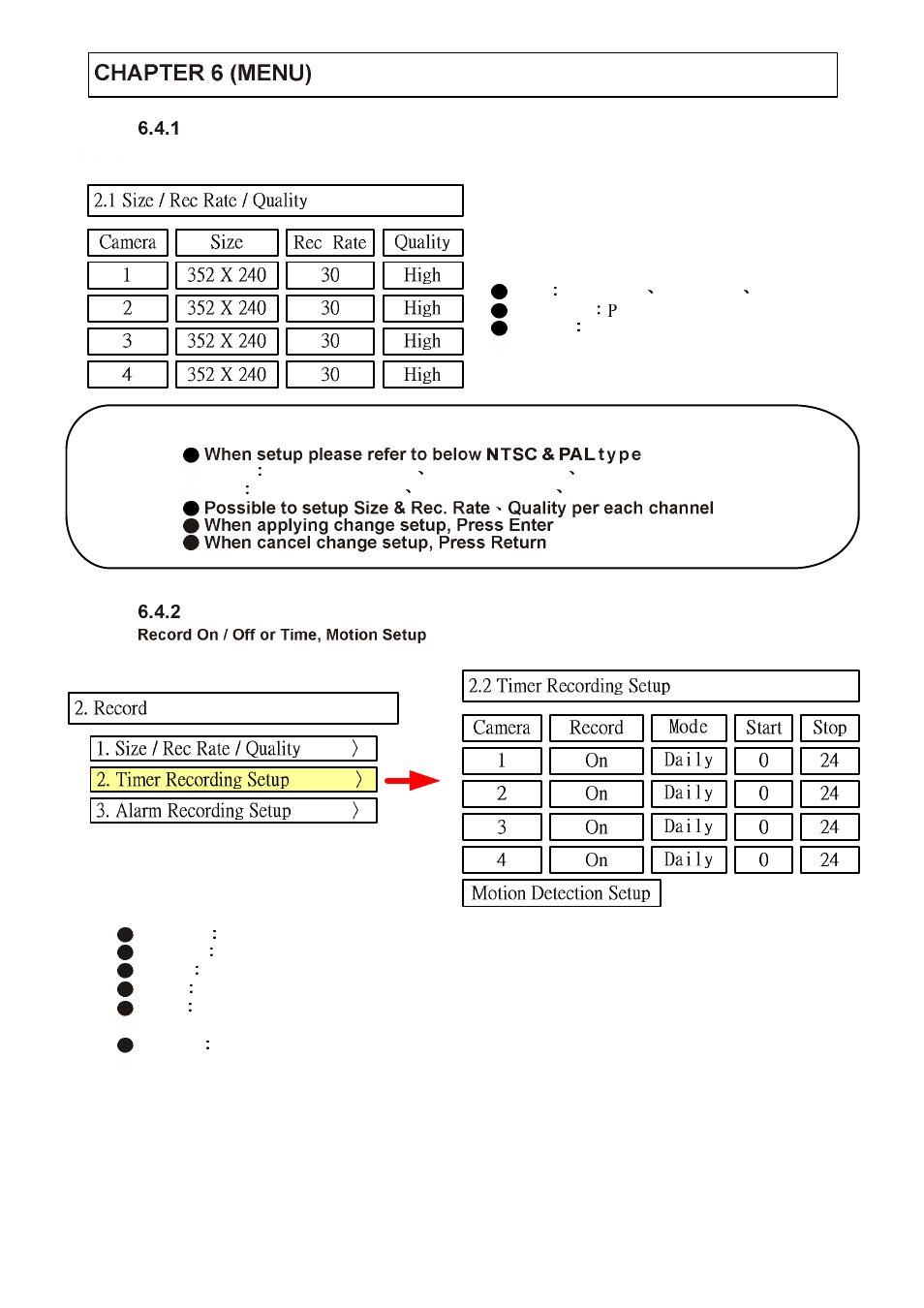
2 5
Size / Rec .Rate / Quality
Size /Rec. Rate / Quality Setup Recording Resolution, Compression Rate, Quality
Size
352 X 240
702 X 240
702 X 480
Rec. Rate
ossible to select 1 ~ 30
Quality
4 Levels (High, Highest, Low,
Quality
Standard)
T i p
NTSC
352 X 240(120fps)
702 X 240(60fps)
702 X 480(30fps)
PAL
352 X 228(100fps)
702 X 228(50fps)
702 X 576(25fps)
Timer Recording Setup
Camera
Indicate camera No. to setup
Record
Record On / Off
Mode
Record Mode (Daily or Weekly)
Start
Setup recording start time (0 ~ 24 hr)
Stop
Setup recording end time (0 ~ 24 hr)
Recording time is between start time and end time
Motion
Motion detection recording On / Off
(Record setup must be On, when motion detection recording)
Advertising