ARM Electronics DVR4CD User Manual
Page 39
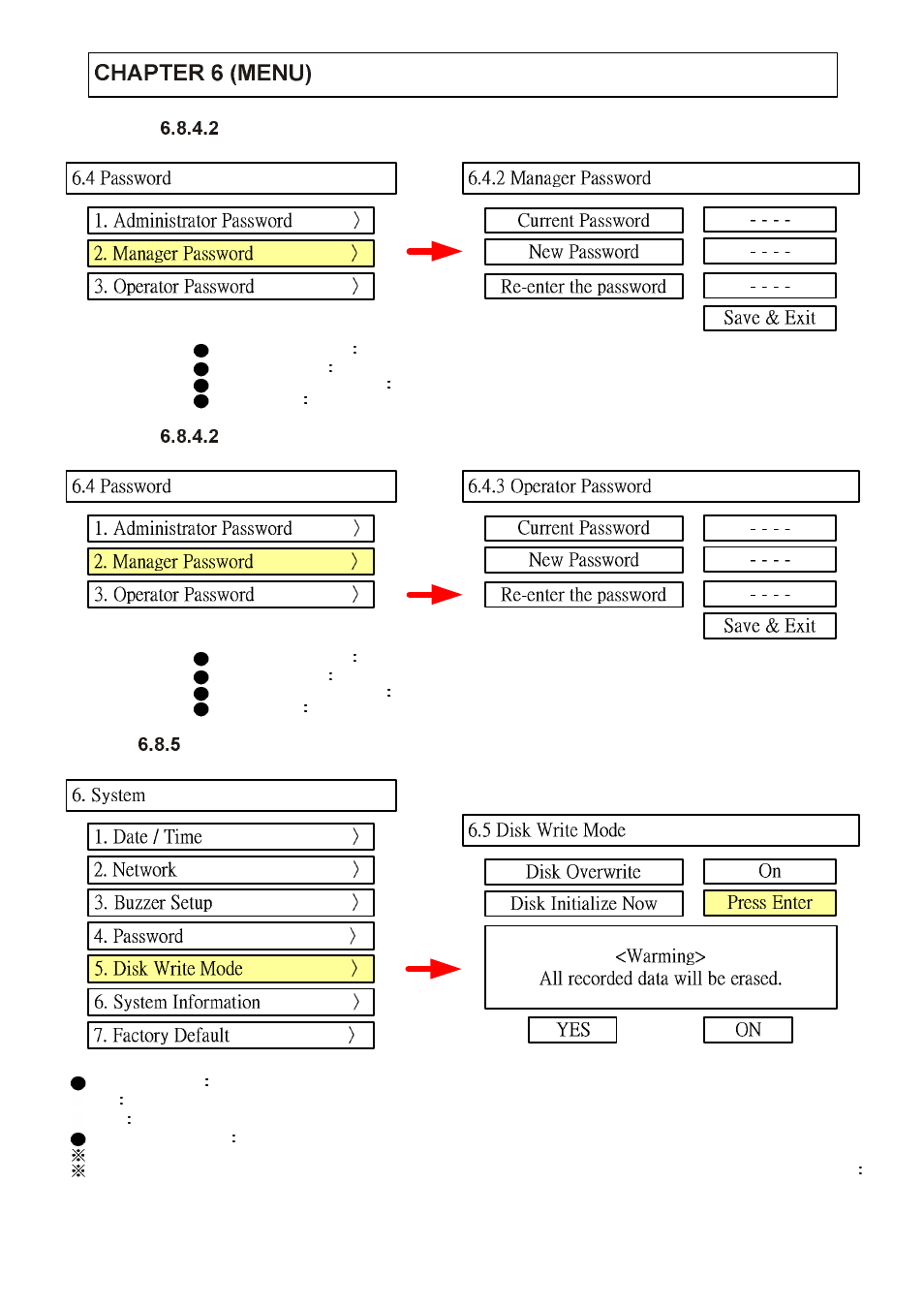
3 8
Manager Password
Operator Password
Disk Write Mode
Disk Overwrite
Select overwrite permission, when hard disk is full.
ON
Overwrite hard disk from oldest data.
OFF
When hard disk full, stop recording and BUZZER activate ( refer to menu 6.3 buzzer setup ).
Disk initialize Now
Refreshment Hard Disk all recorded data deleted.
When select disk initialize alarm message showing select YES to start disk initialize.
When change disk overwrite ON / OFF mode, the change will be applied from change time. For example
When overwrite on mode & Disk full, change to overwrite off mode and then it will be applied new fill HDD
full after change time.
Current Password
Input current password ( Initial password is 1234 ).
New Password
Input new password.
Re-enter the Password
Re-confirm new password.
Save & Exit
Applying new password.
Current Password
Input current password ( Initial password is 1234 ).
New Password
Input new password.
Re-enter the Password
Re-confirm new password.
Save & Exit
Applying new password.