ARM Electronics XR&HD480 Series User Manual
Page 11
Advertising
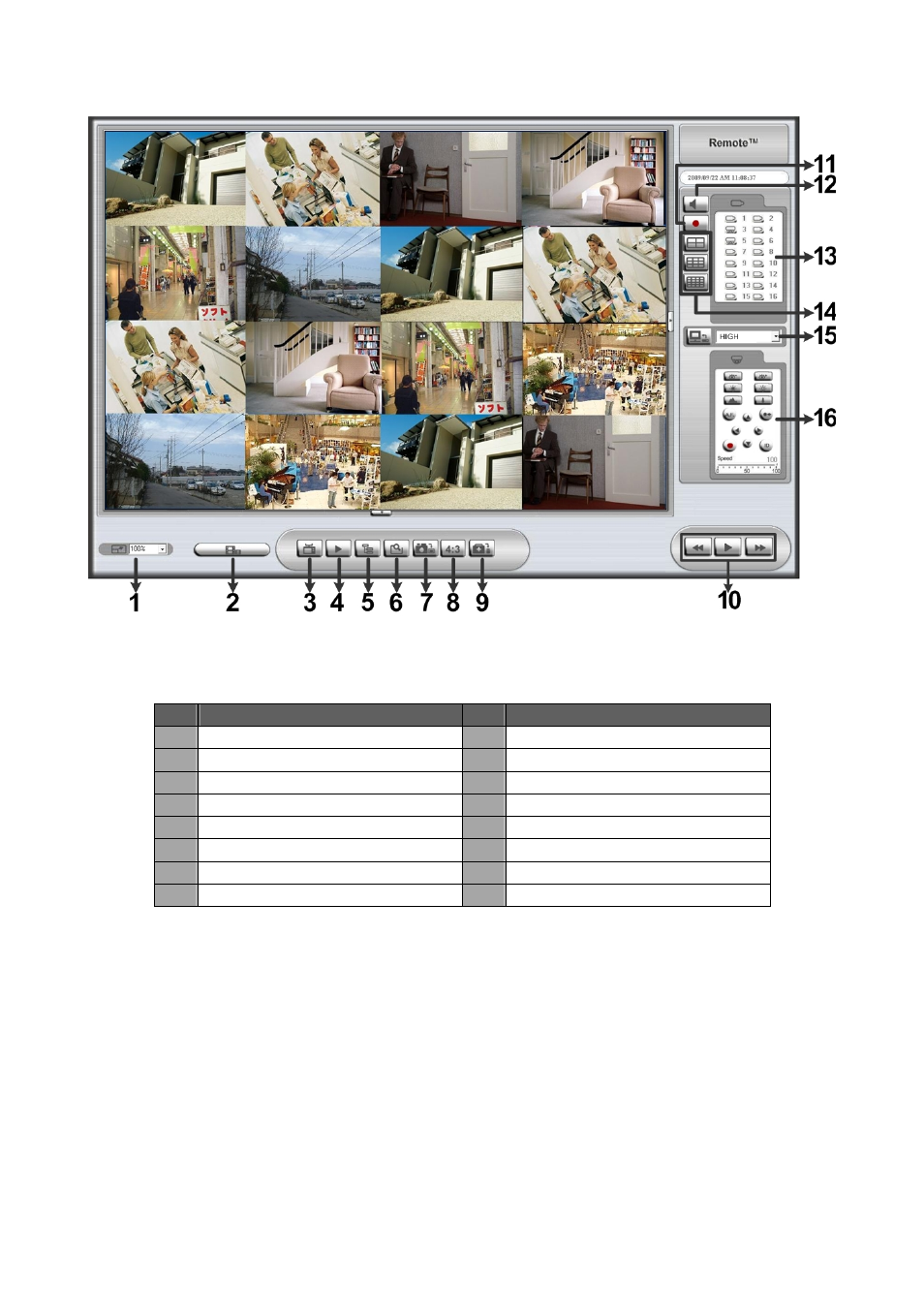
11
The following picture shows the display window of the DVRRemote:
Refer to the table below for brief description of functional items:
Item Description
Item Description
1
Select Picture Size
9
HDD Health Status
2
Download DVRPlayer
10
Playback Control
3
View Live Camera
11
Instant Recording
4
Playback Video
12
Audio On/Off
5
Setup Menu
13
Select Camera
6
Search Event List
14
Display Mode
7
Capture Snapshot
15
Bandwidth – Normal/Dual Stream
8
4:3 Viewing Aspect
16
Dome Camera Control Panel
For more information on DVRRemote, see User’s Manual.
Advertising
This manual is related to the following products: